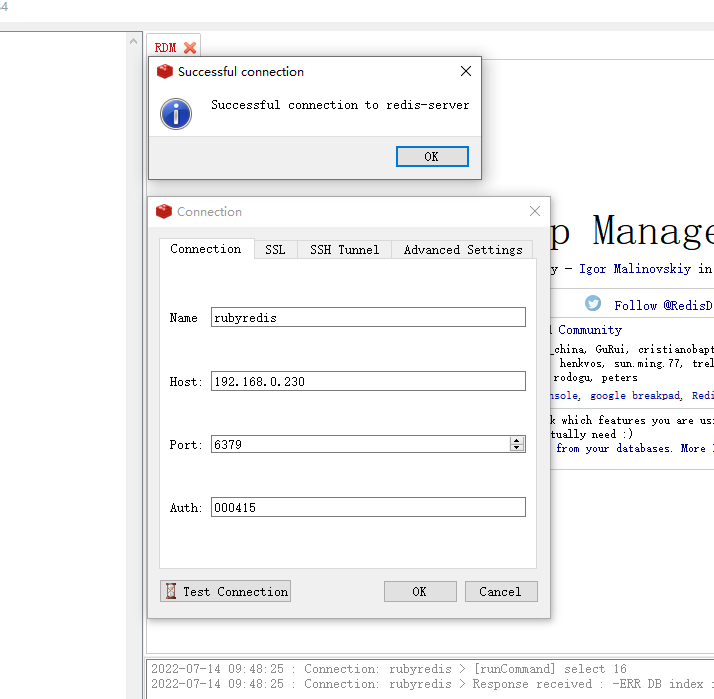1.拉取
docker pull redis
2.centos 创建挂载文件夹
/data/redis/myredis和 /data/redis/myredis/data
3.上传redis配置文件到/data/redis/myredis 命名为 redis.conf
# bind 192.168.0.230 10.0.0.1 # bind 127.0.0.1 ::1 #bind 127.0.0.1 protected-mode no port 6379 tcp-backlog 511 requirepass 000415 timeout 0 tcp-keepalive 300 daemonize no supervised no pidfile /var/run/redis_6379.pid loglevel notice logfile "" databases 30 always-show-logo yes save 900 1 save 300 10 save 60 10000 stop-writes-on-bgsave-error yes rdbcompression yes rdbchecksum yes dbfilename dump.rdb dir ./ replica-serve-stale-data yes replica-read-only yes repl-diskless-sync no repl-disable-tcp-nodelay no replica-priority 100 lazyfree-lazy-eviction no lazyfree-lazy-expire no lazyfree-lazy-server-del no replica-lazy-flush no appendonly yes appendfilename "appendonly.aof" no-appendfsync-on-rewrite no auto-aof-rewrite-percentage 100 auto-aof-rewrite-min-size 64mb aof-load-truncated yes aof-use-rdb-preamble yes lua-time-limit 5000 slowlog-max-len 128 notify-keyspace-events "" hash-max-ziplist-entries 512 hash-max-ziplist-value 64 list-max-ziplist-size -2 list-compress-depth 0 set-max-intset-entries 512 zset-max-ziplist-entries 128 zset-max-ziplist-value 64 hll-sparse-max-bytes 3000 stream-node-max-bytes 4096 stream-node-max-entries 100 activerehashing yes hz 10 dynamic-hz yes aof-rewrite-incremental-fsync yes rdb-save-incremental-fsync yes
4.运行 挂载配置文件和数据库存储文件位置和设置密码000415
docker run --restart=always --log-opt max-size=100m --log-opt max-file=2 -p 6379:6379 --name myredis -v /data/redis/myredis/myredis.conf:/etc/redis/redis.conf -v /data/redis/myredis/data:/data -d redis redis-server /etc/redis/redis.conf --appendonly yes --requirepass 000415
5.检查状态并进入容器内部
docker ps -a |grep myredis
docker exec -it myredis redis-cli
auth 000415
config get requirepass
6.连接测试