下面我们来主要讲解一下MEF中的导入和导出,还是上一篇的代码(这篇中,我还会贴出完整的代码),修改Program的代码如下:
using System;
using System.Collections.Generic;
using System.Linq;
using System.Text;
using System.Reflection;
using System.ComponentModel.Composition;
using System.ComponentModel.Composition.Hosting;
namespace MEFDemo
{
class Program
{
[Import("MusicBook")]
public IBookService Service { get; set; }
static void Main(string[] args)
{
Program pro = new Program();
pro.Compose();
if (pro.Service != null)
{
Console.WriteLine(pro.Service.GetBookName());
}
Console.Read();
}
private void Compose()
{
var catalog = new AssemblyCatalog(Assembly.GetExecutingAssembly());
CompositionContainer container = new CompositionContainer(catalog);
container.ComposeParts(this);
}
}
}
修改MusicBook的代码如下:
using System;
using System.Collections.Generic;
using System.Linq;
using System.Text;
using System.ComponentModel.Composition;
namespace MEFDemo
{
[Export("MusicBook",typeof(IBookService))]
public class MusicBook : IBookService
{
public string BookName { get; set; }
public string GetBookName()
{
return "MusicBook";
}
}
}
注意,标红的是改动过的地方,其他地方的代码没有变,上一次我们使用的是Export的方法是[Export(typeof(IBookService))],这次前面多了一个参数,没错,这个就是一个契约名,名字可以随便起,而且可以重复,但是如果名字乱起,和其他DLL中的重复,到时候会导致程序出现很多Bug,最好按照一定的规范去起名字。
这里有了契约名以后,导入(Import)时就要指定的契约名,否则将无法找到MusicBook,Export还有一个方法是[Export("Name")],这个方法只指定了契约名,没有指定导出类型,那么默认的导出类型是object类型,在导入时导出到的对象就要为object类型,否则将匹配不到那个组件。
到现在,我们只写了一个接口和一个实现类,导出的也是一个类,下面我们多添加几个类来看看会怎么样,为了方便大家测试,我把实现接口的类写在一个文件里面,新加几个类后,的MusicBook类文件代码如下:
using System;
using System.Collections.Generic;
using System.Linq;
using System.Text;
using System.ComponentModel.Composition;
namespace MEFDemo
{
[Export("MusicBook",typeof(IBookService))]
public class MusicBook : IBookService
{
public string BookName { get; set; }
public string GetBookName()
{
return "MusicBook";
}
}
[Export("MusicBook", typeof(IBookService))]
public class MathBook : IBookService
{
public string BookName { get; set; }
public string GetBookName()
{
return "MathBook";
}
}
[Export("MusicBook", typeof(IBookService))]
public class HistoryBook : IBookService
{
public string BookName { get; set; }
public string GetBookName()
{
return "HistoryBook";
}
}
}
这里添加两个类,HistoryBook和MathBook,都继承自IBookService接口,注意他们的契约名都相同,都为MusicBook,后面再详细的说这个问题,修改后的program的代码如下:
using System;
using System.Collections.Generic;
using System.Linq;
using System.Text;
using System.Reflection;
using System.ComponentModel.Composition;
using System.ComponentModel.Composition.Hosting;
namespace MEFDemo
{
class Program
{
[ImportMany("MusicBook")]
public IEnumerable<IBookService> Services { get; set; }
static void Main(string[] args)
{
Program pro = new Program();
pro.Compose();
if (pro.Services != null)
{
foreach (var s in pro.Services)
{
Console.WriteLine(s.GetBookName());
}
}
Console.Read();
}
private void Compose()
{
var catalog = new AssemblyCatalog(Assembly.GetExecutingAssembly());
CompositionContainer container = new CompositionContainer(catalog);
container.ComposeParts(this);
}
}
}
这里需要注意的是标红的两行代码,[ImportMany("MusicBook")]还有下面的声明变成了IEnumerable<>,因为要导出多个实例,所以要用到集合,下面采用foreach遍历输出,运行的结果如下图:
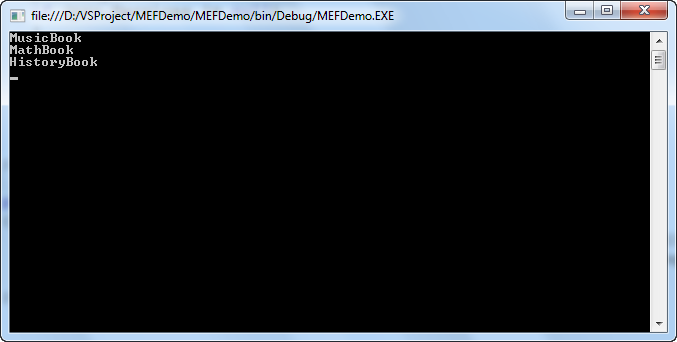
一共三个,都输出了,对吧!是不是很好用啊,哈哈~~
当然,如果想全部输出,可以向第一篇文章中那样,导入和导出时都不写契约名,就会全部导出。那么写契约名有什么好处呢?
下面我们用代码说明问题,修改实现类的契约名如下:
using System;
using System.Collections.Generic;
using System.Linq;
using System.Text;
using System.ComponentModel.Composition;
namespace MEFDemo
{
[Export("MusicBook",typeof(IBookService))]
public class MusicBook : IBookService
{
public string BookName { get; set; }
public string GetBookName()
{
return "MusicBook";
}
}
[Export("MathBook", typeof(IBookService))]
public class MathBook : IBookService
{
public string BookName { get; set; }
public string GetBookName()
{
return "MathBook";
}
}
[Export("HistoryBook", typeof(IBookService))]
public class HistoryBook : IBookService
{
public string BookName { get; set; }
public string GetBookName()
{
return "HistoryBook";
}
}
}
现在三个类的契约名都不相同了,其他的代码不动,再次运行程序看看,是不是现在只输出MusicBook了,同理,修改[Import("Name")]中的契约名称,就会导入指定含有名称的类,契约名可以重复,这一以来,我们就可以用契约名给类进行分类,导入时可以根据契约名来导入。
注意:IEnumerable<T>中的类型必须和类的导出类型匹配,如类上面标注的是[Exprot(typeof(object))],那么就必须声明为IEnumerable<object>才能匹配到导出的类。
例如:我们在类上面标注[Export("Book")],我们仅仅指定了契约名,而没有指定类型,那么默认为object,此时还用IEnumerable<IBookService>就匹配不到。
那么,这种情况就要在输出是进行强制类型转换,代码如下:
[Export("MusicBook")]
public class MusicBook : IBookService
{
public string BookName { get; set; }
public string GetBookName()
{
return "MusicBook";
}
}
program中的代码改变如下:
using System;
using System.Collections.Generic;
using System.Linq;
using System.Text;
using System.Reflection;
using System.ComponentModel.Composition;
using System.ComponentModel.Composition.Hosting;
namespace MEFDemo
{
class Program
{
[ImportMany("MusicBook")]
public IEnumerable<object> Services { get; set; }
static void Main(string[] args)
{
Program pro = new Program();
pro.Compose();
if (pro.Services != null)
{
foreach (var s in pro.Services)
{
var ss = (IBookService)s;
Console.WriteLine(ss.GetBookName());
}
}
Console.Read();
}
private void Compose()
{
var catalog = new AssemblyCatalog(Assembly.GetExecutingAssembly());
CompositionContainer container = new CompositionContainer(catalog);
container.ComposeParts(this);
}
}
}
这样就可以正常运行了~~
***********转摘:https://www.cnblogs.com/ljdong7/archive/2004/01/13/12107689.html