| 导读 | PHP 7 比5.x 快上很多,即使只有单纯的版本升级就已经很有感,不过大家还是希望它变得越来越快,这时再做些小调整就会更有fu,Let's try it! |
说到PHP 7,那一定跑不了LAMP 或是LEMP,请先准备好底层服务的安装。
- [CentOS 7] 整合Apache、MySQL、PHP 7 组成LAMP Server
- [CentOS 7] 整合Nginx、MariaDB、PHP 7 组成LEMP Server
以前我们要让PHP加快处理速度,通常会配合APC、eAccelerator、XCache的任一个来使用;现在忘了它们吧,就从现在起开始改用OPcache来实作,它是PHP 7开发者之一的惠新宸协力开发的PHP支援模组。 这次实作以LEMP架构为主,套件库是用Remi的版本,别忘了要依各位实际的环境来修改路径及设定值。
安装OPcache套件。
sudo yum -y install php70-php-opcache
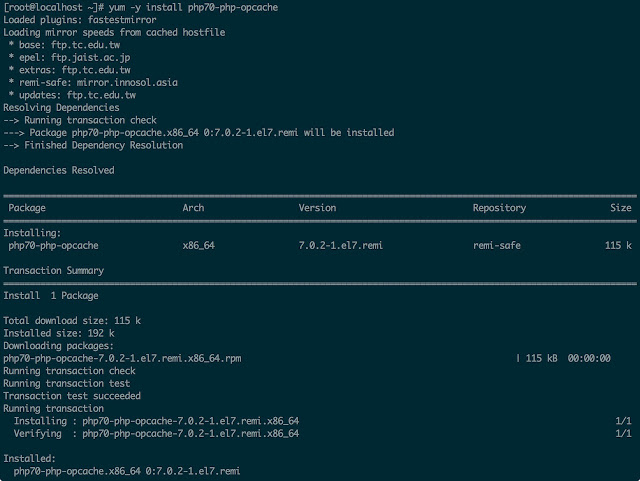
编辑主设定档。
sudo vi /etc/opt/remi/php70/php.ini
加上这些参数。
zend_extension=opcache.so opcache.enable=1 opcache.enable_cli=1opcache.file_cache=/ home/opcache opcache.huge_code_pages=1
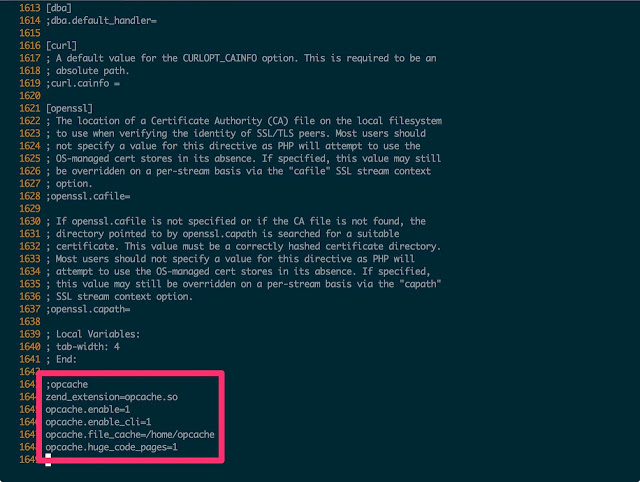
启动Huge Pages,它是一种大型暂存分页机制,详细说明请参阅The Linux Kernel Archives - Huge Pages,在我的机器上测试结果改到512就够了。
sudo sysctl -w vm.nr_hugepages=512
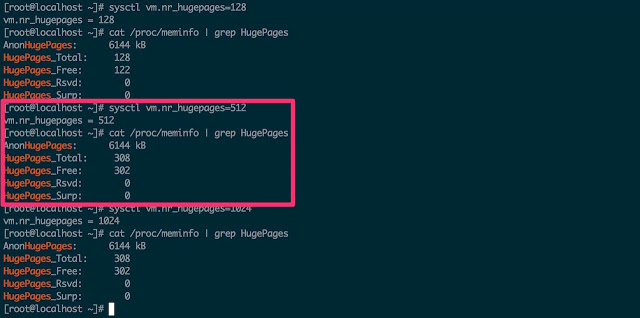
建立OPcache专用目录。
sudo mkdir /home/opcache sudo chown nginx:nginx /home/opcache
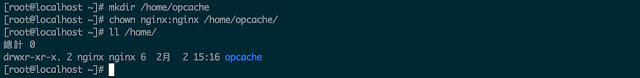
重新启动PHP-FPM,这边就会看到OPcache已经启动了。
sudo systemctl restart php70-php-fpm
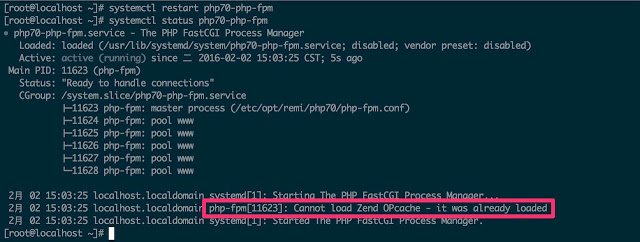
另外,我们还可以加装memcached,顾名思义它就是使用记忆体来当快取,加速系统的运作。
sudo yum -y install memcached
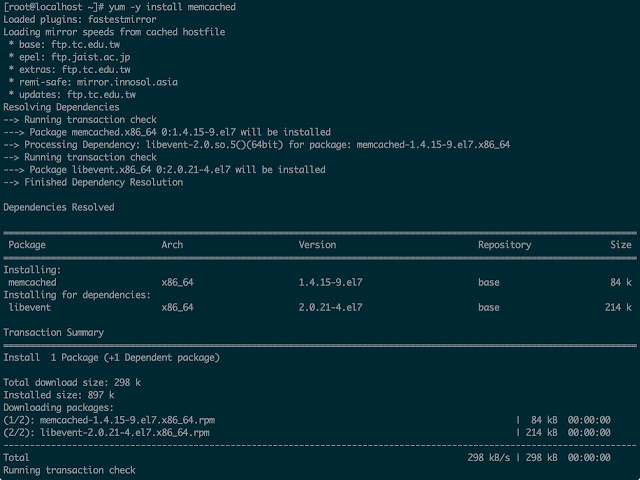
编辑主程式档。
sudo vi /etc/sysconfig/memcached
参数不多,请依需求修改。
PORT - 端口,别忘了开防火墙。 MAXCONN - 总连接数。 CACHESIZE - 内存使用量,单位是KB。 PORT="11211" USER="memcached" MAXCONN="1024" CACHESIZE="1024" OPTIONS=""
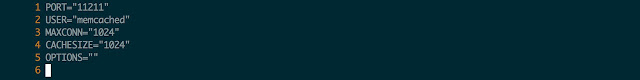
启动memcached,并让它在开机后自动启动。
sudo systemctl restart memcached sudo systemctl enable memcached
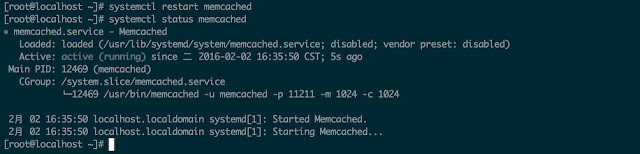
开放防 火墙
sudo firewall-cmd --permanent --zone=public --add-port=11211/tcp
再安装memcached for PHP的支援模组。
sudo yum -y install php70-php-pecl-memcached
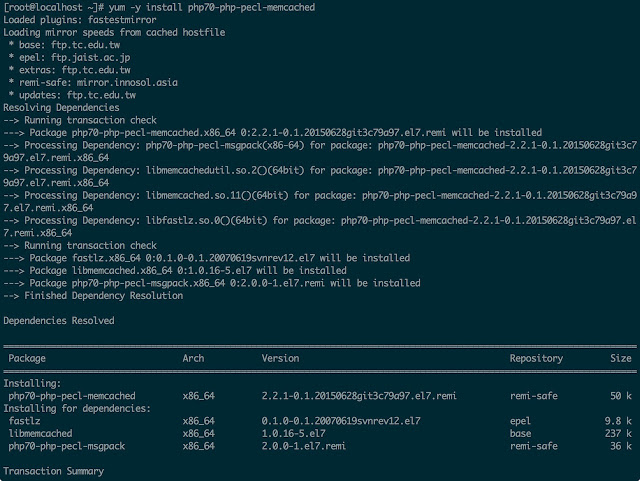
重新启动PHP-FPM。
sudo systemctl restart php70-php-fpm
最后看一下phpinfo(); 函数的显示结果,出现memcached 的段落就代表成功了。
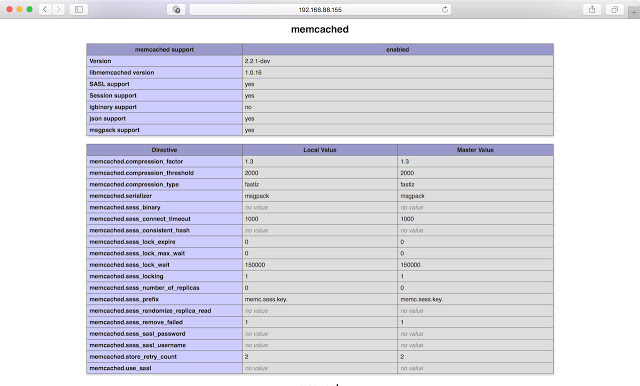
这边直接引用对岸的网友的资料,在OneAPM -使用PHP 7给Web应用加速这篇文章里,他测试了Wordpress 4.1.1、Drupal 8、phpBB 3.1.3、MediaWiki 1.24.1、Opencart 2.0.2.0 、WardrobeCMS 1.2.0、Geeklog 2.1.0、Magento 1.9.1.1、Traq 3.5.2、Cachet、Moodle 2.9-dev、ZenCart 1.5.4等12种套件的比较结果。 以Wordpress 4.1.1为例,我们可以看到PHP 7比起5.3 ~ 5.6的读取速度(Read)及延迟时间(Latency)都有大幅改善。
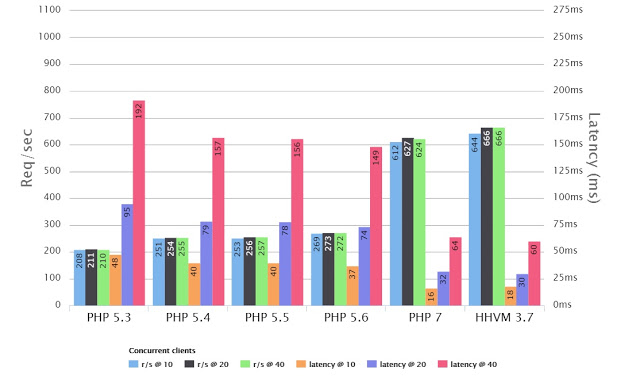
参考资料
- 风雪之隅- 让你的PHP7更快之Hugepage
- 风雪之隅- 让PHP7达到最高性能的几个Tips
- OneAPM - 使用PHP 7 给Web 应用加速
- liquidweb - How to Install Memcached on CentOS 7
免费提供最新Linux技术教程书籍,为开源技术爱好者努力做得更多更好:https://www.linuxprobe.com/