| Centos8不在直接使用ntp,而是使用chrony作为时间同步,chrony既可以当服务器端广播时间,又可以作为客户端同步时间 |
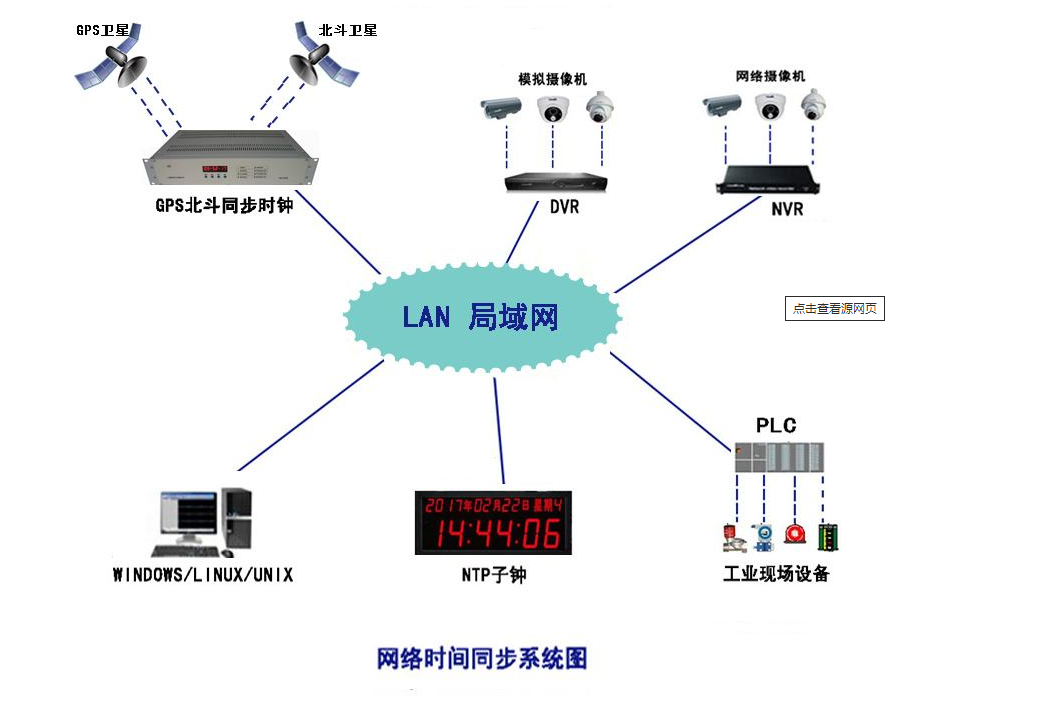
安装
sudo dnf install chrony -y sudo yum install chrony -y
Centos8使用firewalld服务对防火墙进行管理。放行ntp服务(123/udp)
firewall-cmd --add-service=ntp --permanent && firewall-cmd --reload
作为服务器端
配置chrony服务端
sudo vim /etc/chrony.conf
删除配置自带的NTP服务器。换成国内阿里云的NTP服务器地址。
添加上游NTP服务器
server time1.aliyun.com iburst server time2.aliyun.com iburst server time3.aliyun.com iburst
允许 192.168.1.0/24 内的客户端通过这台服务器获取时间
allow 192.168.1.0/24
配置无误后,重启chrony服务,并配置开机自启动:
systemctl restart chronyd.service systemctl enable chronyd.service
使用ss -tlunp | grep chrony或者 lsof -i:123命令检查chrony服务使用的123/udp端口是否启动成功
作为客户端
同样安装,然后修改客户端chrony配置文件
sudo vim /etc/chrony.conf # Use public servers from the pool.ntp.org project. # Please consider joining the pool (http://www.pool.ntp.org/join.html). # pool 2.centos.pool.ntp.org iburst
#添加NTP服务器
server time1.aliyun.com iburst server time2.aliyun.com iburst server time3.aliyun.com iburst
如果有自建的chrony客户端也可以自行配置
server 192.168.1.30 iburst
重启chrony客户端服务,重启chrony服务,并配置开机自启动:
systemctl restart chronyd.service && systemctl enable chronyd.service --now
查看同步状态
chronyc sources -v