09-3.部署 heapster 插件
Heapster是一个收集者,将每个Node上的cAdvisor的数据进行汇总,然后导到第三方工具(如InfluxDB)。
Heapster 是通过调用 kubelet 的 http API 来获取 cAdvisor 的 metrics 数据的。
由于 kublet 只在 10250 端口接收 https 请求,故需要修改 heapster 的 deployment 配置。同时,需要赋予 kube-system:heapster ServiceAccount 调用 kubelet API 的权限。
下载 heapster 文件
到 heapster release 页面 下载最新版本的 heapster
wget https://github.com/kubernetes/heapster/archive/v1.5.3.tar.gz
tar -xzvf v1.5.3.tar.gz
mv v1.5.3.tar.gz heapster-1.5.3.tar.gz
官方文件目录: heapster-1.5.3/deploy/kube-config/influxdb
修改配置
$ cd heapster-1.5.3/deploy/kube-config/influxdb
$ cp grafana.yaml{,.orig}
$ diff grafana.yaml.orig grafana.yaml
16c16
< image: gcr.io/google_containers/heapster-grafana-amd64:v4.4.3
---
> image: wanghkkk/heapster-grafana-amd64-v4.4.3:v4.4.3
67c67
< # type: NodePort
---
> type: NodePort
- 开启 NodePort;
$ cp heapster.yaml{,.orig}
$ diff heapster.yaml.orig heapster.yaml
23c23
< image: gcr.io/google_containers/heapster-amd64:v1.5.3
---
> image: fishchen/heapster-amd64:v1.5.3
27c27
< - --source=kubernetes:https://kubernetes.default
---
> - --source=kubernetes:https://kubernetes.default?kubeletHttps=true&kubeletPort=10250
- 由于 kubelet 只在 10250 监听 https 请求,故添加相关参数;
$ cp influxdb.yaml{,.orig}
$ diff influxdb.yaml.orig influxdb.yaml
16c16
< image: gcr.io/google_containers/heapster-influxdb-amd64:v1.3.3
---
> image: fishchen/heapster-influxdb-amd64:v1.3.3
执行所有定义文件
$ pwd
/opt/k8s/heapster-1.5.2/deploy/kube-config/influxdb
$ ls *.yaml
grafana.yaml heapster.yaml influxdb.yaml
$ kubectl create -f .
$ cd ../rbac/
$ pwd
/opt/k8s/heapster-1.5.2/deploy/kube-config/rbac
$ ls
heapster-rbac.yaml
$ cp heapster-rbac.yaml{,.orig}
$ diff heapster-rbac.yaml.orig heapster-rbac.yaml
12a13,26
> ---
> kind: ClusterRoleBinding
> apiVersion: rbac.authorization.k8s.io/v1beta1
> metadata:
> name: heapster-kubelet-api
> roleRef:
> apiGroup: rbac.authorization.k8s.io
> kind: ClusterRole
> name: system:kubelet-api-admin
> subjects:
> - kind: ServiceAccount
> name: heapster
> namespace: kube-system
>
$ kubectl create -f heapster-rbac.yaml
- 将 serviceAccount kube-system:heapster 与 ClusterRole system:kubelet-api-admin 绑定,授予它调用 kubelet API 的权限;
检查执行结果
$ kubectl get pods -n kube-system | grep -E 'heapster|monitoring'
heapster-ddb6c4994-vnnrn 1/1 Running 0 1m
monitoring-grafana-779bd4dd7b-xqkgk 1/1 Running 0 1m
monitoring-influxdb-f75847d48-2lnz6 1/1 Running 0 1m
检查 kubernets dashboard 界面,可以正确显示各 Nodes、Pods 的 CPU、内存、负载等统计数据和图表:
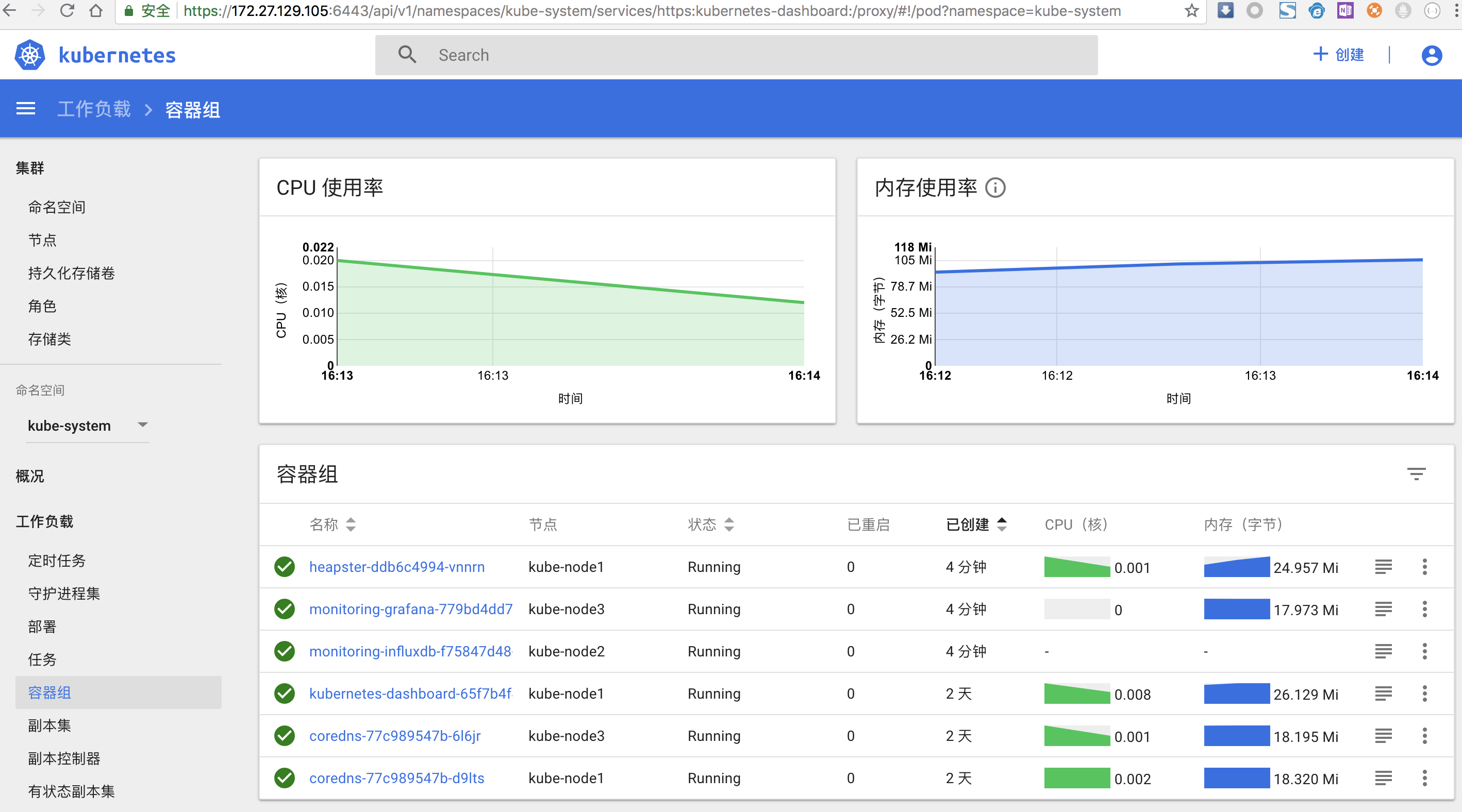
访问 grafana
-
通过 kube-apiserver 访问:
获取 monitoring-grafana 服务 URL:
$ kubectl cluster-info Kubernetes master is running at https://192.168.1.106:6443 CoreDNS is running at https://192.168.1.106:6443/api/v1/namespaces/kube-system/services/coredns:dns/proxy Heapster is running at https://192.168.1.106:6443/api/v1/namespaces/kube-system/services/heapster/proxy kubernetes-dashboard is running at https://192.168.1.106:6443/api/v1/namespaces/kube-system/services/https:kubernetes-dashboard:/proxy monitoring-grafana is running at https://192.168.1.106:6443/api/v1/namespaces/kube-system/services/monitoring-grafana/proxy monitoring-influxdb is running at https://192.168.1.106:6443/api/v1/namespaces/kube-system/services/monitoring-influxdb/proxy To further debug and diagnose cluster problems, use 'kubectl cluster-info dump'.浏览器访问 URL:
https://192.168.1.106:6443/api/v1/namespaces/kube-system/services/monitoring-grafana/proxy
对于 virtuabox 做了端口映射:https://127.0.0.1:8080/api/v1/namespaces/kube-system/services/monitoring-grafana/proxy -
通过 kubectl proxy 访问:
创建代理
kubectl proxy --address='192.168.1.106' --port=8086 --accept-hosts='^*$' Starting to serve on 172.27.129.80:8086浏览器访问 URL:
https://192.168.1.106:8086/api/v1/namespaces/kube-system/services/monitoring-grafana/proxy/?orgId=1
对于 virtuabox 做了端口映射:https://127.0.0.1:8086/api/v1/namespaces/kube-system/services/monitoring-grafana/proxy/?orgId=1 -
通过 NodePort 访问:
$ kubectl get svc -n kube-system|grep -E 'monitoring|heapster' heapster ClusterIP 10.254.58.136 <none> 80/TCP 47m monitoring-grafana NodePort 10.254.28.196 <none> 80:8452/TCP 47m monitoring-influxdb ClusterIP 10.254.138.164 <none> 8086/TCP 47m-
grafana 监听 NodePort 8452;
浏览器访问 URL:
https://192.168.1.106:8452/?orgId=1
-
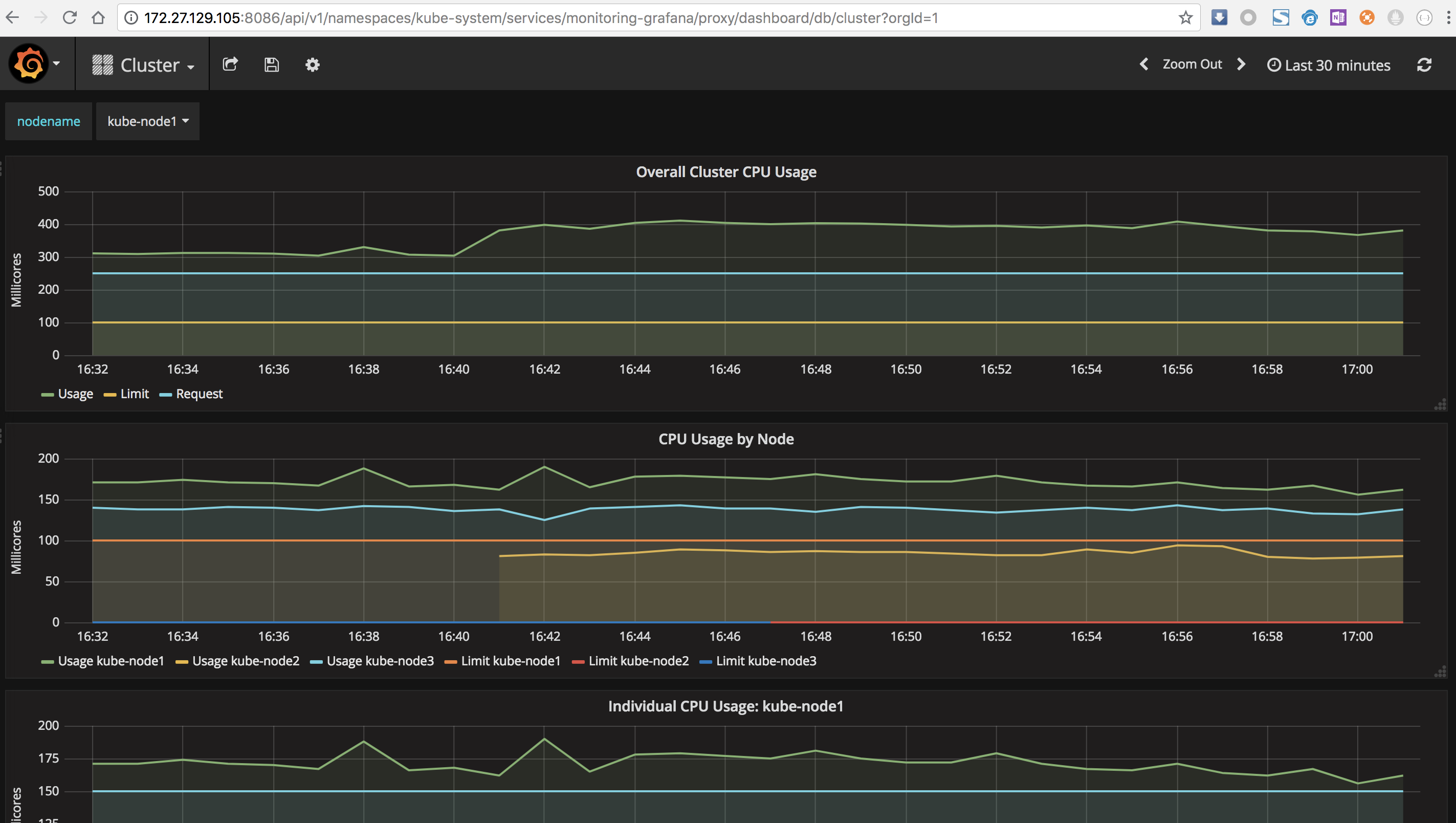
参考:
作者:半兽人
链接:https://www.orchome.com/1202
来源:OrcHome
著作权归作者所有。商业转载请联系作者获得授权,非商业转载请注明出处。