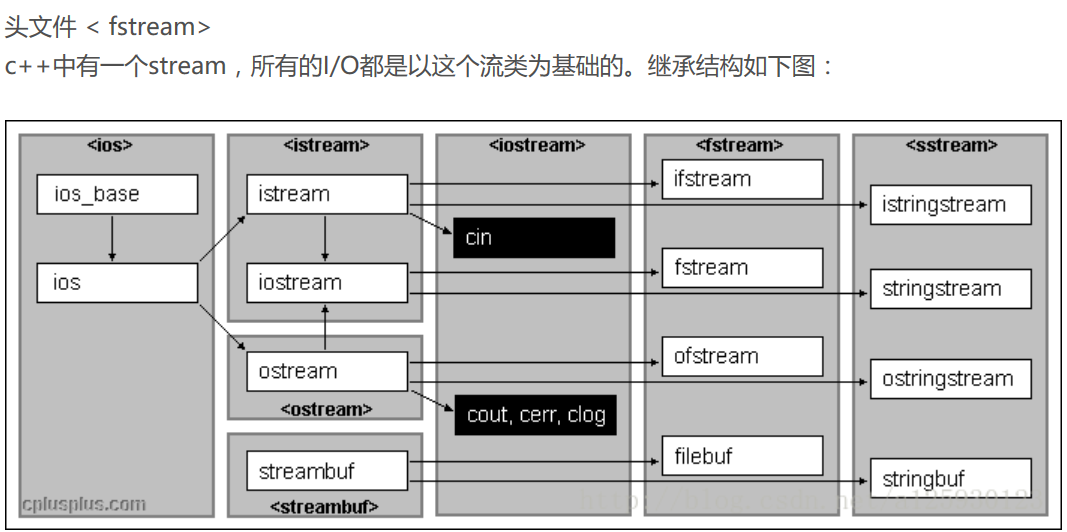
注: "<<", 插入器,向流输入数据
">>", 析取器,从流输出数据,
ifstream和ofstream主要包含在头文件<fstream>中. fstream可对打开的文件进行读写操作
ifstream <===> 硬盘向内存写入文件
ofstream <===> 内存向硬盘写入文件
ofstream out("out.txt");
if(out.is_open()) //is_open()返回真(1),代表打开成功
{
out<<"HELLO WORLD!"<<endl;
out.close();
}
在文件out.txt中写入了HELLO WORLD!
ifstream in("out.txt");
cha buffer[200];
if(in.is_open())
{
while(!in.eof())
{
in.getline(buffer,100)
cout<<buffer<<endl;
out.close();
}
}
打开文件:
关闭文件:
文件打开状态的判断(状态标识符的验证):
.bad() <===> 读写文件出错, 比如以r打开写入,或者磁盘空间不足, 返回true
.fail() <===> 同上, 且数据格式读取错误也返回true
.eof() <===> 读文件到文件结尾,返回true
.good() <===> 最通用,如果上面任何一个返回true,则返回false.
如果清除上面标志位,则调用.clear()函数
实例完整代码: