1. 分支操作
1.1 Fast-forward
- 当被合并分支(C4)位于合并分支(C2)的历史线上,此时的合并称为"fast-forward";
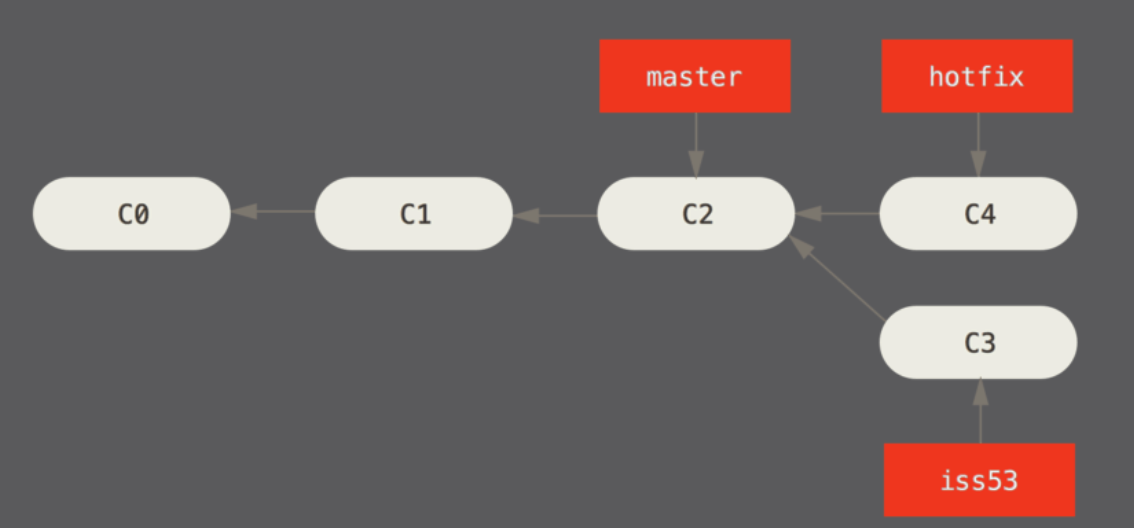
// hotfix 被合并到 master
$ git merge hotfix
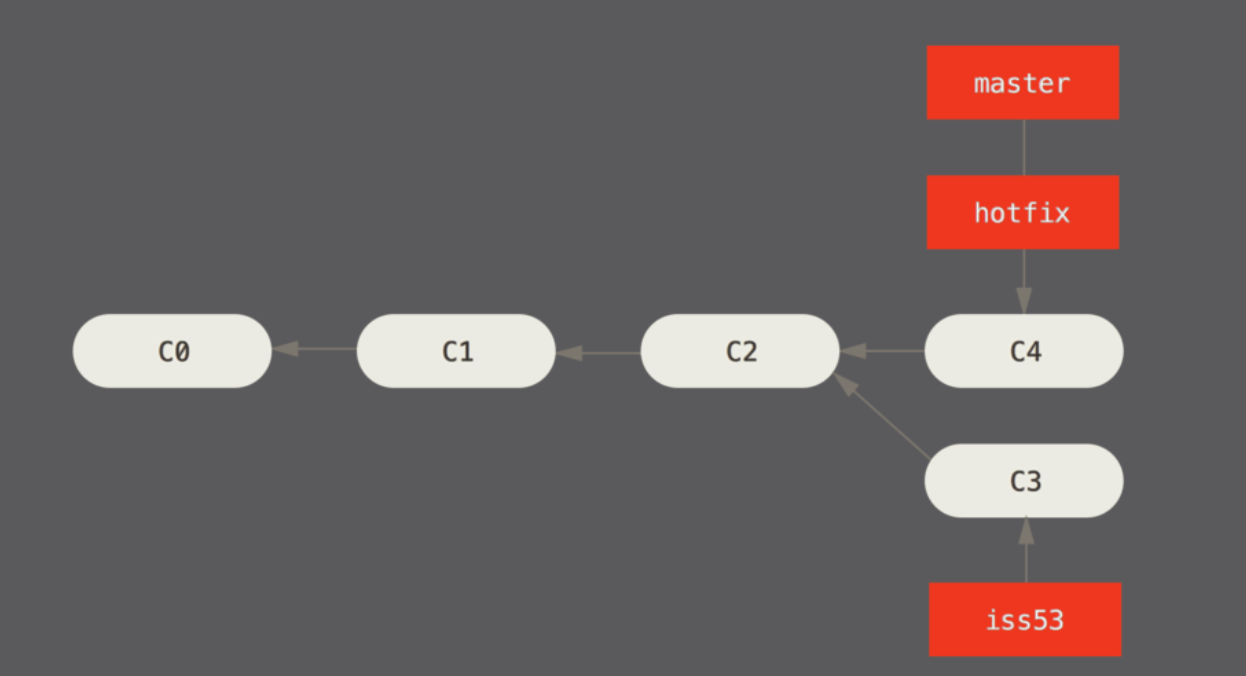
1.2 常见操作
git branch -v: 查看各个分支最后一次提交的说明git branch -vv: 查看本地各个分支跟踪的远程分支;
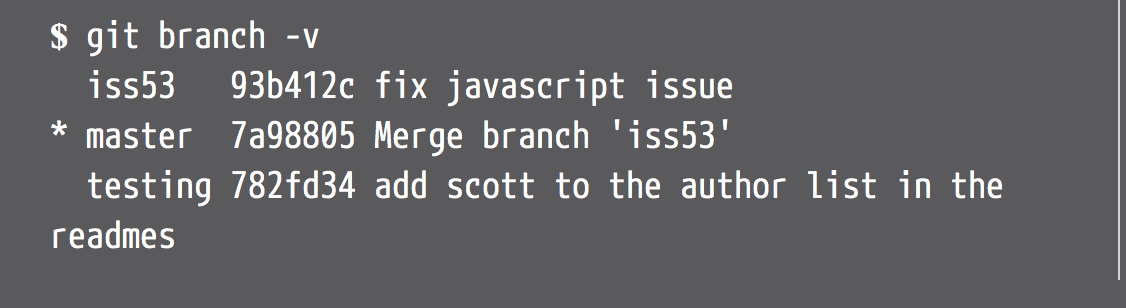
git branch --merged: 查看已合并分支;git branch --no-merged: 查看未合并分支;git branch -d 分支名: 删除分支;git branch -D 分支名: 强制删除分支;git checkout -b 本地分支 远程分支: 以远程分支为基础,创建新分支;因为远程分支clone下来后,不能直接在本地操作;例如:git checkout -b serverfix origin/serverfixgit checkout --track origin/serverfix: 和上面操作等同;git checkout serverfix: 和上面操作等同,不过,得满足:1)该分支不存在;2)远程分支只有一个同名的;
1.3 Rebasing
- Rebase: 可以让操作的历史记录更干净;
$ git checkout experiment
$ git rebase master
First, rewinding head to replay your work on top of it...
Applying: added staged command
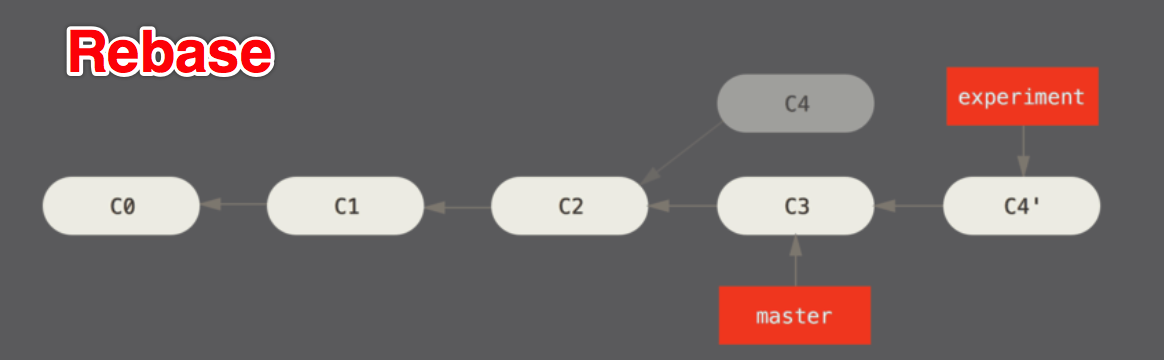
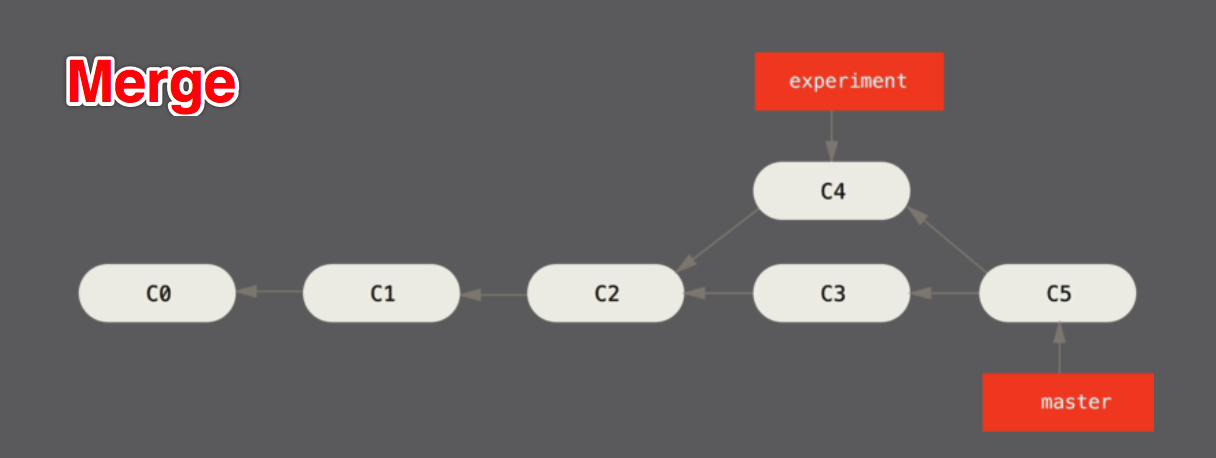
- `git rebase --onto master server client`
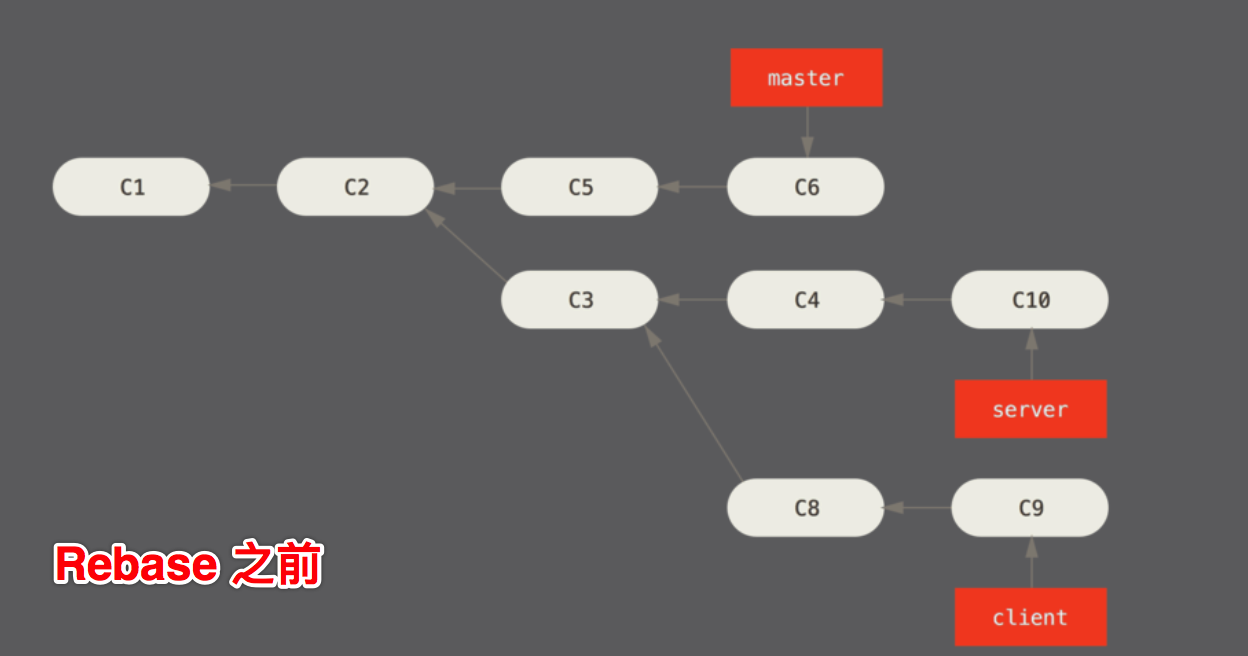
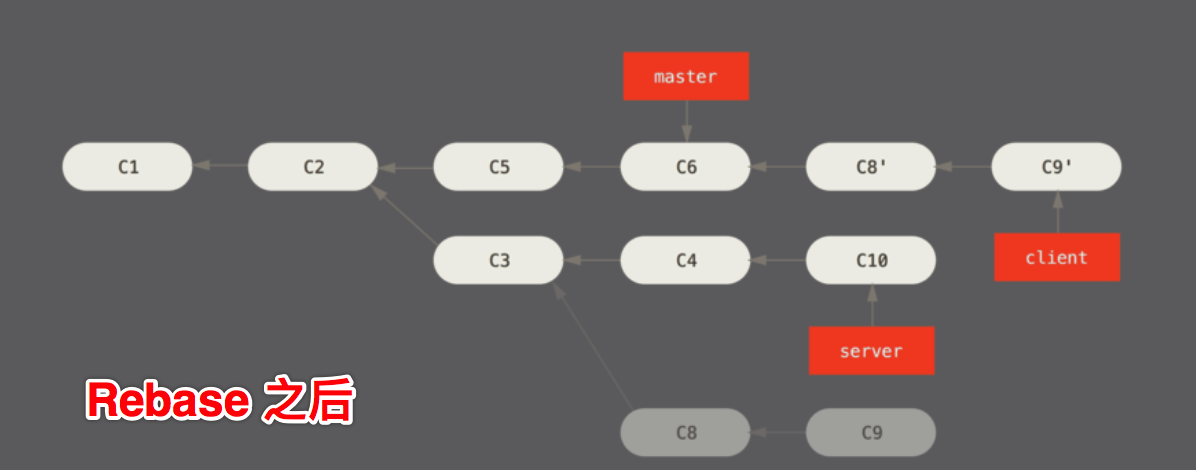
- `git rebase


1.3.1 Rebasing 注意事项
- Do not rebase commits that exist outside your repository.