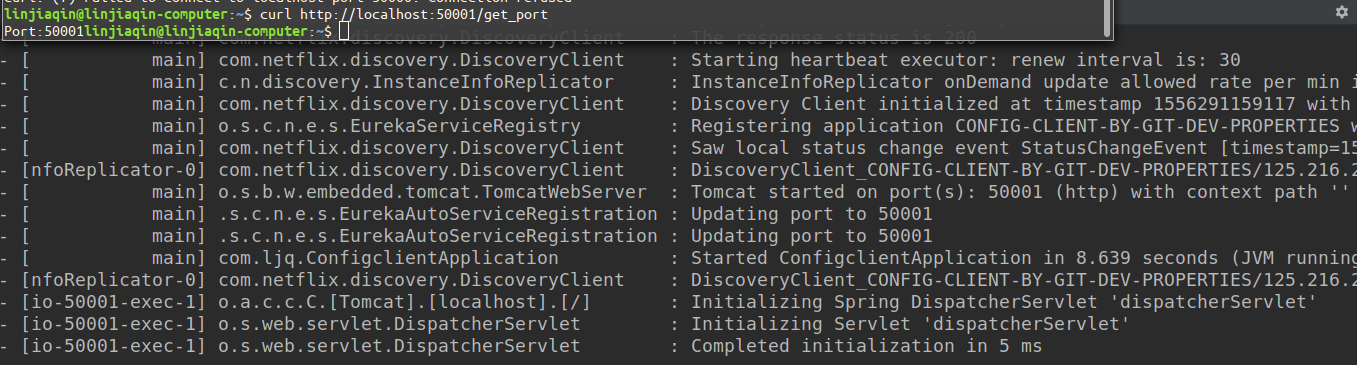本例子是一个springcloud的configserver,client例子
利用git存储各个服务的配置文件
server获取配置文件的仓库位置,并把server注册到eureka中,同时为了实现HA,多开几个server
client通过server获得git的地址,运行时利用获得的git配置文件来配置服务自身。
这样子服务的配置修改更加方便
git上的配置文件仓库地址:https://github.com/linjiaqin/springcloud-config-repo
本例子代码:https://github.com/linjiaqin/scdemo
一.ConfigServer端的配置
1.引导类
package com.ljq; import org.springframework.boot.SpringApplication; import org.springframework.boot.autoconfigure.SpringBootApplication; import org.springframework.cloud.config.server.EnableConfigServer; @SpringBootApplication @EnableConfigServer public class ConfigserverApplication { public static void main(String[] args) { SpringApplication.run(ConfigserverApplication.class, args); } }
2.配置文件
server.port=9000 spring.application.name=config-server-9000 #表示配置中心所在仓库的位置 spring.cloud.config.server.git.uri=https://github.com/linjiaqin/springcloud-config-repo.git #仓库路径下的的相对搜索位置,可以配置多个 spring.cloud.config.server.git.search-paths=scdemo #git的用户名 spring.cloud.config.server.git.username=××××××× #git的密码 spring.cloud.config.server.git.password=×××××××
3.可以直接看server获取git上配置文件的json效果
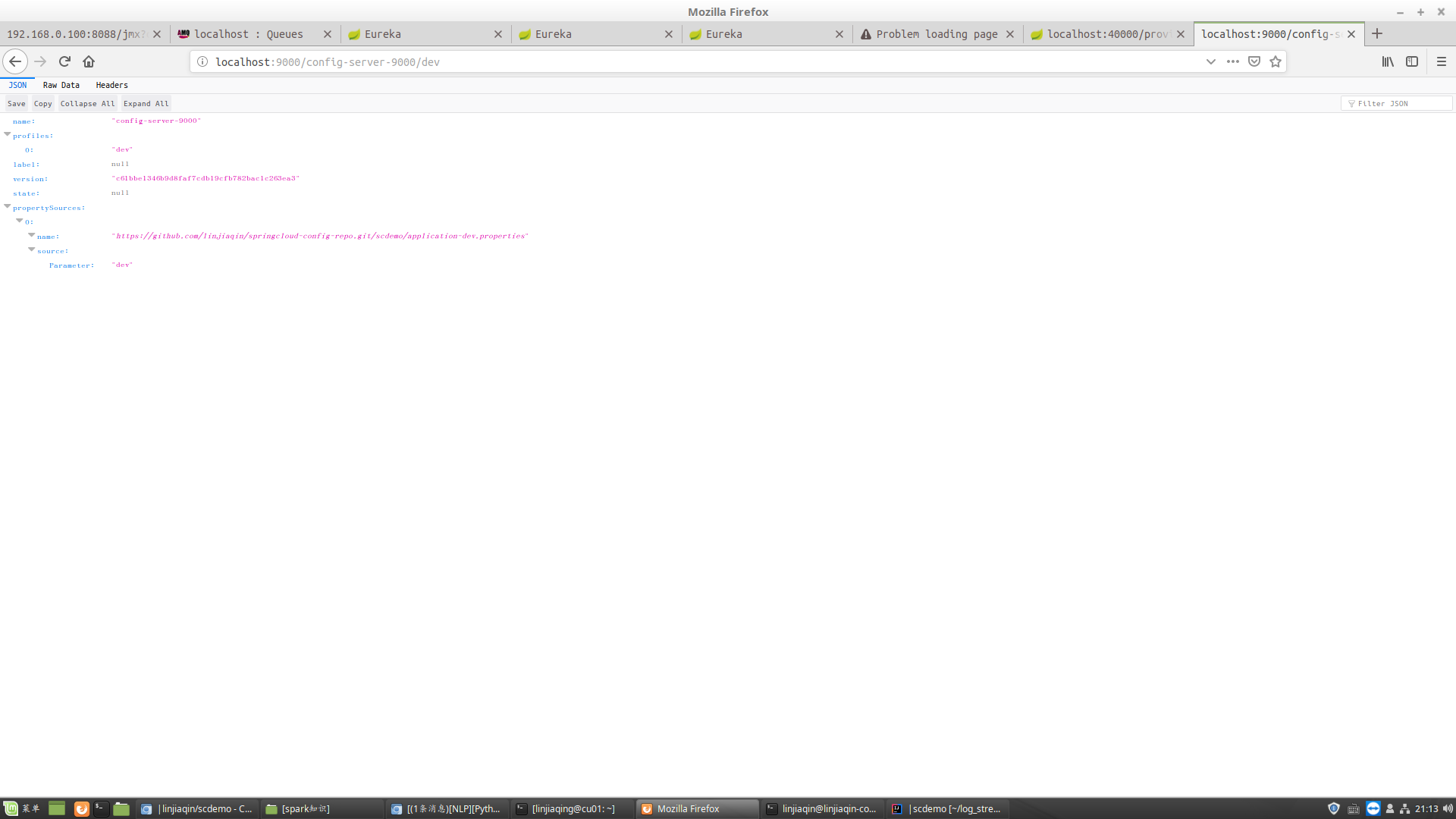
4. 为了实现高可用,开启两个configserver
已经写入start-all.sh的一键脚本中
#开启两个config server
cd /home/linjiaqin/log_stream_platform/source/scdemo/configserver
nohup mvn spring-boot:run -Dserver.port=40001 > /dev/null 2>&1 &
nohup mvn spring-boot:run -Dserver.port=40002 > /dev/null 2>&1 &
5. 必须先开启configserver,才能开启configclient,configclient获取到server的地址之后就无所谓了
二.客户端
任何一个服务都可以是configclient
通过eureka获取到configserver的serverID,然后找到一个server地址去获取到git的地址,label指定了master分支,profile指定了dev配置文件
然后运行这个configclient的时候就会按照获取到的git上配置文件来运行
1.下面这个本地配置文件必须名为bootstrap
#配置服务名 spring.application.name=config-client #服务id server.port=50000 #配置对应文件规则中的{profile}部分 spring.cloud.config.profile=dev #配置对应文件规则中的{label} spring.cloud.config.label=master #配置中心的地址,有了eureka之后不再手动配置 #spring.cloud.config.uri=http://localhost:9000/ spring.cloud.config.discovery.enabled=true spring.cloud.config.discovery.serviceId=config-server eureka.client.serviceUrl.defaultZone=http://mu01:8761/eureka,http://cu01:8762/eureka,http://cu02:8763/eureka
2.Controller
package com.ljq; import org.springframework.beans.factory.annotation.Autowired; import org.springframework.beans.factory.annotation.Value; import org.springframework.cloud.context.config.annotation.RefreshScope; import org.springframework.core.env.Environment; import org.springframework.web.bind.annotation.GetMapping; import org.springframework.web.bind.annotation.RestController; @RestController @RefreshScope public class HelloController { //value注解的作用是获得配置文件上的对应的key @Value("${Parameter}") private String Parameter; @Value("${server.port}") private String port; @Autowired private Environment environment; @GetMapping("/get_name") public String name(){ return "Parameter:"+Parameter; } @GetMapping("/get_port") public String port(){ return "Port:"+port; } @GetMapping("/get_name_env") public String name_env(){ return environment.getProperty("Parameter","undefine"); } }
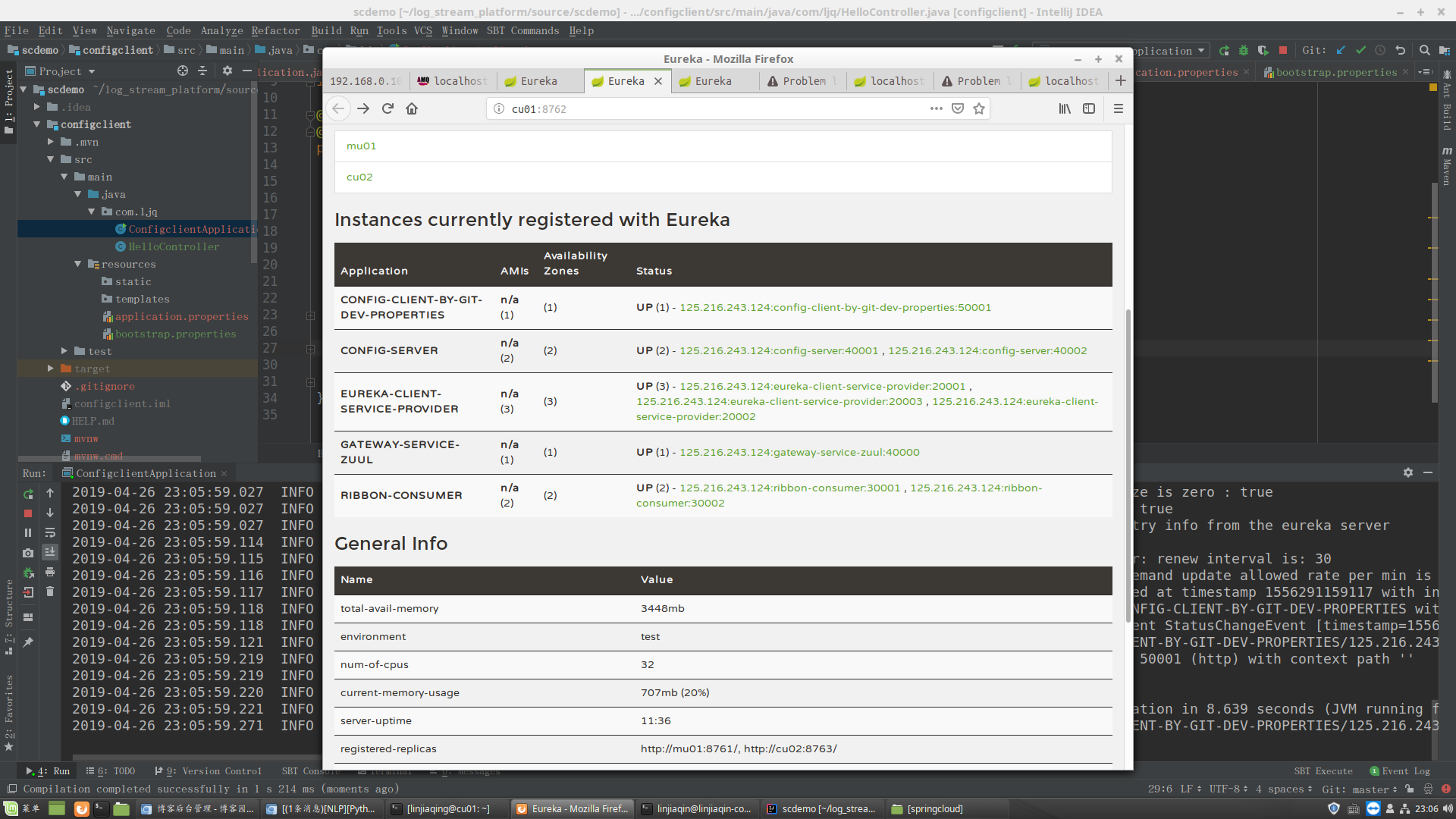
3. git上的dev配置文件
Parameter:dev
spring.application.name=config-client-by-git-dev-properties
#服务id
server.port=50001
因此启动configclient时是以这个配置文件启动的,优先级比本地的要高