package struct;
public class ShunXunDemo01 {
public static void main(String[] args) {
System.out.println("hello1");
System.out.println("hello1");
System.out.println("hello1");
System.out.println("hello1");
System.out.println("hello1");
}
}
按顺序打印出来
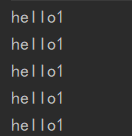
if单选择结构:
package struct;
import java.util.Scanner;
public class IfDemo01 {
public static void main(String[] args) {
Scanner scanner = new Scanner(System.in);
System.out.println("请输入内容:");
String s = scanner.nextLine();
//equals:判断字符串是否相等
if (s.equals("Hello")){
System.out.println(s);
}
System.out.println("End");
scanner.close();
}
}
判断字符串是否相等,输出的结果不一样
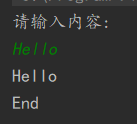
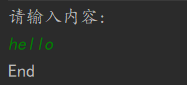
if双选择结构:
package struct;
import java.util.Scanner;
public class IfDemo02 {
public static void main(String[] args) {
//考试分数大于60就是及格,小于60分就是不及格
Scanner scanner = new Scanner(System.in);
System.out.println("请输入成绩:");
int score = scanner.nextInt();
if (score>60){
System.out.println("及格");
}else{
System.out.println("不及格");
}
}
}
不同的输入结果不同:
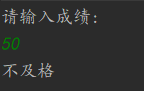
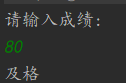
if多选择结构:
package struct;
import java.util.Scanner;
public class IfDemo03 {
public static void main(String[] args) {
Scanner scanner = new Scanner(System.in);
/*
* if 语句至多有1个else语句,else语句在所有的else if语句之后
* if 语句可以有若干个else if 语句,他们必须在else语句之前,
* 一旦其中一个else if 语句检测为true,其他的else if 以及else语句都将跳过执行
* */
System.out.println("请输入成绩:");
int score = scanner.nextInt();
if (score==100){
System.out.println("恭喜满分");
}else if (score<100 && score>=90){
System.out.println("A级");
}else if (score<90 && score>=80){
System.out.println("B级");
}else if (score<80 && score>=70){
System.out.println("C级");
}else if (score<70 && score>=60){
System.out.println("D级");
}else if (score<60 && score>=0){
System.out.println("不及格");
}else {
System.out.println("成绩不合理");
}
scanner.close();
}
}
嵌套if结构:
package struct;
import java.util.Scanner;
public class IfDemo04 {
public static void main(String[] args) {
//比较两个数的大小
Scanner scanner = new Scanner(System.in);
System.out.println("请输入第一个数");
int num = scanner.nextInt();
System.out.println("请输入第二个数");
int num1 = scanner.nextInt();
if (num!=num1){
if (num>num1) {
System.out.println("第一个数大于第二个数");
}else{
System.out.println("第一个数小于第二个数");
}
}else {
System.out.println("两个数相等");
}
}
}
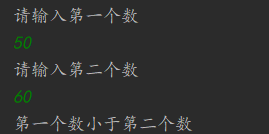
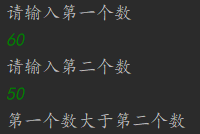

Switch多选择结构:
package struct;
public class SwitchDemo01 {
public static void main(String[] args) {
//case穿透 //switch 匹配一个具体的值
char grade = 'C';
switch (grade){
case 'A':
System.out.println("优秀");
break;//可选
case 'B':
System.out.println("良好");
break;
case 'C':
System.out.println("及格");
break;
case 'D':
System.out.println("再接再厉");
break;
case 'E':
System.out.println("挂科");
break;
default:
System.out.println("未知等级");
}
}
}
根据grade的值输入不同,输出结果就不同.
Switch也可以进行字符串比较(JDK7的新特性):
package struct;
public class SwitchDemo02 {
public static void main(String[] args) {
String name = "狂神";
//jdk7的新特行,表达式结果可以是字符串!!!
//字符串的本质还是数字
//反编译 java--class(字节码文件)--反编译(IDEA)
switch (name){
case "秦疆":
System.out.println("秦疆");
break;
case "狂神":
System.out.println("狂神");
break;
default:
System.out.println("弄啥嘞!");
}
}
}
while循环结构:
package struct;
public class WhileDemo01 {
public static void main(String[] args) {
//输出1-100
int i = 0 ;
while (i<100){
i++;
System.out.println(i);
}
}
}
package struct;
public class WhileDemo02 {
public static void main(String[] args) {
//死循环
while (true){
//等待的客户端链接
//定时检查
}
}
}
package struct;
public class WhileDemo03 {
public static void main(String[] args) {
//计算1+2+3+...+100=?
int i = 0;
int sum = 0;
while (i<=100){
sum = sum+i;
i++;
}
System.out.println(sum);
}
}
do...while循环:
package struct;
public class DoWhileDemo01 {
public static void main(String[] args) {
int i =0;
int sum = 0;
do{
sum = sum + i;
i++;
}while(i<=100);
System.out.println(sum);
System.out.println(i);
}
}
do...while和while的区别:
package struct;
public class DoWhileDemo02 {
public static void main(String[] args) {
//do..while 和while的区别
int a = 0;
while (a<0){
System.out.println(a);
a++;
}
System.out.println("========");
do {
System.out.println(a);
a++;
}while (a<0);
}
}
do..while会先执行一次后在输出结果,while是直接就输出结果
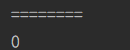
for循环:
package struct;
public class ForDemo01 {
public static void main(String[] args) {
int a = 1;//初始化条件
while(a<=100){//条件判断
System.out.println(a);//循环体
a+=2;//迭代
}
System.out.println("While循环结束");
//初始化值,条件判断,迭代
for (int i =1;i<=100;i++){
System.out.println(i);
}
System.out.println("for循环结束!");
/*
* 关于for循环有一下几点说明:
* 最先执行初始化步骤.可以声明一种类型,但可以初始化一个或多个循环控制变量,也可以是空语句.
*最后,检测布尔表达式的值,若果为true,循环体被执行.如果为false,循环终止,开始执行循环体后面的语句
* 执行一次循环后,更新循环控制变量(迭代因子控制循环变量的增减).
* 再次检测布尔表达式,循环之行上面的过程
*/
//死循环
for(;;);
}
}
break:
package struct;
public class BreakDemo {
public static void main(String[] args) {
int i = 0;
while (i<100){
i++;
System.out.println(i);
if (i==30){
break;
}
}
System.out.println("123");
}
}
continue:
package struct;
public class ContinueDemo {
public static void main(String[] args) {
int i = 0;
while (i<100){
i++;
if (i%10==0){
System.out.println();
continue;
}
System.out.println(i);
}
//break在任何循环语句的主题部分,均可用break控制循环的流程
// break用于强行退出循环,不执行循环中剩余的语句.(break语句也在Switch语句中使用).
//continue语句用在循环语句体重,用于终止某次循环过程,即跳过循环体中尚未执行的语句,接着进行下一次是否执行循环的判定
}
}