系统信息
| 键 | 值 |
|---|---|
| GPU | Nvidia GeForce GTX 1650 |
| CPU | AMD R5 4600H |
| operation system | 版本 Windows 10 专业版 21H2 |
根据官网Conformant Products - The Khronos Group Inc
查询到硬件上对opencl的支持情况。查到GPU 1650支持opencl 3.0
弯路(只想配置环境可跳过)
KhronosGroup/OpenCL-SDK: OpenCL SDK (github.com)
使用vcpkg 安装opencl
先安装vcpkg vcpkg/README_zh_CN.md at 2022.04.12 · microsoft/vcpkg (github.com)
使用vcpkg 安装opencl
Package: opencl
Version: 2.2
Port-Version: 8
Architecture: x86-windows
安装提示信息如下
The package opencl is compatible with built-in CMake targets via CMake v3.6 and prior syntax
find_package(OpenCL REQUIRED)
target_link_libraries(main PRIVATE ${OpenCL_LIBRARIES})
target_include_directories(main PRIVATE ${OpenCL_INCLUDE_DIRS})
and the CMake v3.7 and beyond imported target syntax
find_package(OpenCL REQUIRED)
target_link_libraries(main PRIVATE OpenCL::OpenCL)
This package is only an OpenCL SDK. To actually run OpenCL code you also need to install an implementation.
WINDOWS: implementations typically ship with the drivers of you CPU/GPU vendors.
LINUX: implementations may be installed from your distro's repo or manually. There are too many to count.
APPLE: consult your distribution vendor on the state of OpenCL support: https://support.apple.com/en-us/HT202823
尝试了在CMake工程中使用vcpkg提供的库 - vcpkg_C++包管理器 - 博客园 (cnblogs.com)
这里出现了
PS D:\github_room\opencl\vcpkg> ./vcpkg integrate install
Applied user-wide integration for this vcpkg root.
All MSBuild C++ projects can now #include any installed libraries.
Linking will be handled automatically.
Installing new libraries will make them instantly available.
CMake projects should use: "-DCMAKE_TOOLCHAIN_FILE=D:/github_room/opencl/vcpkg/scripts/buildsystems/vcpkg.cmake"
在CMakeLists.txt中写
SET(CMAKE_TOOLCHAIN_FILE E:/vcpkg/clean/vcpkg/scripts/buildsystems/vcpkg.cmake)
这里提示,opencl的实现由cpu或gpu的厂商随驱动程序提供,那么需要找厂商文件或程序才是使用opencl的正途。
安装CUDA Toolkit
CUDA Toolkit | NVIDIA Developer
我选择了下载整个包之后安装。安装cuda 11.6版本。
安装好之后,已经提供了opencl环境。
如opencl头文件位置在
C:\Program Files\NVIDIA GPU Computing Toolkit\CUDA\v11.6\include\CL\cl.h
使用Clion
clion 版本为2022.1 配置mingw作为c++开发环境。
cmake 版本为3.23.1
一种偷懒而快速的方式,CodeBlocks会一路安装好mingw,把路径给clion也用,即可配置工具链。
代码文件与CMakeLists.txt
main.cpp参考OpenCL编译环境配置(VS+Nvidia) - 未雨愁眸 - 博客园 (cnblogs.com)
修改了两处
if (strstr(ext_data, icd_ext) != NULL)
需要再引入一个头文件
#include <string.h>
第二个问题:c++出现中文乱码怎么解决? - turtle的回答 - 知乎
https://www.zhihu.com/question/421326588/answer/1738490344
使用这个system("chcp 65001");
#include <stdio.h>
#include <stdlib.h>
#include <string.h>
#include <iostream>
#include <CL/cl.h>
int main() {
system("chcp 65001");
//cl_platform 表示一个OpenCL的执行平台,关联到GPU硬件,如N卡,AMD卡
cl_platform_id *platforms;
//OpenCL中定义的跨平台的usigned int和int类型
cl_uint num_platforms;
cl_int i, err, platform_index = -1;
char *ext_data;
size_t ext_size;
const char icd_ext[] = "cl_khr_icd";
//要使platform工作,需要两个步骤。1 需要为cl_platform_id结构分配内存空间。2 需要调用clGetPlatformIDs初始化这些数据结构。一般还需要步骤0:询问主机上有多少platforms
//查询计算机上有多少个支持OpenCL的设备
err = clGetPlatformIDs(5, NULL, &num_platforms);
if (err < 0) {
perror("Couldn't find any platforms.");
exit(1);
}
printf("本机上支持OpenCL的环境数量: %d\n", num_platforms);
//为platforms分配空间
platforms = (cl_platform_id *)
malloc(sizeof(cl_platform_id) * num_platforms);
clGetPlatformIDs(num_platforms, platforms, NULL);
//获取GPU平台的详细信息
for (i = 0; i < num_platforms; i++) {
//获取缓存大小
err = clGetPlatformInfo(platforms[i],
CL_PLATFORM_EXTENSIONS, 0, NULL, &ext_size);
if (err < 0) {
perror("Couldn't read extension data.");
exit(1);
}
printf("缓存大小: %zd\n", ext_size);
ext_data = (char *) malloc(ext_size);
//获取支持的扩展功能
clGetPlatformInfo(platforms[i], CL_PLATFORM_EXTENSIONS,
ext_size, ext_data, NULL);
printf("平台 %d 支持的扩展功能: %s\n", i, ext_data);
//获取显卡的名称
char *name = (char *) malloc(ext_size);
clGetPlatformInfo(platforms[i], CL_PLATFORM_NAME,
ext_size, name, NULL);
printf("平台 %d 是: %s\n", i, name);
//获取显卡的生产商名称
char *vendor = (char *) malloc(ext_size);
clGetPlatformInfo(platforms[i], CL_PLATFORM_VENDOR,
ext_size, vendor, NULL);
printf("平台 %d 的生产商是: %s\n", i, vendor);
//获取平台版本
char *version = (char *) malloc(ext_size);
clGetPlatformInfo(platforms[i], CL_PLATFORM_VERSION,
ext_size, version, NULL);
printf("平台 %d 的版本信息: %s\n", i, version);
//查询显卡是独立的还是嵌入的
char *profile = (char *) malloc(ext_size);
clGetPlatformInfo(platforms[i], CL_PLATFORM_PROFILE,
ext_size, profile, NULL);
printf("平台 %d 是独立的(full profile)还是嵌入式的(embeded profile)?: %s\n", i, profile);
//查询是否支持ICD扩展
if (strstr(ext_data, icd_ext) != NULL)
platform_index = i;
std::cout << "平台ID = " << platform_index << std::endl;
/* Display whether ICD extension is supported */
if (platform_index > -1)
printf("平台 %d 支持ICD扩展: %s\n",
platform_index, icd_ext);
std::cout << std::endl;
//释放空间
free(ext_data);
free(name);
free(vendor);
free(version);
free(profile);
}
if (platform_index <= -1)
printf("No platforms support the %s extension.\n", icd_ext);
getchar();
//释放资源
free(platforms);
return 0;
}
CMakeLists.txt
cmake_minimum_required(VERSION 3.7)
project (hello)
add_executable(hello
main.cpp
)
find_package(OpenCL REQUIRED)
target_link_libraries(hello PRIVATE OpenCL::OpenCL)
工具链为clion自动识别出的,
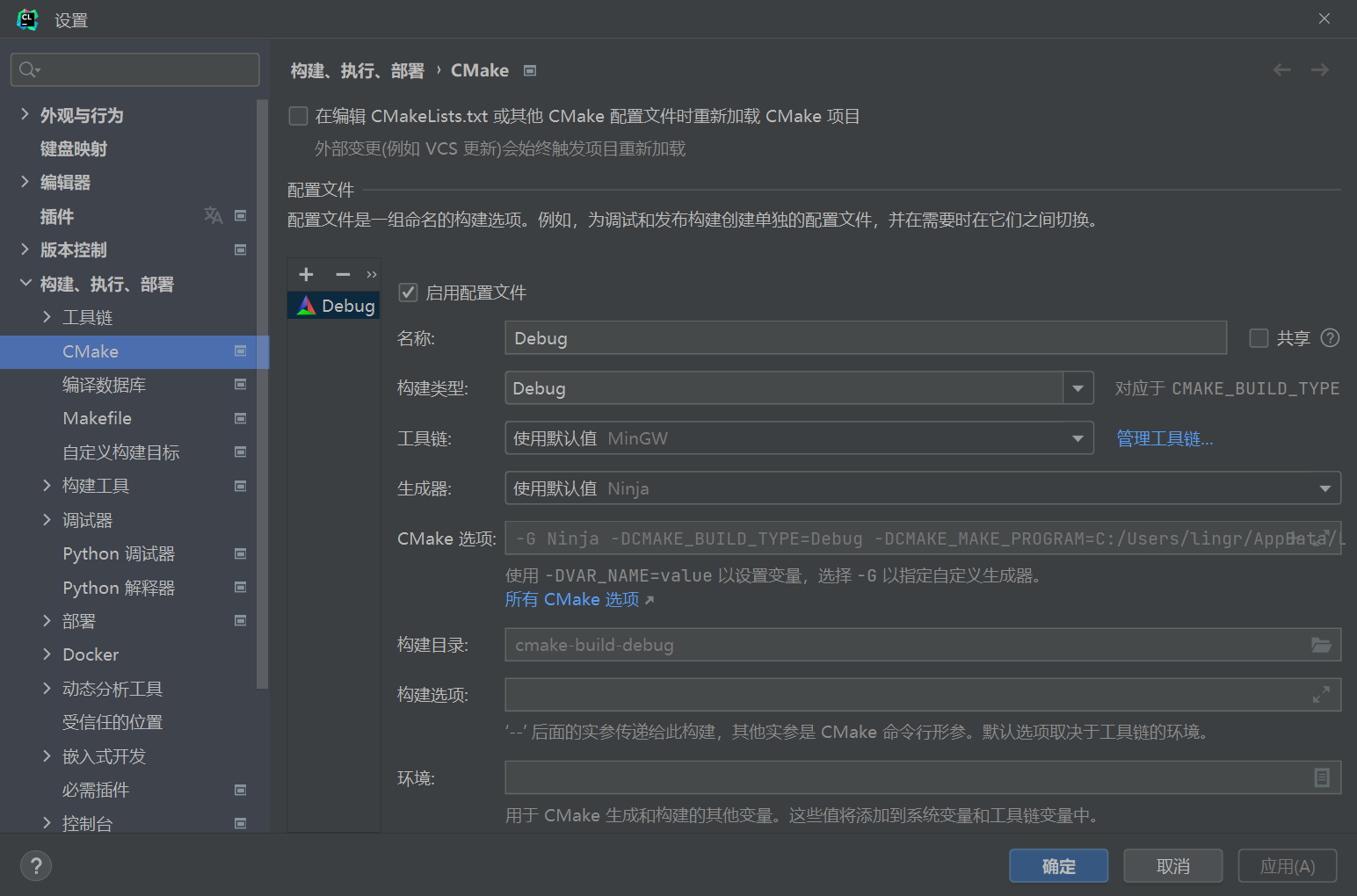
程序执行结果为
D:\github_room\testopencl\cmake-build-debug\hello.exe
Active code page: 65001
本机上支持OpenCL的环境数量: 2
缓存大小: 606
平台 0 支持的扩展功能: cl_khr_global_int32_base_atomics cl_khr_global_int32_extended_atomics cl_khr_local_int32_base_ato
mics cl_khr_local_int32_extended_atomics cl_khr_fp64 cl_khr_3d_image_writes cl_khr_byte_addressable_store cl_khr_icd cl_
khr_gl_sharing cl_nv_compiler_options cl_nv_device_attribute_query cl_nv_pragma_unroll cl_nv_d3d10_sharing cl_khr_d3d10_
sharing cl_nv_d3d11_sharing cl_nv_copy_opts cl_nv_create_buffer cl_khr_int64_base_atomics cl_khr_int64_extended_atomics
cl_khr_device_uuid cl_khr_pci_bus_info cl_khr_external_semaphore cl_khr_external_memory cl_khr_external_semaphore_win32
cl_khr_external_memory_win32
平台 0 是: NVIDIA CUDA
平台 0 的生产商是: NVIDIA Corporation
平台 0 的版本信息: OpenCL 3.0 CUDA 11.6.134
平台 0 是独立的(full profile)还是嵌入式的(embeded profile)?: FULL_PROFILE
平台ID = 0
平台 0 支持ICD扩展: cl_khr_icd
缓存大小: 124
平台 1 支持的扩展功能: cl_khr_icd cl_khr_d3d10_sharing cl_khr_d3d11_sharing cl_khr_dx9_media_sharing cl_amd_event_callba
ck cl_amd_offline_devices
平台 1 是: AMD Accelerated Parallel Processing
平台 1 的生产商是: Advanced Micro Devices, Inc.
平台 1 的版本信息: OpenCL 2.1 AMD-APP (3075.13)
平台 1 是独立的(full profile)还是嵌入式的(embeded profile)?: FULL_PROFILE
平台ID = 1
平台 1 支持ICD扩展: cl_khr_icd
进程已结束,退出代码-1073741510 (0xC000013A: interrupted by Ctrl+C)