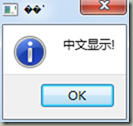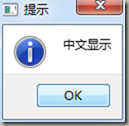Qt中的中文显示,经常会出现乱码,但在UI设计界面上添加的中文是不会出现乱码的,如果你刚使用qt,那么你肯定会碰到这个问题。
网上搜索一下,找到的都是这种:
#include < QTextCodec >
int main(int argc, char **argv)
{
....................
QTextCodec::setCodecForTr(QTextCodec::codecForName("UTF8"));
QTextCodec::setCodecForLocale(QTextCodec::codecForName("UTF8"));
QTextCodec::setCodecForCStrings(QTextCodec::codecForName("UTF8"));
..........................
}
Qt5中,一些函数已经被取消了,而且网上很多都是不推荐这种写法。所以当时找到的是自行转换:
QTextCodec * BianMa = QTextCodec::codecForName ( "GBK" );
QMessageBox::information(this, "提示", BianMa->toUnicode("中文显示!"));
其实也可以通过QString定义的静态函数,先转换成Unicode类型:
QString::fromLocal8Bit("提示")
不过在Qt5中,提供了一个专门的处理宏,来支持中文常量,那就是QStringLiteral,但它只能处理常量。
QMessageBox::information(this, QString::fromLocal8Bit("提示"), QStringLiteral("中文显示"));
const char* info = "中文显示";
//不支持
QString strInfo = QStringLiteral(info);
//支持
QString strInfo = QString::fromLocal8Bit(info);
对于中文常量,使用QStringLiteral即可解决,对于字符串变量,使用QString自带函数也可以轻松解决。