
在HDevelop中
ma.jpg

dev_update_off() read_image(Image,'D:/bb/tu/ma.jpg') get_image_size (Image, Width, Height) area_center (Image, Area, Row, Column) gen_circle (Circle, Row, Column, 50) paint_region (Circle, Image, ImageResult,[255,255,255], 'fill') *函数作用:绘制region到image内 *参数1:绘入图像内的区域 *参数2:包含绘入区域的图像 *参数3:结果图像 *参数4:期望的区域灰度值--填充区域的颜色值 *参数5:所绘区域类型,如填充或边界 'fill', 'margin' dev_open_window(0,100,Width, Height,'black',WindowHandle) dev_display(ImageResult)
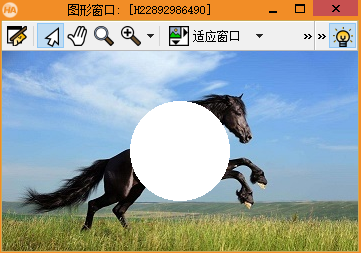
在QtCreator中
HObject ho_Image, ho_Circle, ho_ImageResult;
HTuple hv_Width, hv_Height, hv_Area, hv_Row;
HTuple hv_Column, hv_WindowHandle;
ReadImage(&ho_Image, "D:/bb/tu/ma.jpg"); GetImageSize(ho_Image, &hv_Width, &hv_Height); AreaCenter(ho_Image, &hv_Area, &hv_Row, &hv_Column); GenCircle(&ho_Circle, hv_Row, hv_Column, 50); PaintRegion(ho_Circle, ho_Image, &ho_ImageResult, ((HTuple(255).Append(255)).Append(255)), "fill"); //函数作用:绘制region到image内 //参数1:绘入图像内的区域 //参数2:包含绘入区域的图像 //参数3:结果图像 //参数4:期望的区域灰度值--填充区域的颜色值 //参数5:所绘区域类型,如填充或边界 'fill', 'margin' SetWindowAttr("background_color","black"); OpenWindow(0,100,hv_Width,hv_Height,0,"visible","",&hv_WindowHandle); HDevWindowStack::Push(hv_WindowHandle); if (HDevWindowStack::IsOpen()) DispObj(ho_ImageResult, HDevWindowStack::GetActive());
