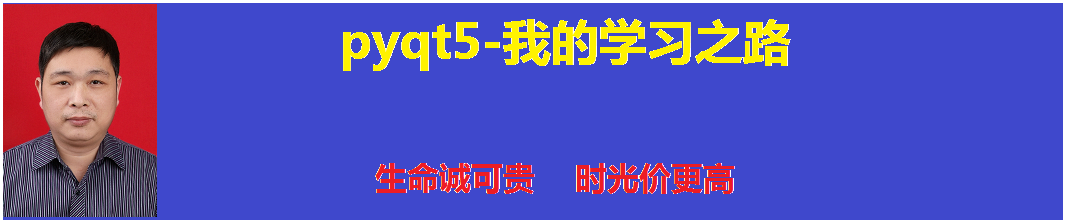
动画组QParallelAnimationGroup继承于QAbstractAnimation
QParallelAnimationGroup会同时执行添加到该组的所有动画
1 import sys 2 from PyQt5.QtGui import QPixmap 3 from PyQt5.QtCore import QPropertyAnimation, QParallelAnimationGroup, QRect, QEasingCurve 4 from PyQt5.QtWidgets import QApplication, QWidget, QLabel 5 6 class Demo(QWidget): 7 def __init__(self): 8 super(Demo, self).__init__() 9 self.resize(600, 600) 10 11 self.plane = QLabel(self) 12 self.plane.resize(50, 50) 13 self.plane.setPixmap(QPixmap(r'D:ssssssimagesplane.png').scaled(self.plane.size())) 14 15 self.plane2 = QLabel(self) 16 self.plane2.resize(50, 50) 17 self.plane2.setPixmap(QPixmap('D:ssssssimages飞机1.png').scaled(self.plane2.size())) 18 19 self.animation1 = QPropertyAnimation(self.plane, b'geometry') 20 self.animation1.setDuration(2000) 21 self.animation1.setStartValue(QRect(200, 500, 50, 50)) 22 self.animation1.setEndValue(QRect(200, 100, 50, 50)) 23 self.animation1.setEasingCurve(QEasingCurve.OutCirc) 24 self.animation1.setLoopCount(1) 25 26 self.animation2 = QPropertyAnimation(self.plane2, b'geometry') 27 self.animation2.setDuration(2000) 28 self.animation2.setStartValue(QRect(300, 500, 50, 50)) 29 self.animation2.setEndValue(QRect(300, 100, 50, 50)) 30 self.animation2.setEasingCurve(QEasingCurve.OutCirc) 31 self.animation2.setLoopCount(1) 32 33 self.animation_group = QParallelAnimationGroup(self) # 实例化一个并行动画 34 self.animation_group.addAnimation(self.animation1) #添加一个属性动画 35 self.animation_group.addAnimation(self.animation2) 36 self.animation_group.start() #启动并行动画 37 38 if __name__ == '__main__': 39 app = QApplication(sys.argv) 40 demo = Demo() 41 demo.show() 42 sys.exit(app.exec_())