参考:https://www.cnblogs.com/yoyoketang/p/7277259.html#4031999
一:发送测试报告给个人(不带附件)
知识点:
1、SMTP服务器需要身份验证(端口:465或587)
2、POP3服务器(端口:995)
3、先导入smtplib库用来发送邮件
4、导入MIMEText库用来做纯文本的邮件模板
############163邮箱:############
发件服务器为:smtp.163.com
如果提示163没有授权或者被拦截等信息,可以试着更改163邮箱的设置。然后使用授权码登录

import smtplib from email.mime.text import MIMEText # ----------1.跟发件相关的参数------ smtpserver = "smtp.163.com" # 发件服务器 port = 465 # 端口 sender = "ljxxx@163.com" # 账号 psw = "xxx" # 密码 receiver = "lixxxx@163.com" # 接收人 # ----------2.编辑邮件的内容------ subject = "这个是主题163" body = '<p>这个是发送的163邮件</p>' # 定义邮件正文为html格式 msg = MIMEText(body, "html", "utf-8") msg['from'] = sender msg['to'] = receiver msg['subject'] = subject # ----------3.发送邮件------ smtp = smtplib.SMTP() #初始化 smtp.connect(smtpserver) # 连服务器 smtp.login(sender, psw) # 登录 smtp.sendmail(sender, receiver, msg.as_string()) # 发送 smtp.quit()
############QQ邮箱:############
发件服务器为:smtp.163.com
注意:
找到QQ邮箱授权码,打开QQ邮箱-设置-账号-POP3开启服务-开启
(如果已经开启了,不知道授权码,就点温馨提示里面的‘生成授权码’)
收到授权码后复制,保存下来,这个就可以当QQ邮箱的密码了
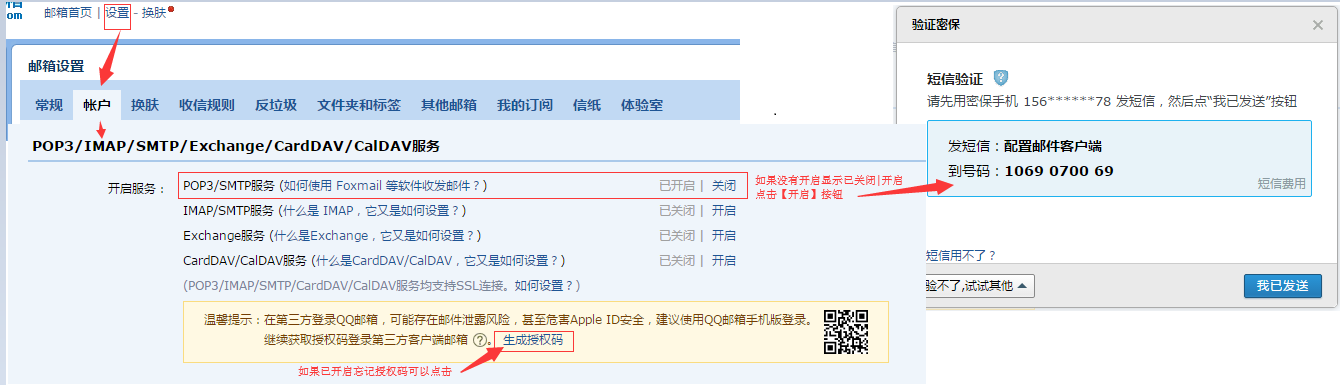
# coding:utf-8 import smtplib from email.mime.text import MIMEText # ----------1.跟发件相关的参数------ smtpserver = "smtp.qq.com" # 发件服务器 port = 465 # 端口 sender = "xxxx@qq.com" # 账号 psw = "xxxx" # 密码 receiver = "lixxxx@163.com" # 接收人 # ----------2.编辑邮件的内容------ subject = "这个是主题QQ" body = '<p>这个是发送的QQ邮件</p>' # 定义邮件正文为html格式 msg = MIMEText(body, "html", "utf-8") msg['from'] = sender msg['to'] = receiver msg['subject'] = subject # ----------3.发送邮件------ smtp = smtplib.SMTP_SSL(smtpserver, port) smtp.login(sender, psw) # 登录 smtp.sendmail(sender, receiver, msg.as_string()) # 发送 smtp.quit() # 关闭 # 关闭
二:兼容163和QQ邮箱,不带附件
需要改动的是底单部分发送邮件那块
try: smtp = smtplib.SMTP_SSL(smtpserver, port) #QQ邮箱 except: smtp = smtplib.SMTP() #163邮箱 smtp.connect(smtpserver, port) #链接服务器 # 用户名密码 smtp.login(sender, psw) #登录 smtp.sendmail(sender, receiver, msg.as_string())#发送 smtp.quit() #关闭
三:发送测试报告给单个人,兼容163和QQ邮箱,带附件
3.1上面的MIMEText只能发送正文,无法带附件,发送带附件的需要导入另外一个模块MIMEMultipart
3.2先读取要发送文件的内容,file_path是路径的参数名
3.3. file_name参数是发送的附件重新命名
# coding:utf-8 import os import smtplib from email.mime.text import MIMEText from email.mime.multipart import MIMEMultipart # -----相关路径----- #父目录:os.path.dirname(所在目录:os.path.dirname(绝对路径:os.path.realpath(__file__))) cur_path = os.path.dirname(os.path.realpath(__file__)) #当前文件存在的路径 case_path = os.path.join(cur_path, 'test_case') #测试case目录 report_path = os.path.join(cur_path, 'report') #测试报告存放目录 # ----------1.跟发件相关的参数------ smtpserver = "smtp.qq.com" # 发件服务器 port = 465 # 端口 sender = "xxx@qq.com" # 账号 psw = "xxxx" # 密码 receiver = "xxxx0@163.com" # 接收人 # ----------2.编辑邮件的内容------ # 读文件 file_path = report_path + r" esult.html" with open(file_path, "rb") as f: mail_body = f.read() msg = MIMEMultipart() msg["from"] = sender # 发件人 msg["to"] = receiver # 收件人 msg["subject"] = "这个我的主题" # 主题 # 正文 body = MIMEText(mail_body, "html", "utf-8") msg.attach(body) # 附件 att = MIMEText(mail_body, "base64", "utf-8") att["Content-Type"] = "application/octet-stream" att["Content-Disposition"] = 'attachment; filename="test_report.html"' #附件名字filename需要和实际发送的文件名字一样哦 msg.attach(att) # ----------3.发送邮件------ try: smtp = smtplib.SMTP_SSL(smtpserver, port) # QQ邮箱 except: smtp = smtplib.SMTP() # 163邮箱 smtp.connect(smtpserver, port) # 链接服务器 # 用户名密码 smtp.login(sender, psw) # 登录 smtp.sendmail(sender, receiver, msg.as_string()) # 发送 smtp.quit() # 关闭
四:发送测试报告给多个人,兼容163和QQ邮箱,带附件
1.上面都是发给一个收件人,那么如何一次发给多个收件人呢?只需改两个小地方
2.把receiver参数改成list对象,单个多个都是可以收到的
3.msg["to"]这个参数不能用list了,得先把receiver参数转化成字符串,如下图所示
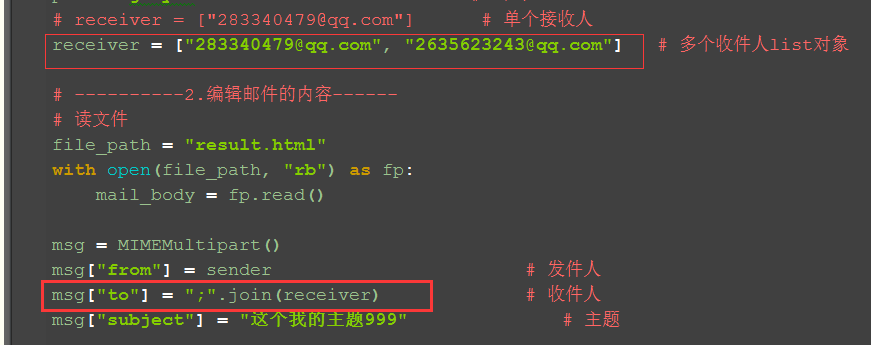
# coding:utf-8
import os
import smtplib
from email.mime.text import MIMEText
from email.mime.multipart import MIMEMultipart
# -----相关路径-----
#父目录:os.path.dirname(所在目录:os.path.dirname(绝对路径:os.path.realpath(__file__)))
cur_path = os.path.dirname(os.path.realpath(__file__)) #当前文件存在的路径
case_path = os.path.join(cur_path, 'test_case') #测试case目录
report_path = os.path.join(cur_path, 'report') #测试报告存放目录
# ----------1.跟发件相关的参数------
smtpserver = "smtp.qq.com" # 发件服务器
port = 465 # 端口
sender = "xxxx@qq.com" # 账号
psw = "xxxxx" # 密码
# receiver = "xxxxx@163.com" # 接收人
receiver = ["xxxx@163.com", "xxxx0@126.com"] # 多个收件人list对象
# ----------2.编辑邮件的内容------
# 读文件
file_path = report_path + r"
esult.html"
with open(file_path, "rb") as f:
mail_body = f.read()
msg = MIMEMultipart()
msg["subject"] = "这个我的主题多人" # 主题
msg["from"] = sender # 发件人
# msg["to"] = receiver # 收件人
msg["to"] = ";".join(receiver) # 多个收件人list转str
# 正文
body = MIMEText(mail_body, "html", "utf-8")
msg.attach(body)
# 附件
att = MIMEText(mail_body, "base64", "utf-8")
att["Content-Type"] = "application/octet-stream"
att["Content-Disposition"] = 'attachment; filename="test_report.html"' #附件名字filename需要和实际发送的文件名字一样哦
msg.attach(att)
# ----------3.发送邮件------
try:
smtp = smtplib.SMTP_SSL(smtpserver, port) # QQ邮箱
except:
smtp = smtplib.SMTP() # 163邮箱
smtp.connect(smtpserver, port) # 链接服务器
# 用户名密码
smtp.login(sender, psw) # 登录
smtp.sendmail(sender, receiver, msg.as_string()) # 发送
smtp.quit() # 关闭
五:发送测试报告给多个人,兼容163和QQ邮箱,带附件。从配置表读取信息
###############lj##################
[email] smtp_server = smtp.qq.com port = 465 sender = xxxxx@qq.com psw = xxxx [receiver] lj = xxxxx.com lj1 = xxxxx.com
#############read.py#############
import os import configparser cur_path = os.path.dirname(os.path.realpath(__file__)) #获取当前文件所在路径 configPath = os.path.join(cur_path, "lj") #拼接出文件路径 conf = configparser.ConfigParser() conf.read(configPath) #读取配置文件lj.ini # 获取指定的section, 指定的option的值 smtp_server = conf.get("email", "smtp_server") sender = conf.get("email", "sender") psw = conf.get("email", "psw") port = conf.get("email", "port") receiver1 = conf.items('receiver') receiver = list() for i in range(len(receiver1)): y = receiver1[i][-1] receiver.append(y)
#############run3.py#############
import os import smtplib from email.mime.text import MIMEText from email.mime.multipart import MIMEMultipart # 父目录:os.path.dirname(所在目录:os.path.dirname(绝对路径:os.path.realpath(__file__))) cur_path = os.path.dirname(os.path.realpath(__file__)) #当前文件存在的路径 case_path = os.path.join(cur_path, 'test_case') #测试case目录 report_path = os.path.join(cur_path, 'report') #测试报告存放目录 def send_mail(sender, psw, receiver, smtpserver, port): '''第三步:发送最新的测试报告内容''' #读文件 file_path = report_path + r" esult.html" with open(file_path, "rb") as f: mail_body = f.read() # 定义邮件内容 msg = MIMEMultipart() msg['Subject'] = u"duoren" #主题 msg["from"] = sender #发件人 # msg["to"] = receiver #收件人 msg['to'] = ",".join(receiver) #正文 body = MIMEText(mail_body, _subtype='html', _charset='utf-8') msg.attach(body) # 添加附件 att = MIMEText(mail_body, "base64", "utf-8") att["Content-Type"] = "application/octet-stream" att["Content-Disposition"] = 'attachment; filename= "report.html"' msg.attach(att) try: smtp = smtplib.SMTP_SSL(smtpserver, port) #QQ邮箱 except: smtp = smtplib.SMTP() #163邮箱 smtp.connect(smtpserver, port) #链接服务器 # 用户名密码 smtp.login(sender, psw) #登录 smtp.sendmail(sender, receiver, msg.as_string())#发送 smtp.quit() #关闭 print('test report email has send out !') if __name__ == "__main__": # 邮箱配置 from config import read sender = read.sender psw = read.psw smtp_server = read.smtp_server port = read.port receiver = read.receiver # print(sender, psw, smtp_server, port, receiver1) send_mail(sender, psw, receiver, smtp_server, port) # 发送报告
欢迎指正