在使用bukkit框架写插件的时候会经常使用到yml格式的文件来存储配置或者玩家数据,这里来说一下实现yml中数据的动态读写:
先来看一下yml文件中的内容结构
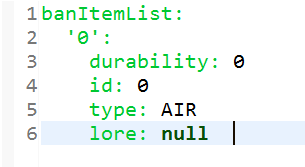
1 public boolean addBanSyntheseItem(CommandSender sender, Command cmd, String[] args) { 2 List list = new ArrayList<>(); 3 Player player = (Player) sender; 4 ItemStack itemStack = player.getItemInHand(); 5 File airdropFile = new File(Pickaxe.CONFIGPATH); 6 if(airdropFile.exists()) { 7 YamlConfiguration yc = new YamlConfiguration(); 8 try { 9 yc.load(airdropFile); 10 } catch (Exception e) { 11 e.printStackTrace(); 12 return false; 13 } 14 Set set = yc.getConfigurationSection("banItemList").getKeys(false); 15 int count = set.size(); 16 //如果yml配置文件是空的,创建根节点,并且添加内容 17 if(count == 0) { 18 ConfigurationSection listSection = yc.createSection("banItemList"); 19 Map<String, Object> item = new HashMap(); 20 item.put("id",itemStack.getTypeId()); 21 item.put("durability", (int)itemStack.getDurability()); 22 item.put("type", itemStack.getType().toString()); 23 item.put("displayName", itemStack.getItemMeta().getDisplayName()); 24 item.put("lore", itemStack.getItemMeta().getLore()); 25 listSection.createSection(Integer.toString(itemStack.getTypeId()),item); 26 try { 27 yc.save(Pickaxe.CONFIGPATH); 28 return true; 29 } catch (IOException e) { 30 e.printStackTrace(); 31 return false; 32 } 33 }else if(count>0) { //如果yml中有内容,这直接在其后面追加内容 34 ConfigurationSection section = yc.getConfigurationSection("banItemList"); 35 Map<String, Object> item = new HashMap(); 36 item.put("id",itemStack.getTypeId()); 37 item.put("durability", (int)itemStack.getDurability()); 38 item.put("type", itemStack.getType().toString()); 39 item.put("displayName", itemStack.getItemMeta().getDisplayName()); 40 item.put("lore", itemStack.getItemMeta().getLore()); 41 section.createSection(Integer.toString(itemStack.getTypeId()),item); 42 try { 43 yc.save(Pickaxe.CONFIGPATH); 44 return true; 45 } catch (IOException e) { 46 e.printStackTrace(); 47 return false; 48 } 49 } 50 } 51 return false; 52 53 }