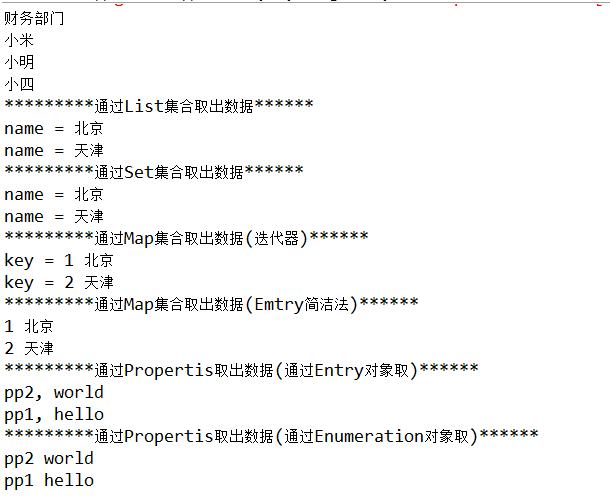集合注入重要是对数组、List、Set、map的注入,具体注入方法请参照一下代码(重点是applicationContext.xml中对这几个集合注入的方式):
1.在工程中新建一个Department类,该类包含在com.LHB.collection包当中
1 package com.LHB.collection; 2 import java.util.List; 3 import java.util.Map; 4 import java.util.Properties; 5 import java.util.Set; 6 public class Department { 7 private String name; 8 private String[] empName; 9 private List<Employee> empList; //List集合 10 private Set<Employee> empSets; //Set集合 11 private Map<String,Employee> empMap; //map集合 12 private Properties pp; //Properties的使用 13 14 public Properties getPp() { 15 return pp; 16 } 17 public void setPp(Properties pp) { 18 this.pp = pp; 19 } 20 public Map<String, Employee> getEmpMap() { 21 return empMap; 22 } 23 public void setEmpMap(Map<String, Employee> empMap) { 24 this.empMap = empMap; 25 } 26 public Set<Employee> getEmpSets() { 27 return empSets; 28 } 29 public void setEmpSets(Set<Employee> empSets) { 30 this.empSets = empSets; 31 } 32 public List<Employee> getEmpList() { 33 return empList; 34 } 35 public void setEmpList(List<Employee> empList) { 36 this.empList = empList; 37 } 38 public String getName() { 39 return name; 40 } 41 public void setName(String name) { 42 this.name = name; 43 } 44 public String[] getEmpName() { 45 return empName; 46 } 47 public void setEmpName(String[] empName) { 48 this.empName = empName; 49 } 50 }
2.继续在包中创建Employee类
1 package com.LHB.collection; 2 public class Employee { 3 private String name; 4 private int id; 5 public int getId() { 6 return id; 7 } 8 public void setId(int id) { 9 this.id = id; 10 } 11 public String getName() { 12 return name; 13 } 14 public void setName(String name) { 15 this.name = name; 16 } 17 18 }
3.创建applicationContext.xml配置文件,配置重点在数组,List,Set,Map,propertes装载值的环节
1 <?xml version="1.0" encoding="UTF-8"?> 2 <beans xmlns="http://www.springframework.org/schema/beans" 3 xmlns:xsi="http://www.w3.org/2001/XMLSchema-instance" 4 xmlns:context="http://www.springframework.org/schema/context" 5 xsi:schemaLocation="http://www.springframework.org/schema/beans 6 http://www.springframework.org/schema/beans/spring-beans.xsd 7 http://www.springframework.org/schema/context 8 http://www.springframework.org/schema/context/spring-context.xsd"> 9 10 <bean id="department" class="com.LHB.collection.Department"> 11 <property name="name" value="财务部门" /> 12 <!-- 给数组注入值 --> 13 <property name="empName"> 14 <list> 15 <value>小米</value> 16 <value>小明</value> 17 <value>小四</value> 18 </list> 19 </property> 20 21 <!-- 给list注入值 可以有相同的多个对象 --> 22 <property name="empList"> 23 <list> 24 <ref bean="emp1" /> 25 <ref bean="emp2"/> 26 </list> 27 </property> 28 <!-- 给set注入值 不能有相同的对象 --> 29 <property name="empSets"> 30 <set> 31 <ref bean="emp1" /> 32 <ref bean="emp2"/> 33 </set> 34 </property> 35 36 <!-- 给map注入值 只要map中的key值不一样就可以装配value --> 37 <property name="empMap"> 38 <map> 39 <entry key="1" value-ref="emp1" /> 40 <entry key="2" value-ref="emp2" /> 41 </map> 42 </property> 43 44 <!-- 给属性集合配置 --> 45 <property name="pp"> 46 <props> 47 <prop key="pp1">hello</prop> 48 <prop key="pp2">world</prop> 49 </props> 50 </property> 51 </bean> 52 <bean id="emp1" class="com.LHB.collection.Employee"> 53 <property name="name"> 54 <value>北京</value> 55 </property> 56 </bean> 57 <bean id="emp2" class="com.LHB.collection.Employee"> 58 <property name="name"> 59 <value>天津</value> 60 </property> 61 </bean> 62 63 </beans>
4.继续在该包中新建App1.java测试类
1 package com.LHB.collection; 2 import java.util.Enumeration; 3 import java.util.Iterator; 4 import java.util.Map; 5 import java.util.Map.Entry; 6 import java.util.Properties; 7 8 import org.springframework.context.ApplicationContext; 9 import org.springframework.context.support.ClassPathXmlApplicationContext; 10 public class App1 { 11 12 public static void main(String[] args) { 13 // TODO Auto-generated method stub 14 15 //通过类路径应用上下文获取配置文件applicationContext.xml 16 ApplicationContext ac = new ClassPathXmlApplicationContext("com/LHB/collection/applicationContext.xml"); 17 //通过getBean()获取到applicationContext.xml文件中Bean对象 18 Department dm = (Department) ac.getBean("department"); 19 System.out.println(dm.getName()); 20 //取出数组中的值 21 for(String emName : dm.getEmpName()){ 22 System.out.println(emName); 23 } 24 25 System.out.println("*********通过List集合取出数据******"); 26 for(Employee e : dm.getEmpList()){ 27 System.out.println("name = "+ e.getName()); 28 } 29 30 System.out.println("*********通过Set集合取出数据******"); 31 for(Employee e : dm.getEmpSets()){ 32 System.out.println("name = "+ e.getName()); 33 } 34 35 System.out.println("*********通过Map集合取出数据(迭代器)******"); 36 //迭代器 37 Map<String,Employee> empMap = dm.getEmpMap(); 38 Iterator it = empMap.keySet().iterator(); 39 while(it.hasNext()){ 40 String key = (String) it.next(); 41 Employee emp = empMap.get(key); 42 System.out.println("key = " + key + " " + emp.getName()); 43 } 44 System.out.println("*********通过Map集合取出数据(Emtry简洁法)******"); 45 //简洁方法 46 for(Entry<String,Employee> entry : dm.getEmpMap().entrySet()){ 47 48 System.out.println(entry.getKey()+ " " + entry.getValue().getName()); 49 } 50 51 System.out.println("*********通过Propertis取出数据(通过Entry对象取)******"); 52 Properties pp = dm.getPp(); 53 for(Entry<Object,Object> entry : pp.entrySet()){ 54 System.out.println(entry.getKey().toString() + ", "+ entry.getValue().toString()); 55 } 56 System.out.println("*********通过Propertis取出数据(通过Enumeration对象取)******"); 57 Enumeration en = pp.keys(); 58 while(en.hasMoreElements()){ 59 String key = (String) en.nextElement(); 60 System.out.println(key + " " + pp.getProperty(key)); 61 } 62 } 63 }
运行结果如下: