1、HTMLTestRunner介绍
HTMLTestRunner 是 Python 标准库的 unittest 单元测试框架的一个扩展。它生成易于使用的 HTML 测试报告
2、生成测试报告的步骤
1、创建TestSuite实例
2、通过test_suite.addTest()添加测试用例
3、创建报告生成后的文件位置
4、创建报告fs = open(file_path, 'wb')
5、使用HTMLTestRunner.HTMLTestRunner()方法描述测试报告总概况
6、使用runner.run(test_suite)方法运行最后生成测试报告
2、丰富LoginCase测试用例
class TestLoginCase(unittest.TestCase):
""" 用户登录测试 """
username = "1521099989"
password = "wsxcdf"
def setUp(self):
self.driver = webdriver.Chrome()
self.url = "http://mail.163.com/"
# 打开浏览器
LoginPage(self.driver).open_browser(self.url)
sleep(1)
def test_login_user_or_pwd_error(self):
"""用户名或密码错误"""
LoginPage(self.driver).login_operation(self.username, self.password)
try:
self.assertEqual("15210996111", self.username, "用户名或密码错误")
except AssertionError:
print("用户名或密码错误")
print("测试用例成功")
def test_login_username_null(self):
"""用户名不能为空"""
LoginPage(self.driver).login_operation(self.username, self.password)
try:
self.assertEqual("wssss", self.password, "用户名不能为空")
except AssertionError:
print("密码不能为空")
print("测试用例成功")
def test_login_pwd_null(self):
"""密码不能为空"""
LoginPage(self.driver).login_operation(self.username, self.password)
try:
self.assertEqual("wssss", self.password, "密码不能为空")
except AssertionError:
print("密码不能为空")
print("测试用例成功")
def tearDown(self):
self.driver.quit()
3、创建生成报告的类
import unittest,time
from src.testcase.TestLoginCase import TestLoginCase
import HTMLTestRunner
class HtmlReport:
# 创建TestSuite的实例
test_suite = unittest.TestSuite()
# 测试用例加入到测试套件中
test_suite.addTest(TestLoginCase("test_login_user_or_pwd_error"))
test_suite.addTest(TestLoginCase("test_login_username_null"))
test_suite.addTest(TestLoginCase("test_login_pwd_null"))
# 创建报告输入的文件位置
now_time = time.strftime("%Y%m%d-%H%M%S")
file_path = "D:\Programs\pythonProject\src\report\report_html\" + now_time + ".html"
fs = open(file_path, 'wb')
'''
stream=fs:指定测试报告文件
title:标题
description:描述
'''
runner = HTMLTestRunner.HTMLTestRunner(
stream=fs,
title="126邮箱测试报告",
description="用例执行情况,如下图所示:"
)
# 执行测试用例
runner.run(test_suite)
4、运行HtmlReport类,生成HTMLTestRunner测试报告
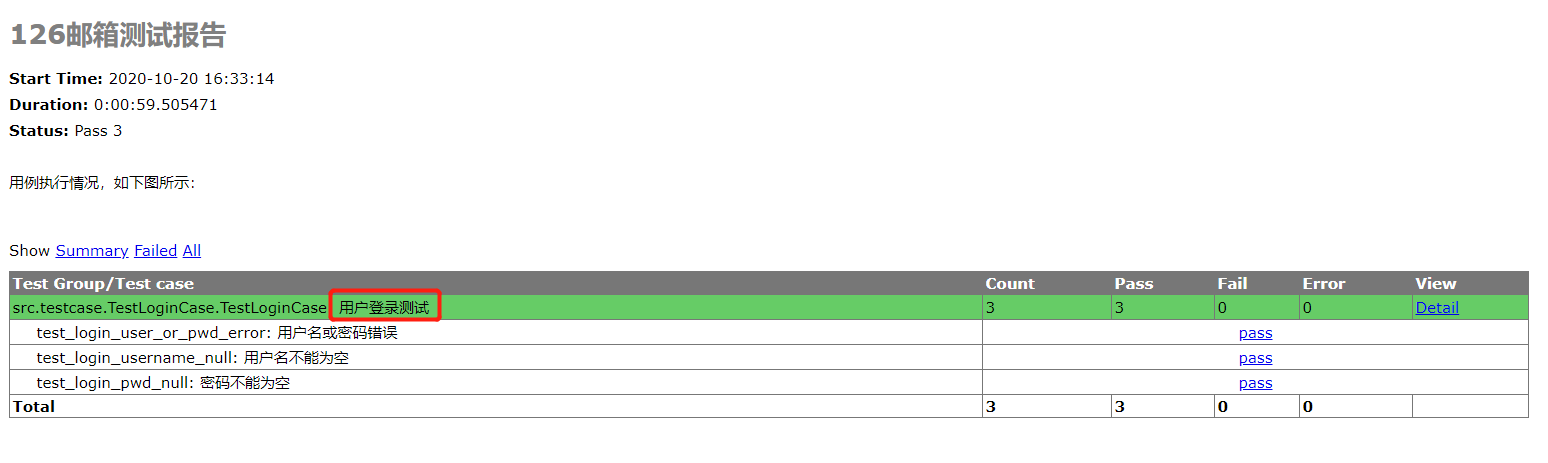
1、报告中红框信息的显示,是因为TestLoginCase中使用了"""的注释,使用"""注释会在生成报告的时候自动将注释信息注入,注意具体写法和格式
2、报告中最上面的总概述,就是HTMLTestRunner()方法的描述
5、总结
对有些地方理解不是很透彻,如果有不合理的地方,希望能够得到指正,谢谢!