自定义Realm实现身份认证
先来看下Realm的类继承关系:

Realm接口有三个方法,最重要的是第三个方法:
a) String getName():返回此realm的名字
b) boolean supports(AuthenticationToken token) :好像是说,判断是哪个类型的token
c)* AuthenticationInfo getAuthenticationInfo(AuthenticationToken token) throws AuthenticationException:获得认证信息
===========================================================================
1,jdbcRealm已经实现了从数据库中获取用户的验证信息,但是jdbcRealm灵活性太差。如果要实现自己的一些特殊应用时将不能支持。此时可通过自定义Realm来实现身份的认证功能。
2,在Realm接口中,在接口中最重要的是方法是getAuthenticationInfo(token) ,可以根据token获得认证信息。
由上图可知,Shiro内容实现了一系列的realm。这些不同的Realm实现类提供了不同的功能,最重要的是:
a)AuthenticatingRealm:AuthenticationInfo getAuthenticationInfo(AuthenticationToken token)实现了获取身份信息的功能
b)AuthorizingRealm:AuthorizationInfo getAuthorizationInfo(PrincipalCollection principals)实现了获取权限信息的功能。
由于AuthorizingRealm是AuthenticatingRealm的子类,所以,通常自定义Realm需要继承AuthorizingRealm,这样既可以提供了身份认证的自定义方法,也可以实现授权的自定义方法。
====================================================================================
实验:
1,新建maven项目,添加依赖:
<dependencies> <dependency> <groupId>org.apache.shiro</groupId> <artifactId>shiro-core</artifactId> <version>1.3.2</version> </dependency> <dependency> <groupId>commons-logging</groupId> <artifactId>commons-logging</artifactId> <version>1.2</version> </dependency> <dependency> <groupId>log4j</groupId> <artifactId>log4j</artifactId> <version>1.2.17</version> </dependency> <dependency> <groupId>org.slf4j</groupId> <artifactId>slf4j-log4j12</artifactId> <version>1.7.5</version> </dependency> <dependency> <groupId>com.mchange</groupId> <artifactId>c3p0</artifactId> <version>0.9.5.2</version> </dependency> <dependency> <groupId>mysql</groupId> <artifactId>mysql-connector-java</artifactId> <version>5.1.31</version> </dependency>
2,项目结构

先来说说散列算法吧,因为里边要用到shiro提供的加密算法,以MD5为例。shiro提供了好多个散列加密算法:(此段有待查阅资料学习补充)

Md5例子,shiro加密可以加盐,还可以迭代多次进行加密,就是加密之后在加密。
public class Md5Demo { public static void main(String[] args) { String pwd = "1111"; //使用md5加密 Md5Hash md5 = new Md5Hash(pwd); // System.out.println("123进行md5加密----"+md5.toString()); //加盐 md5 = new Md5Hash(pwd,"lhy"); // System.out.println("1111 md5加密加盐---"+md5.toString()); //迭代加密 md5 = new Md5Hash(pwd, "lhy", 2); System.out.println("123 md5加盐迭代---"+md5.toString()); } }
3,数据库表:
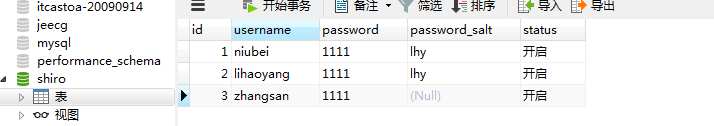
4,ini配置文件:
[main] #定义凭证匹配器 credentialsMatcher=org.apache.shiro.authc.credential.HashedCredentialsMatcher #设置散列算法 credentialsMatcher.hashAlgorithmName=md5 #设置散列次数 credentialsMatcher.hashIterations=2 userRealm=com.lhy.realm.UserRealm #将凭证匹配器设置到realm userRealm.credentialsMatcher=$credentialsMatcher securityManager.realm=$userRealm
自定义userRealm继承了AuthorizingRealm,AuthorizingRealm 继承了AuthenticatingRealm,在AuthenticatingRealm中,有setCredentialsMatcher(matcher);方法,
用来设置凭证的匹配器。凭证匹配器CredentialsMatcher是个接口,我们用其实现类HashedCredentialsMatcher。HashedCredentialsMatcher中有setHashAlgorithmName 方法用来设置算法名字,setHashIterations(int hashIterations)方法用来设置加密的迭代次数(看源码可知)。
log4j:
log4j.rootLogger=info, stdout log4j.appender.stdout=org.apache.log4j.ConsoleAppender log4j.appender.stdout.layout=org.apache.log4j.PatternLayout log4j.appender.stdout.layout.ConversionPattern=%d %p [%c] - %m %n


5,userRealm类:
/** * 自定义Realm实现,该Realm类提供了两个方法: * 1,doGetAuthenticationInfo:获取认证信息 * 2,doGetAuthorizationInfo:获取权限信息 * @author Administrator * */ public class UserRealm extends AuthorizingRealm{ //realm接口的方法 @Override public String getName() { return "userRealm"; } //完成身份认证并返回认证信息 //如果身份认证失败,返回null @Override protected AuthenticationInfo doGetAuthenticationInfo( AuthenticationToken token) throws AuthenticationException { //获取用户输入的用户名 String username = (String)token.getPrincipal();//获取身份信息 System.out.println("username----"+username); //实际开发是调用service根据用户名去数据库查对应的密码 //假设获取的密码是1111 // String password = "1111"; String password ="cda480d3c0ffa424905444e760e7447d"; String salt = "lhy"; //将数据库中获取的进行封装,注意盐值的类型是ByteSource //参数:用户名,加密后的密码,盐值,realm名字 SimpleAuthenticationInfo info = new SimpleAuthenticationInfo(username, password, ByteSource.Util.bytes(salt), getName()); return info; } //授权的信息 @Override protected AuthorizationInfo doGetAuthorizationInfo( PrincipalCollection principals) { return null; } }
测试程序,步骤有点简单,上述代码中的password是由字符串"niubei" 根据盐lhy 迭代2次后的结果,用来模拟从数据库中取出的加密后的密码,
测试代码:
public class userRealmDemo { public static void main(String[] args) { //1,创建SecurityManager工厂 读取shiro配置文件 Factory<SecurityManager> factory = new IniSecurityManagerFactory("classpath:shiro.ini"); //2 通过securityManager工厂获取SecurityManager实例 SecurityManager securityManager = factory.getInstance(); //3 将SecurityManager 对象设置到运行环境 SecurityUtils.setSecurityManager(securityManager); //4 通过SecurityUtils获取主体subject Subject subject = SecurityUtils.getSubject(); try { //5.假设登录名是zhangsan 密码是1111 UsernamePasswordToken token = new UsernamePasswordToken("niubei","1111"); //6,登录,进行用户身验证 subject.login(token); //通过subject判断用户是否通过验证 if(subject.isAuthenticated()){ System.out.println("用户登录成功!"); } } catch (UnknownAccountException e) { System.out.println("用户名或密码错误!"); e.printStackTrace(); }catch (IncorrectCredentialsException e) { System.out.println("用户名或密码错误!"); e.printStackTrace(); } //其他异常处理。。。 //7 退出 subject.logout(); } }
输出:
username----niubei 2017-03-26 19:02:04,487 INFO [org.apache.shiro.session.mgt.AbstractValidatingSessionManager] - Enabling session validation scheduler... 用户登录成功!
测试成功。。。
注意,刚开始我用的shiro版本是1.1.0,userRealm代码中 ByteSource.Util.bytes(salt) 报错,ByteSource接口根本没有Util类,百度了一下,看了这个接口的源代码才知道,这个Util类从shiro的1.2才开始有的,无语了。