开发的时候必不可少的需要要获取一个界面的子对象组件,虽然很简单但是如果每次获取都敲一次代码,也是一键很恐怖的事情。
现在项目用了一个工具,对着界面点一下,就会导出匹配这个界面结构的类。只要初始化这个类,就可以很方便的获取这个界面子对象的组件。
工具思路是这样的:
1、根据子对象的命名来确定需要获取的组件。比如后缀_txt表示UILabel,_go表示GameObject。
2、遍历所有子对象,将带后缀的子对象缓存起来。
3、根据缓存的子对象,按照一定字符串拼接规则,写到本地脚本。
一个界面结构和导出的界面脚本结果如下
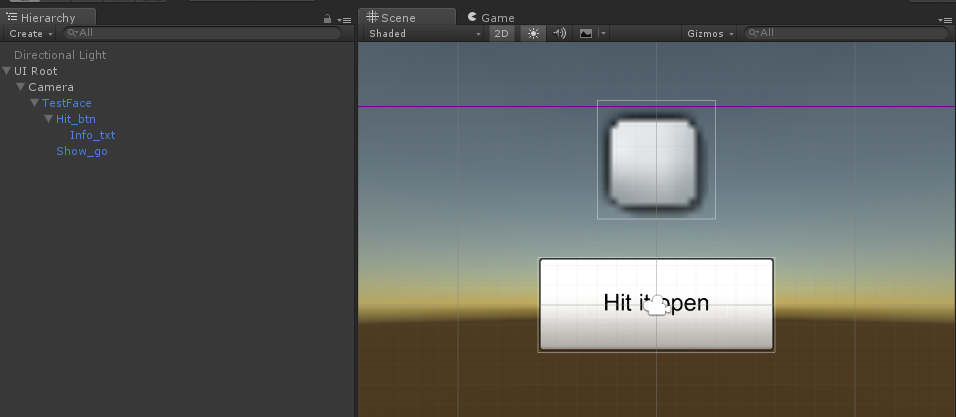
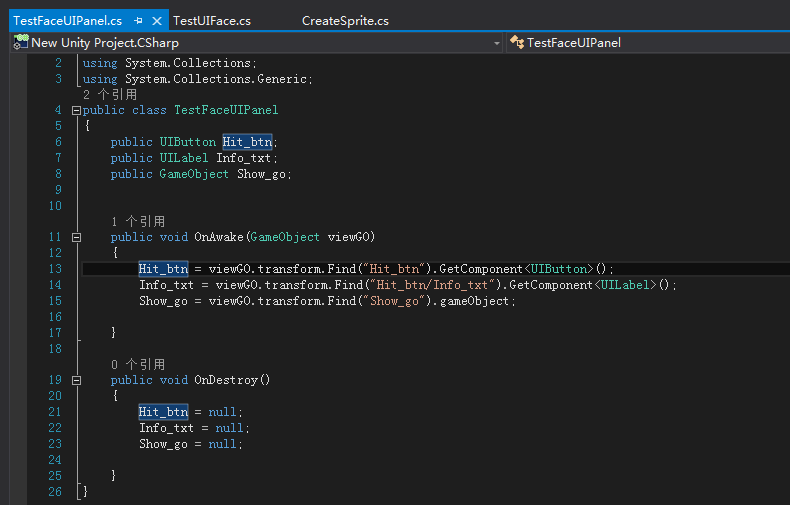
只要把界面的资源(Gameobject)传进去,就可以直接获取子对象的组件,大大提高了开发效率。当然了,工程里对这个脚本进行了一系列封装和抽象,这里是单独摘出来演示的。
(ps:这是我第一个项目,所以不清楚其他项目怎么处理这个问题的,如果有更好的思路务必告诉我)
闲话少说,直接上干货。(注释写的比较全,就不秀我那渣渣的表达能力了)
工具脚本:
using System.Collections.Generic; using System.IO; using System.Text; using UnityEditor; using UnityEngine; public class CreateSprite { //当前操作的对象 private static GameObject CurGo; //后缀对应的组件类型 public static Dictionary<string, string> typeMap = new Dictionary<string, string>() { { "sp", typeof(UISprite).Name }, { "txt", typeof(UILabel).Name }, { "btn", typeof(UIButton).Name }, { "go", typeof(GameObject).Name}, }; //脚本模版 private static CreateSpriteUnit info; //在Project窗口下,选中要导出的界面,然后点击GameObject/导出脚本 [MenuItem("GameObject/导出脚本")] public static void CreateSpriteAction() { GameObject[] gameObjects = Selection.gameObjects; //保证只有一个对象 if (gameObjects.Length==1) { info = new CreateSpriteUnit(); CurGo = gameObjects[0]; ReadChild(CurGo.transform); info.classname = CurGo.name + "UIPanel"; info.WtiteClass(); info = null; CurGo = null; } else { EditorUtility.DisplayDialog("警告", "你只能选择一个GameObject", "确定"); } } //遍历所有子对象,GetChild方法只能获取第一层子对象。 public static void ReadChild(Transform tf) { foreach (Transform child in tf) { string[] typeArr = child.name.Split('_'); if (typeArr.Length > 1) { string typeKey = typeArr[typeArr.Length - 1]; if (typeMap.ContainsKey(typeKey)) { info.evenlist.Add(new UIInfo(child.name, typeKey, buildGameObjectPath(child).Replace(CurGo.name + "/",""))); } } if (child.childCount > 0) { ReadChild(child); } } } //获取路径,这个路径是带当前对象名的,需要用Replace替换掉头部 private static string buildGameObjectPath(Transform obj) { var buffer = new StringBuilder(); while (obj != null) { if (buffer.Length > 0) buffer.Insert(0, "/"); buffer.Insert(0, obj.name); obj = obj.parent; } return buffer.ToString(); } } //导出脚本的模版 public class CreateSpriteUnit { public string classname; public string template = @" using UnityEngine; using System.Collections; using System.Collections.Generic; public class @ClassName { @fields public void OnAwake(GameObject viewGO) { @body1 } public void OnDestroy() { @body2 } } "; //缓存的所有子对象信息 public List<UIInfo> evenlist = new List<UIInfo>(); /// <summary> /// 把拼接好的脚本写到本地。 /// (自己可以个窗口支持改名和选择路径,真实工程里是带这些功能的) /// </summary> public void WtiteClass() { bool flag = true; bool throwOnInvalidBytes = false; UTF8Encoding encoding = new UTF8Encoding(flag, throwOnInvalidBytes); bool append = false; StreamWriter writer = new StreamWriter(Application.dataPath + "/" + classname + ".cs", append, encoding); writer.Write(GetClasss()); writer.Close(); AssetDatabase.Refresh(); } //脚本拼接 public string GetClasss() { var fields = new StringBuilder(); var body1 = new StringBuilder(); var body2 = new StringBuilder(); for (int i = 0; i < evenlist.Count; i++) { fields.AppendLine(" " + evenlist[i].field); body1.AppendLine(" " + evenlist[i].body1); body2.AppendLine(" " + evenlist[i].body2); } template = template.Replace("@ClassName", classname).Trim(); template = template.Replace("@body1", body1.ToString()).Trim(); template = template.Replace("@body2", body2.ToString()).Trim(); template = template.Replace("@fields", fields.ToString()).Trim(); return template; } } //子对象信息 public class UIInfo{ public string field; public string body1; public string body2; public UIInfo(string name, string typeKey, string path) { field = string.Format("public {0} {1};", CreateSprite.typeMap[typeKey], name); if (typeKey == "go") { body1 = string.Format("{0} = viewGO.transform.Find("{1}").gameObject;", name, path, CreateSprite.typeMap[typeKey]); } else { body1 = string.Format("{0} = viewGO.transform.Find("{1}").GetComponent<{2}>();", name, path, CreateSprite.typeMap[typeKey]); } body2 = string.Format("{0} = null;", name); } }