一、IOC的意思是控件反转也就是由容器控制程序之间的关系,把控件权交给了外部容器,之前的写法,由程序代码直接操控,而现在控制权由应用代码中转到了外部容器,控制权的转移是所谓反转。DI(Dependency Injection,依赖注入)。IoC的一个重点是在系统运行中,动态的向某个对象提供它所需要的其他对象。这一点是通过DI(Dependency Injection,依赖注入)来实现的。
IOC实现的原理:
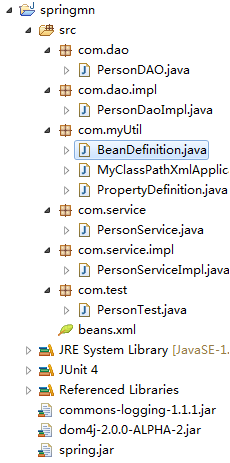
定义DAO接口和接口的实现类
package com.dao;
public interface PersonDAO {
public void save();
}
package com.dao.impl;
import com.dao.PersonDAO;
public class PersonDaoImpl implements PersonDAO {
@Override
public void save() {
System.out.println("保存");
}
}
创建一个Junit测试类
package com.test;
import org.junit.Test;
import org.springframework.context.ApplicationContext;
import org.springframework.context.support.ClassPathXmlApplicationContext;
import com.dao.PersonDAO;
import com.myUtil.MyClassPathXmlApplicationContext;
import com.service.PersonService;
public class PersonTest {
@Test
public void instanceSpring1(){
/*
* spring 的实现
*/
//IOC
ApplicationContext ac = new ClassPathXmlApplicationContext("beans.xml");
PersonDAO pd = (PersonDAO) ac.getBean("personDAO");
pd.save();
//DI
PersonService ps = (PersonService) ac.getBean("personService");
ps.save();
}
@Test
public void instanceSpring2(){
/**
* 我的实现
*/
MyClassPathXmlApplicationContext mac = new MyClassPathXmlApplicationContext("beans.xml");
PersonDAO mpd = (PersonDAO) mac.getBean("personDAO");
mpd.save();
//DI
PersonService ps = (PersonService) mac.getBean("personService");
ps.save();
}
}
方法instanceSpring1为Spring中的实现用ClassPathXmlApplicationContext类,要实现IOC的原理要定义自己的MyClassPathXmlApplicationContext首先读出beans.xml中的配置信息,通过反射机制实现bean,最后注入所需要的bean。
package com.myUtil;
import java.beans.Introspector;
import java.beans.PropertyDescriptor;
import java.lang.reflect.Method;
import java.net.URL;
import java.util.ArrayList;
import java.util.HashMap;
import java.util.List;
import java.util.Map;
import org.dom4j.Document;
import org.dom4j.Element;
import org.dom4j.io.SAXReader;
public class MyClassPathXmlApplicationContext {
// xml所有的属性
private ArrayList<BeanDefinition> beanDefinitions = new ArrayList<BeanDefinition>();
// xml中所有的bean
private Map<String, Object> sigletons = new HashMap<String, Object>();
public MyClassPathXmlApplicationContext(String file) {
readXml(file);
instanceBeans();
instanceObject();
}
/**
* 注入
*/
private void instanceObject() {
for (BeanDefinition beanDefinition : beanDefinitions) {
//判断有没有注入属性
if (beanDefinition.getProperty() != null) {
Object bean = sigletons.get(beanDefinition.getId());
if (bean != null) {
try {
//得到被注入bean的所有的属性
PropertyDescriptor[] ps = Introspector.getBeanInfo(bean.getClass()).getPropertyDescriptors();
//得到所有的注入bean属性
for(PropertyDefinition propertyDefinition:beanDefinition.getProperty()){
for(PropertyDescriptor propertyDescriptor:ps){
if(propertyDescriptor.getName().equals(propertyDefinition.getName())){
Method setter = propertyDescriptor.getWriteMethod();//获取set方法
if(setter!=null){
setter.setAccessible(true);//得到private权限
//注入属性
setter.invoke(bean, sigletons.get(propertyDefinition.getRef()));
}
break;
}
}
}
} catch (Exception e) {
// TODO Auto-generated catch block
e.printStackTrace();
}
} }
} }
/**
* 实例所有的bean
*/
private void instanceBeans() {
for (int i = 0; i < beanDefinitions.size(); i++) {
BeanDefinition bd = beanDefinitions.get(i);
try {
try {
if (bd.getClassName() != null
&& !bd.getClassName().equals(""))
sigletons.put(bd.getId(), Class.forName(
bd.getClassName()).newInstance());
} catch (InstantiationException e) {
// TODO Auto-generated catch block
e.printStackTrace();
} catch (IllegalAccessException e) {
// TODO Auto-generated catch block
e.printStackTrace();
}
} catch (ClassNotFoundException e) {
// TODO Auto-generated catch block
e.printStackTrace();
}
} }
/**
* 读xml
* @param file
*/
private void readXml(String file) {
try {
SAXReader reader = new SAXReader(); // 使用SAX方式解析XML
URL xmlPath = this.getClass().getClassLoader().getResource(file);
Document doc = reader.read(xmlPath);
Element root = doc.getRootElement(); // 取得根节点
List<Element> beans = root.elements();
for (Element element : beans) {
String id = element.attributeValue("id");// id;
String clazz = element.attributeValue("class");
BeanDefinition bd = new BeanDefinition(id, clazz);
// 读取子元素
if (element.hasContent()) {
List<Element> propertys = element.elements();
for (Element property : propertys) {
String name = property.attributeValue("name");
String ref = property.attributeValue("ref");
PropertyDefinition pd = new PropertyDefinition(name,
ref);
bd.getProperty().add(pd);
} }
beanDefinitions.add(bd);
}
} catch (Exception e) {
// TODO: handle exception
}
}
/**
* 通过名字得到bean
* @param str
* @return
*/
public Object getBean(String str) {
return sigletons.get(str);
} }
读取所的bean实体
package com.myUtil;
import java.util.ArrayList;
import java.util.List;
public class BeanDefinition {
private String id;
private String className;
private List<PropertyDefinition> property = new ArrayList<PropertyDefinition>();
public BeanDefinition(String id, String className) {
super();
this.id = id;
this.className = className;
}
public String getId() {
return id;
}
public void setId(String id) {
this.id = id;
}
public String getClassName() {
return className;
}
public void setClassName(String className) {
this.className = className;
}
public List<PropertyDefinition> getProperty() {
return property;
}
public void setProperty(List<PropertyDefinition> property) {
this.property = property;
}
}
注入属性实体
[java] view plain copy
package com.myUtil;
public class PropertyDefinition {
private String name;
private String ref;
public PropertyDefinition(String name, String ref) {
this.name = name;
this.ref = ref;
}
public String getName() {
return name;
}
public void setName(String name) {
this.name = name;
}
public String getRef() {
return ref;
}
public void setRef(String ref) {
this.ref = ref;
}
}
业务接口和实现类
package com.service;
public interface PersonService {
public void save();
}
[java] view plain copy
package com.service.impl;
import com.dao.PersonDAO;
import com.service.PersonService;
public class PersonServiceImpl implements PersonService{
private PersonDAO pdo;
public PersonDAO getPdo() {
return pdo;
}
public void setPdo(PersonDAO pdo) {
this.pdo = pdo;
}
@Override
public void save() {
pdo.save();
}
}
beans.xml配置
<?xml version="1.0" encoding="UTF-8"?>
<beans xmlns="http://www.springframework.org/schema/beans"
xmlns:xsi="http://www.w3.org/2001/XMLSchema-instance"
xsi:schemaLocation="http://www.springframework.org/schema/beans
http://www.springframework.org/schema/beans/spring-beans-2.5.xsd">
<bean id="personDAO" class="com.dao.impl.PersonDaoImpl"></bean>
<bean id="personService" class="com.service.impl.PersonServiceImpl">
<property name="pdo" ref="personDAO"></property>
</bean>
</beans>