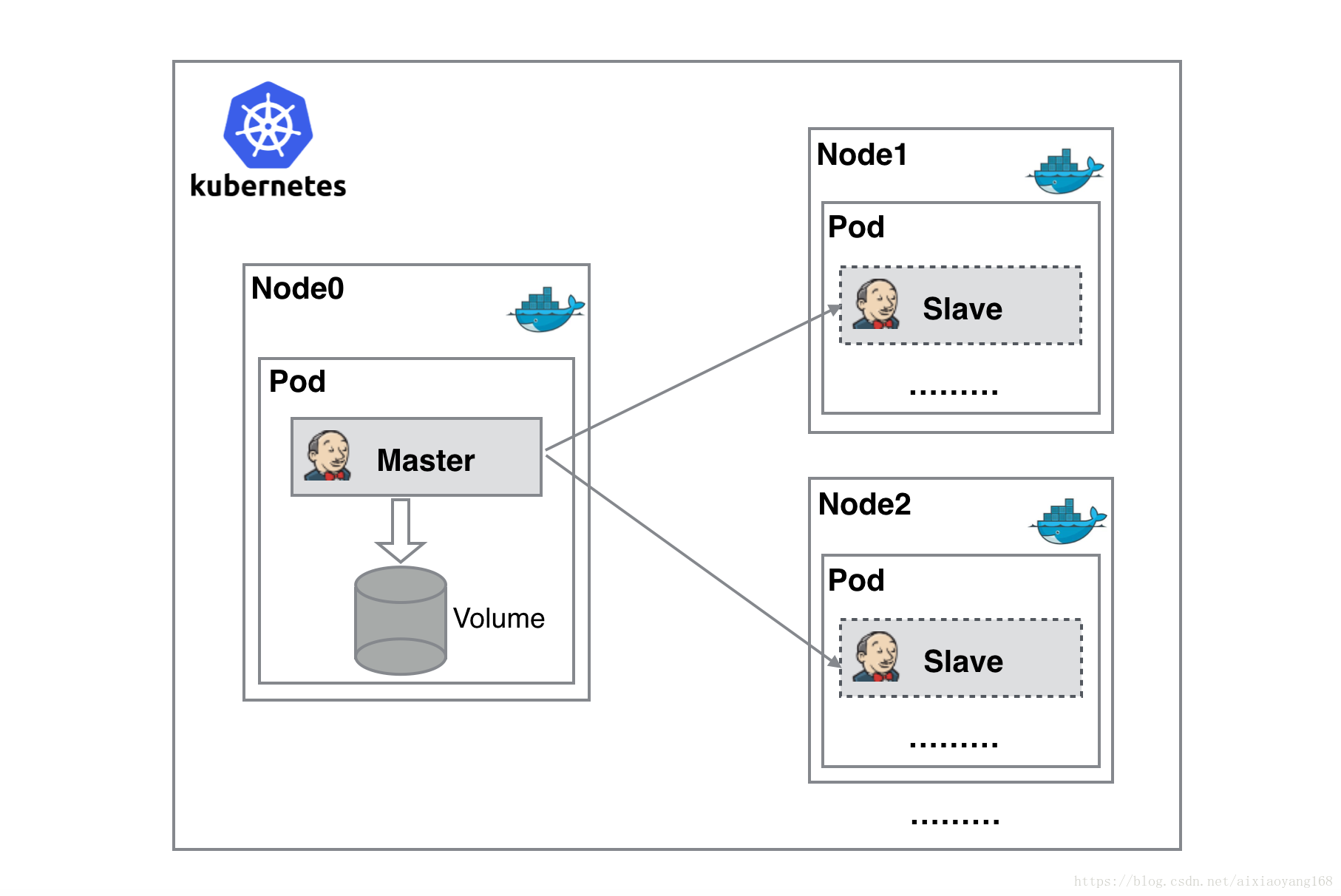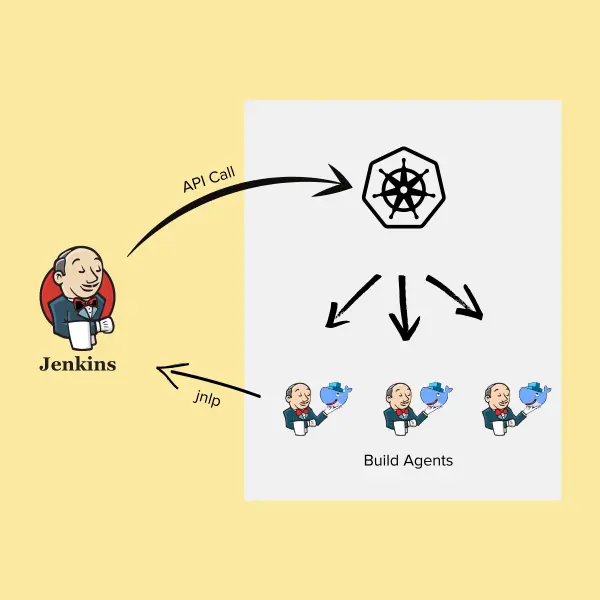背景
https://www.cnblogs.com/lightsong/p/15782809.html
书接前章,前面研究了使用K8S部署Jenkins master服务器的方法,
当时希望slave能力也能够利用K8S集群的来动态调度。
如下图:
将slave资源,以POD方式封装,动态调度到K8S集群中。
kubernetes plugin for Jenkins 就是为了满足这个需求。
Kubernetes plugin for Jenkins
https://plugins.jenkins.io/kubernetes/
利用k8s集群的海量计算处理能力,以动态化agent为手段, 增加jenkins的agent处理能力。
具有灵活的架构,资源用完释放,自动实现JOB的复杂均衡能力。
Jenkins plugin to run dynamic agents in a Kubernetes cluster.
Based on the Scaling Docker with Kubernetes article, automates the scaling of Jenkins agents running in Kubernetes.
The plugin creates a Kubernetes Pod for each agent started, and stops it after each build.
Agents are launched as inbound agents, so it is expected that the container connects automatically to the Jenkins controller. For that some environment variables are automatically injected:
JENKINS_URL: Jenkins web interface urlJENKINS_SECRET: the secret key for authenticationJENKINS_AGENT_NAME: the name of the Jenkins agentJENKINS_NAME: the name of the Jenkins agent (Deprecated. Only here for backwards compatibility)Tested with
jenkins/inbound-agent, see the Docker image source code.It is not required to run the Jenkins controller inside Kubernetes.
How to Setup Jenkins Build Agents on Kubernetes Pods
https://devopscube.com/jenkins-build-agents-kubernetes/
原理
Jenkins使用HTTP请求,跟API SERVER发起POD请求;
K8S 调度器选择 NODE ,将POD调度到其上;
POD在其上运行, 启动Jenkins slave容器;
Jenkins slave容器通过 JNLP 将运行过程日志返回给 Jenkins master;
Job运行完毕, Jenkins slave POD销毁, 释放资源。
How Does Jenkins Kubernetes Pod Agents Work?
Before getting into the implementation, let’s understand how this setup works.
Whenever you trigger a Jenkins job, the Jenkins Kubernetes plugin will make an API call to create a Kubernetes agent pod. Then, the Jenkins agent pod gets deployed in the kubernetes with few environment variables containing the Jenkins server details and secrets.
When the agent pod comes up, it used the details in its environment variables and talks back to Jenkins using the JNLP method. The following images show the environment variables of the agent pod.
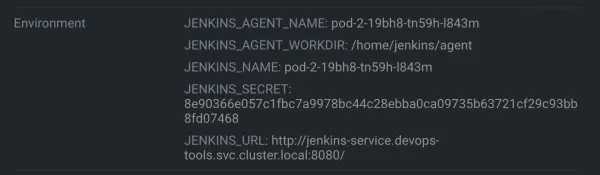 All the build steps from the Jenkinsfile run on that pod. Once the build is complete, the pod will get terminated automatically. There are also options to retain the build pod.
All the build steps from the Jenkinsfile run on that pod. Once the build is complete, the pod will get terminated automatically. There are also options to retain the build pod.The Jenkins Kubernetes plugin takes care of all the communication from Jenkins to the Kubernetes cluster.
Also, as long as your Kubernetes cluster scales, you can scale your Jenkins build agents without any issues.
Setting Up Jenkins Build Pods On Kubernetes
略
Setting Up Kubernetes Namespace & Service Account
service account
apiVersion: v1 kind: ServiceAccount metadata: name: jenkins-admin namespace: default --- apiVersion: rbac.authorization.k8s.io/v1 kind: Role metadata: name: jenkins namespace: default labels: "app.kubernetes.io/name": 'jenkins' rules: - apiGroups: [""] resources: ["pods"] verbs: ["create","delete","get","list","patch","update","watch"] - apiGroups: [""] resources: ["pods/exec"] verbs: ["create","delete","get","list","patch","update","watch"] - apiGroups: [""] resources: ["pods/log"] verbs: ["get","list","watch"] - apiGroups: [""] resources: ["secrets"] verbs: ["get"] --- apiVersion: rbac.authorization.k8s.io/v1 kind: RoleBinding metadata: name: jenkins-role-binding namespace: default roleRef: apiGroup: rbac.authorization.k8s.io kind: Role name: jenkins subjects: - kind: ServiceAccount name: jenkins-admin namespace: default
Jenkins Master Setup in Kubernetes
jenkins deployment
# Persistent Volume Claim apiVersion: v1 kind: PersistentVolumeClaim metadata: name: jenkins-pv-claim spec: accessModes: - ReadWriteOnce resources: requests: storage: 50Gi # Deployment Config --- apiVersion: apps/v1 kind: Deployment metadata: name: jenkins-deployment spec: replicas: 1 selector: matchLabels: app: jenkins template: metadata: labels: app: jenkins spec: serviceAccountName: jenkins-admin securityContext: fsGroup: 1000 runAsUser: 1000 containers: - name: jenkins image: jenkins/jenkins:lts resources: limits: memory: "2Gi" cpu: "1000m" requests: memory: "500Mi" cpu: "500m" ports: - name: httpport containerPort: 8080 - name: jnlpport containerPort: 50000 livenessProbe: httpGet: path: "/login" port: 8080 initialDelaySeconds: 90 periodSeconds: 10 timeoutSeconds: 5 failureThreshold: 5 readinessProbe: httpGet: path: "/login" port: 8080 initialDelaySeconds: 60 periodSeconds: 10 timeoutSeconds: 5 failureThreshold: 3 volumeMounts: - name: jenkins-data mountPath: /var/jenkins_home volumes: - name: jenkins-data persistentVolumeClaim: claimName: jenkins-pv-claim # Service Config --- apiVersion: v1 kind: Service metadata: name: jenkins-service annotations: prometheus.io/scrape: 'true' prometheus.io/path: / prometheus.io/port: '8080' spec: selector: app: jenkins type: NodePort ports: - name: httpport port: 8080 targetPort: 8080 nodePort: 32000 - name: jnlpport port: 50000 targetPort: 50000
Jenkins Kubernetes Plugin Configuration
略
Jenkinsfile With Pod Template
podTemplate(containers: [ containerTemplate( name: 'maven', image: 'maven:3.8.1-jdk-8', command: 'sleep', args: '30d' ), containerTemplate( name: 'python', image: 'python:latest', command: 'sleep', args: '30d') ]) { node(POD_LABEL) { stage('Get a Maven project') { git 'https://github.com/spring-projects/spring-petclinic.git' container('maven') { stage('Build a Maven project') { sh ''' echo "maven build" ''' } } } stage('Get a Python Project') { git url: 'https://github.com/hashicorp/terraform.git', branch: 'main' container('python') { stage('Build a Go project') { sh ''' echo "Go Build" ''' } } } } }
Using Shared Persistent Volumes With Jenkins Docker Agent Pods
podTemplate(containers: [ containerTemplate( name: 'maven', image: 'maven:latest', command: 'sleep', args: '99d' ) ], volumes: [ persistentVolumeClaim( mountPath: '/root/.m2/repository', claimName: 'maven-repo-storage', readOnly: false ) ]) { node(POD_LABEL) { stage('Build Petclinic Java App') { git url: 'https://github.com/spring-projects/spring-petclinic.git', branch: 'main' container('maven') { sh 'mvn -B -ntp clean package -DskipTests' } } } }