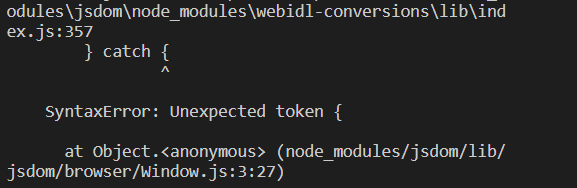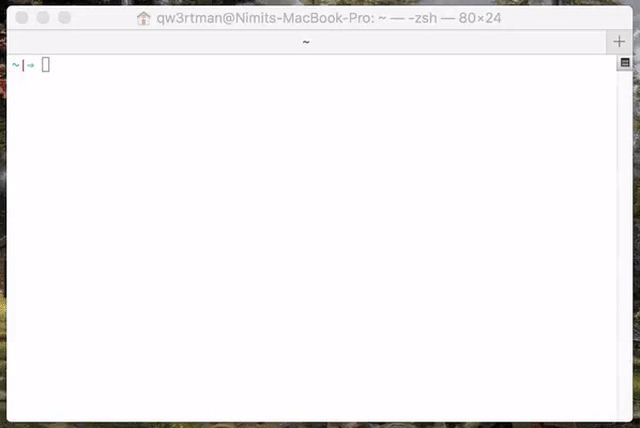引子
运行一个react程序,报类似如下的错误。
使用如下搜索链接,
https://www.bing.com/search?q=unexpected+token+catch&FORM=R5FD1
官网有类似问题
https://github.com/facebook/jest/issues/10170
原因是
Jest 26 doesn't support node 8, you need to use node 10+
需求
Node版本迭代很快,不同应用依赖不同的版本,在同一环境下往往需要频繁切换node版本。
在python环境下有 pyenv 来帮助,在node环境下有没有相类似的包管理工具呢?
方案
https://stackoverflow.com/questions/50399621/multiple-versions-of-node-on-windows
This is achievable via various version managers.
For Windows, take a look at NVM for Windows.
For macOS or Linux (not your OS, I see, but for others reading), I like n, and NVM is also widely used.
nvm-windows
https://github.com/coreybutler/nvm-windows
Node Version Manager (nvm) for Windows
nvm-windows let's you do that. Before installing nvm-windows, please uninstall all
Nodeversions from your computer.To install any
Nodeversion, type in command promptnvm install [node version], like for example:
nvm install 10.16.0nvm install 6.11.0
nvm listlists allNodeversions you installed:
- 10.16.0
- 6.11.0
n – Interactively Manage Your Node.js Versions
https://github.com/tj/n
Node.js version management: no subshells, no profile setup, no convoluted API, just simple.
https://blog.csdn.net/skylark0924/article/details/79306999
Node Version Manager
https://github.com/nvm-sh/nvm
About
nvm is a version manager for node.js, designed to be installed per-user, and invoked per-shell.
nvmworks on any POSIX-compliant shell (sh, dash, ksh, zsh, bash), in particular on these platforms: unix, macOS, and windows WSL.