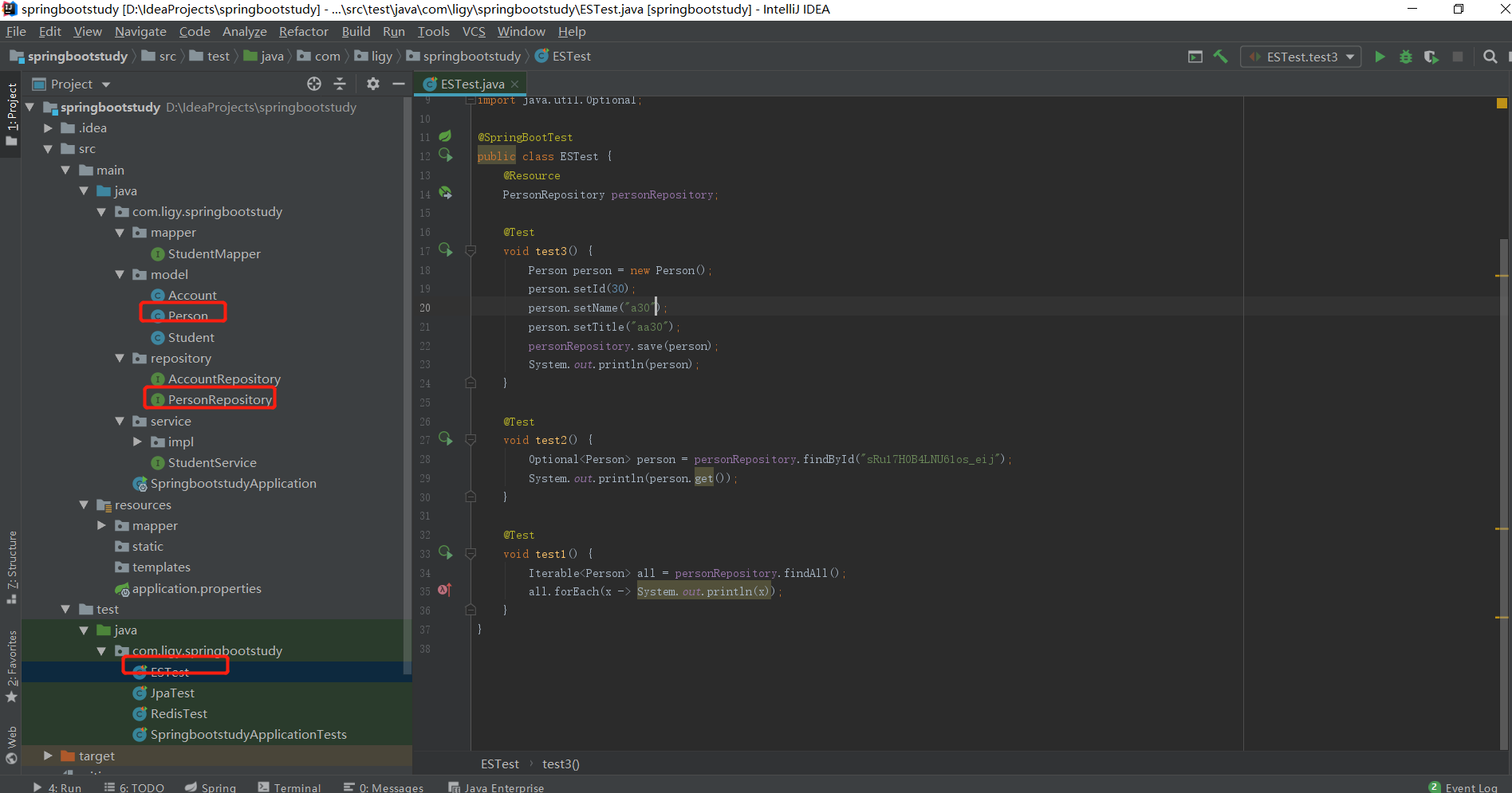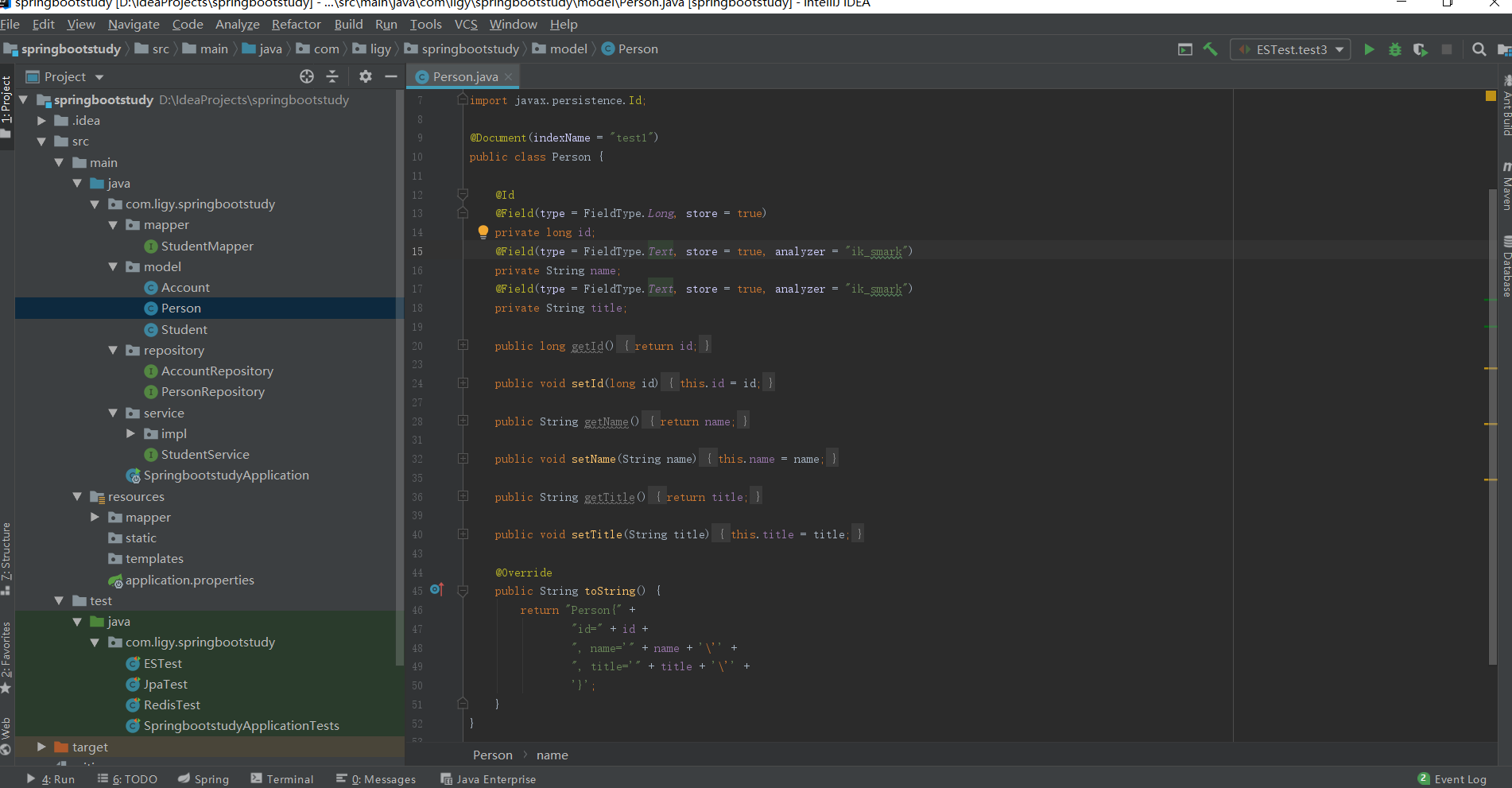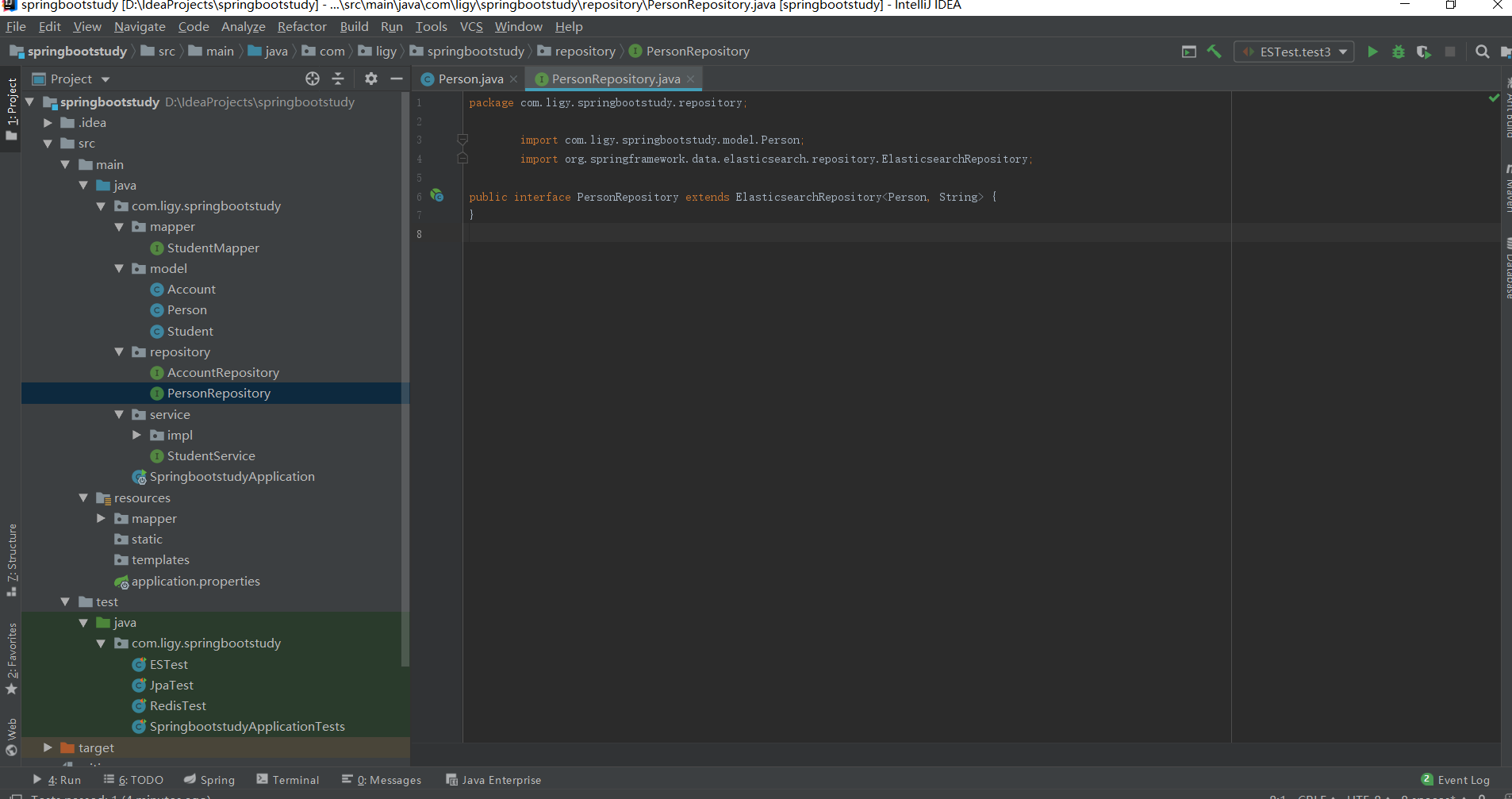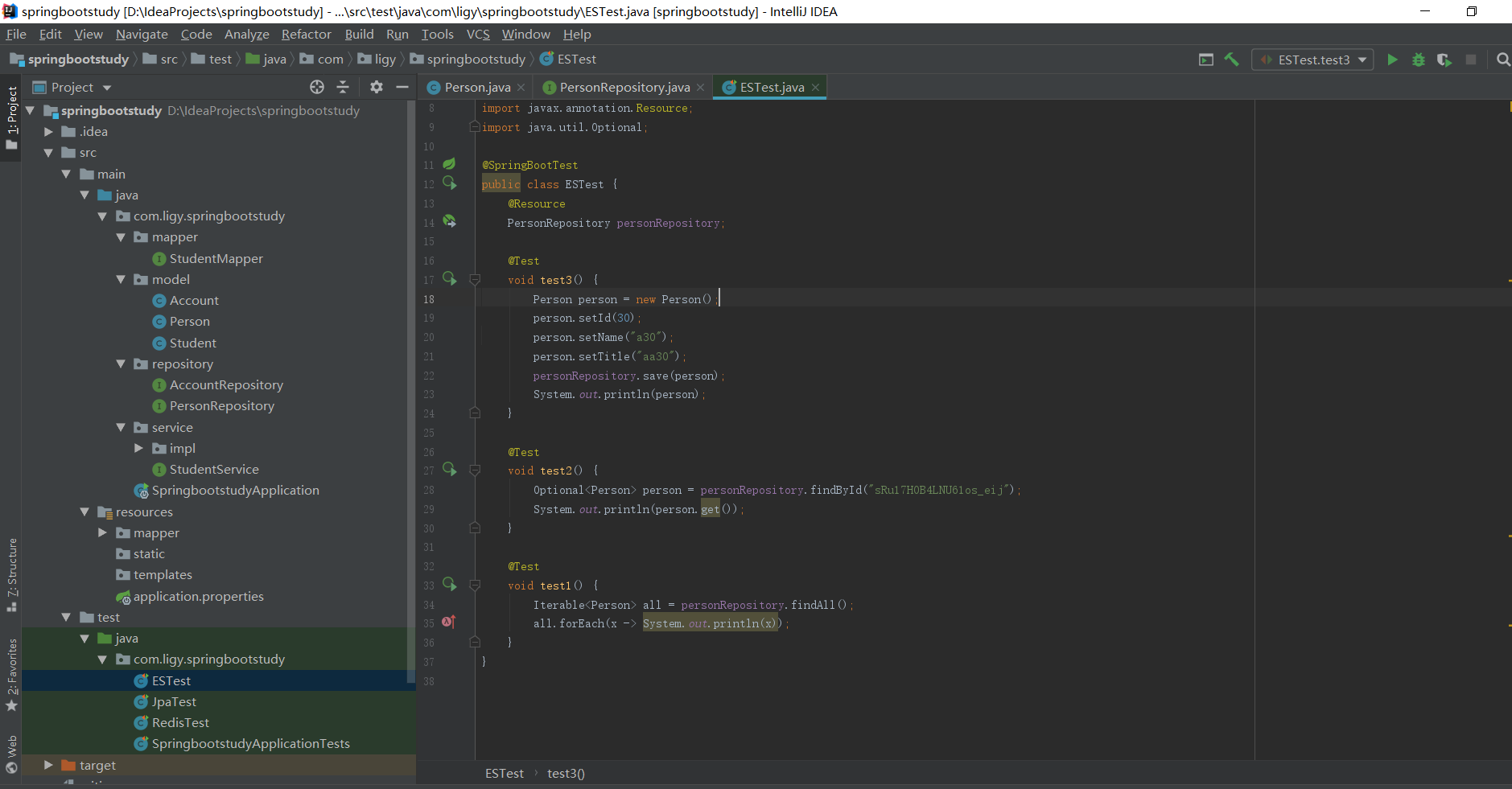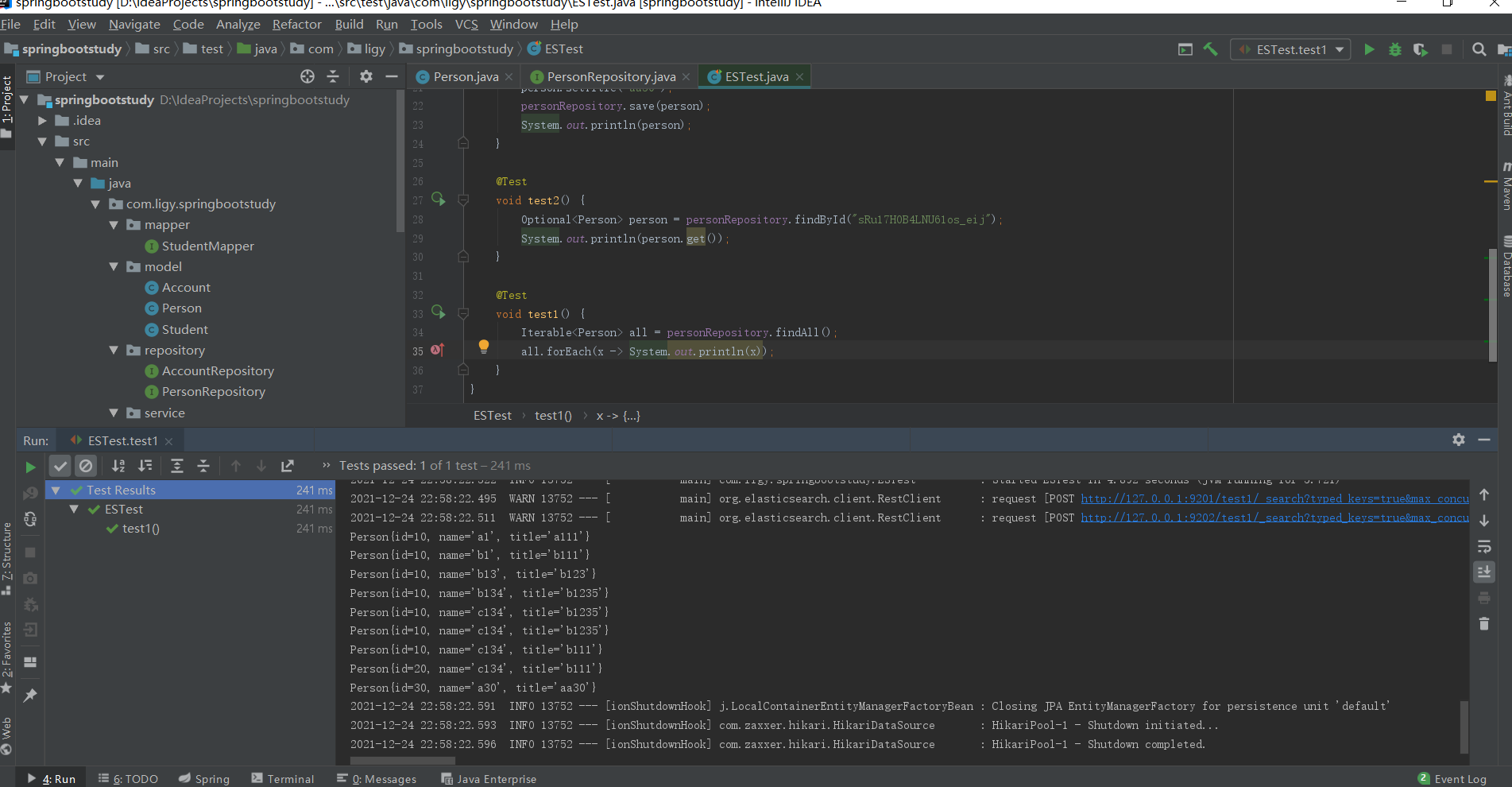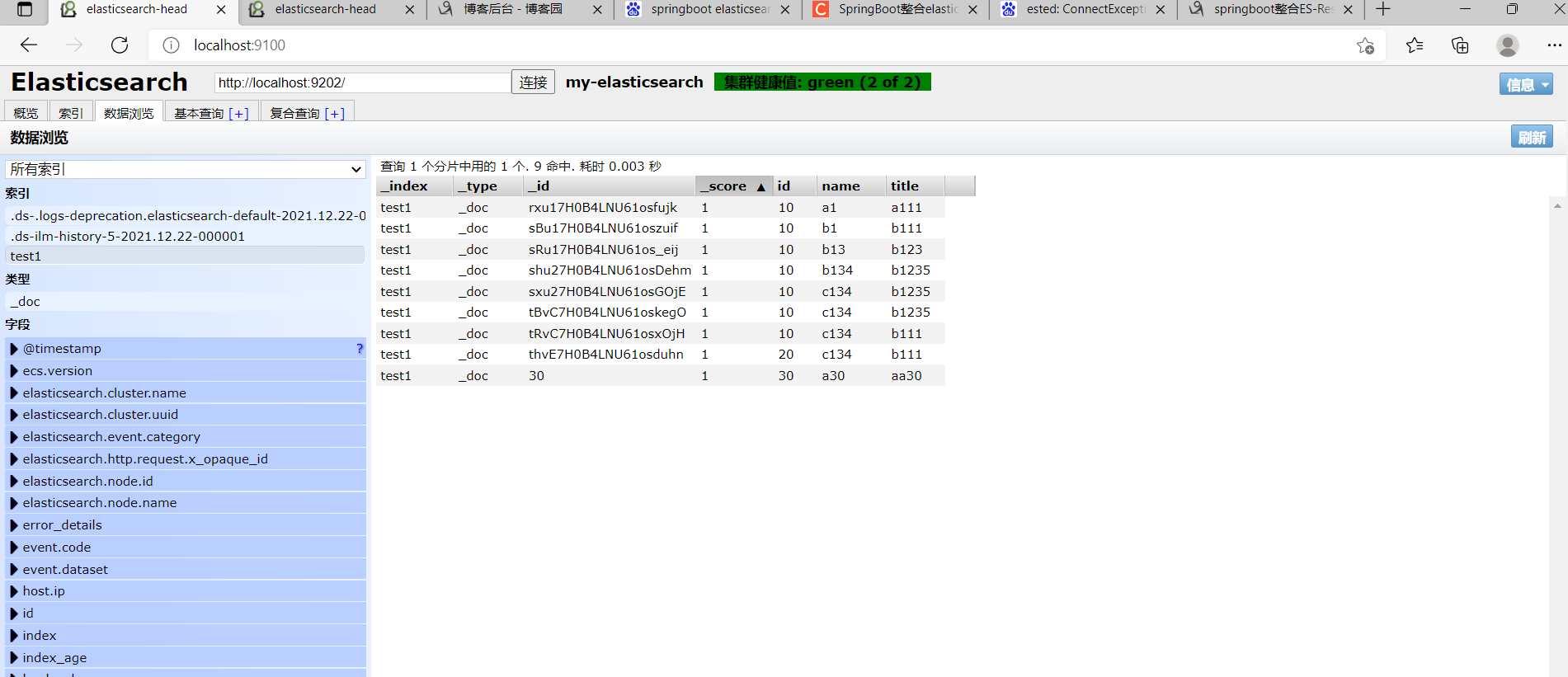1.依赖
2.properties配置
3.使用
一 依赖
<dependency>
<groupId>org.springframework.boot</groupId>
<artifactId>spring-boot-starter-data-elasticsearch</artifactId>
</dependency>
二 properties配置
#elasticsearch配置
spring.elasticsearch.uris=127.0.0.1:9201,127.0.0.1:9202
三 使用
package com.ligy.springbootstudy.model; import org.springframework.data.elasticsearch.annotations.Document; import org.springframework.data.elasticsearch.annotations.Field; import org.springframework.data.elasticsearch.annotations.FieldType; import javax.persistence.Id; @Document(indexName = "test1") public class Person { @Id @Field(type = FieldType.Long, store = true) private long id; @Field(type = FieldType.Text, store = true, analyzer = "ik_smark") private String name; @Field(type = FieldType.Text, store = true, analyzer = "ik_smark") private String title; public long getId() { return id; } public void setId(long id) { this.id = id; } public String getName() { return name; } public void setName(String name) { this.name = name; } public String getTitle() { return title; } public void setTitle(String title) { this.title = title; } @Override public String toString() { return "Person{" + "id=" + id + ", name='" + name + '\'' + ", title='" + title + '\'' + '}'; } }
package com.ligy.springbootstudy.repository; import com.ligy.springbootstudy.model.Person; import org.springframework.data.elasticsearch.repository.ElasticsearchRepository; public interface PersonRepository extends ElasticsearchRepository<Person, String> { }
package com.ligy.springbootstudy; import com.ligy.springbootstudy.model.Person; import com.ligy.springbootstudy.repository.PersonRepository; import org.junit.jupiter.api.Test; import org.springframework.boot.test.context.SpringBootTest; import javax.annotation.Resource; import java.util.Optional; @SpringBootTest public class ESTest { @Resource PersonRepository personRepository; @Test void test3() { Person person = new Person(); person.setId(30); person.setName("a30"); person.setTitle("aa30"); personRepository.save(person); System.out.println(person); } @Test void test2() { Optional<Person> person = personRepository.findById("sRu17H0B4LNU61os_eij"); System.out.println(person.get()); } @Test void test1() { Iterable<Person> all = personRepository.findAll(); all.forEach(x -> System.out.println(x)); } }