1、安装chrome
下载源加入到系统的源列表
sudo wget http://www.linuxidc.com/files/repo/google-chrome.list -P /etc/apt/sources.list.d/
导入谷歌软件的公钥
wget -q -O - https://dl.google.com/linux/linux_signing_key.pub | sudo apt-key add -
更新软件
sudo apt-get update
安装
sudo apt-get install google-chrome-stable
启动
/usr/bin/google-chrome-stable
或者
对于谷歌Chrome32位版本,使用如下链接:
wget https://dl.google.com/linux/direct/google-chrome-stable_current_i386.deb
对于64位版本可以使用如下链接下载:
wget https://dl.google.com/linux/direct/google-chrome-stable_current_amd64.deb
下载完后,运行如下命令安装。
sudo dpkg -i google-chrome*; sudo apt-get -f install
2、更改root默认密码
在终端输入命令 sudo passwd,输入当前用户的密码然后回车
3、安装虚拟工具VMware Tools
在VM的菜单选项中选择“虚拟机(M)”——>"安装VMwate Tools(T)"
4、安装搜狗输入法
添加下载源
sudo add-apt-repository ppa:fcitx-team/nightly
更新一下系统
sudo apt-get update
开始安装fcitx
sudo apt-get install fcitx
安装fcitx的配置工具
sudo apt-get install fcitx-config.gtk
安装fcitx的table-all软件包
sudo apt-get install fcitx-table-all
安装im-switch切换工具
sudo apt-get install im-switch
下载搜狗安装包:https://pinyin.sogou.com/linux/
安装
sudo dpkg -i sogoupinyin_2.2.0.0102_amd64.deb
会出现下面的错误可以不管:
Preparing to unpack sogoupinyin_2.1.0.0082_amd64.deb ... Unpacking sogoupinyin (2.1.0.0082) ... Setting up sogoupinyin (2.1.0.0082) ... Processing triggers for mime-support (3.59ubuntu1) ... Processing triggers for gnome-menus (3.13.3-6ubuntu3) ... Processing triggers for desktop-file-utils (0.22-1ubuntu5) ... Processing triggers for bamfdaemon (0.5.3~bzr0+16.04.20160415-0ubuntu1) ... Rebuilding /usr/share/applications/bamf-2.index... Processing triggers for shared-mime-info (1.5-2) ... Processing triggers for hicolor-icon-theme (0.15-0ubuntu1) ... Processing triggers for libglib2.0-0:amd64 (2.48.0-1ubuntu4) ... No such key 'Gtk/IMModule' in schema 'org.gnome.settings-daemon.plugins.xsettings' as specified in override file '/usr/share/glib-2.0/schemas/50_sogoupinyin.gschema.override'; ignoring override for this key.
设置语言选项
①到系统设置->语言支持,将键盘输入法系统由默认的iBus设置为fcitx
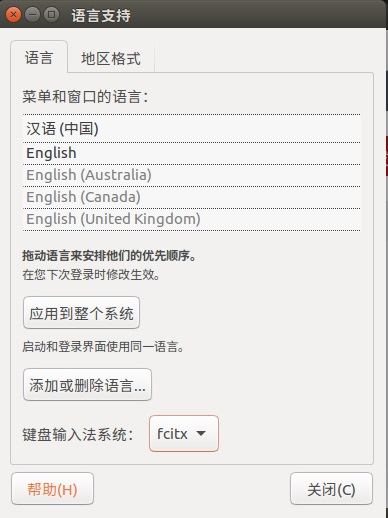
②这个时候是看不到效果的,一定要注销一次
③搜索出fcitx配置,将sogou输入法设为默认即可
sogou-qimpanel 命令是启动搜狗输入法的。
如果还是切换不出输入法,那么执行下面的操作:
配置Fcitx的环境:在~/.bashrc中加入一下内容
如果还是切换不出输入法,那么执行下面的操作:
配置Fcitx的环境:在~/.bashrc中加入一下内容
export GTK_IM_MODULE=fcitx export QT_IM_MODULE=fcitx export XMODIFIERS="@im=fcitx"
如果依赖包报错,重新安装
首先卸载已安装搜狗
sudo apt remove sogoupinyin
正确的包安装
sudo apt install libopencc1 fcitx-libs fcitx-libs-qt fonts-droid-fallback libqtwebkit4
重新安装
sudo dpkg -i sogoupinyin_2.2.0.0102_amd64.deb
5、安装Guake
sudo add-apt-repository ppa:webupd8team/unstable sudo apt-get update sudo apt-get install guake
6、安装PyCharm
添加源:
sudo add-apt-repository ppa:mystic-mirage/pycharm
安装收费的专业版:
$ sudo apt update
$ sudo apt install pycharm
安装免费的社区版:
$ sudo apt update
$ sudo apt install pycharm-community
卸载:
$ sudo apt remove pycharm pycharm-community && sudo apt autoremove
一、安装pycharm 1.官网选择linux下载 免费社区版 默认Download 2.安装 $ cd Downloads/ $ tar xfz pycharm-*.tar.gz $ cd pycharm*/ $ cd bin/ $ ./pycharm.sh 开始界面默认会在桌面产生快捷方式 二、安装anaconda 1.官网下载 2.bash Anaconda2-4.0.0-Linux-x86.sh 3.在Pycharm的Files>>settings>>Project Interpreter中添加anaconda/python路径