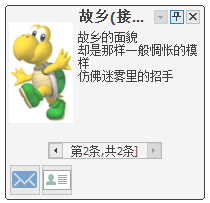//显示消息提示框 //function TdxAlertWindowManager.Show(const ACaption, AText: string; AImageIndex: TcxImageIndex = -1): TdxAlertWindow; //ACaption显示标题 //AText消息内容 //AImageIndex显示图片索引 procedure TForm1.Button1Click(Sender: TObject); begin dxAlertWindowManager1.Show('消息提示框标题', '这里是消息内容,这里是消息内容!'); end;
//dxAlertWindowManager点击按钮事件 procedure TForm1.dxAlertWindowManager1ButtonClick(Sender: TObject; AAlertWindow: TdxAlertWindow; AButtonIndex: Integer); begin if AButtonIndex = 0 then ShowMessage('Button1') else if AButtonIndex = 1 then ShowMessage('Button2') else if AButtonIndex = 2 then ShowMessage('Button3'); end;
procedure TForm1.Button1Click(Sender: TObject); begin dxAlertWindowManager1.Show('这里是标题','这里是内容'); ShowMessage(IntToStr( // 获取目前打开的消息框个数,打开后数量加一,关闭后数量减一 dxAlertWindowManager1.Count )); end;
var AlertWindow: TdxAlertWindow; // 增加一条消息 procedure TForm1.btnAppMsgClick(Sender: TObject); begin AlertWindow.BeginUpdate; AlertWindow.MessageList.Add('故乡(接上)', '故乡的面貌' + #13#10 + '却是那样一般惆怅的模样' + #13#10 + '仿佛迷雾里的招手', 0);
//合并显示用AlertWindow.MessageList.Add()方法
//如果独立显示消息提示框用dxAlertWindowManager1.Show()方法 AlertWindow.EndUpdate; end; // 显示一条消息,并设置高度宽度自适应 procedure TForm1.btnShowMsgClick(Sender: TObject); begin dxAlertWindowManager1.OptionsSize.AutoHeight := True; dxAlertWindowManager1.OptionsSize.AutoWidth := True; AlertWindow := dxAlertWindowManager1.Show('故乡', '故乡的月' + #13#10 + '是一把炽热的火' + #13#10 + '总会在寒蝉凄切的夜' + #13#10 + '释放出舒心的暖', 1); end;
消息显示效果如下