在使用MyBatis进行项目开发时,建好数据库表后,手动创建Pojo,Mapper以及对应的xml映射文件时,会进行大量重复性的工作。使用MyBatis-Generator生成相应文件后,再修改,可以缩短这部分工作的时间。
1、安装mybatis generator插件。
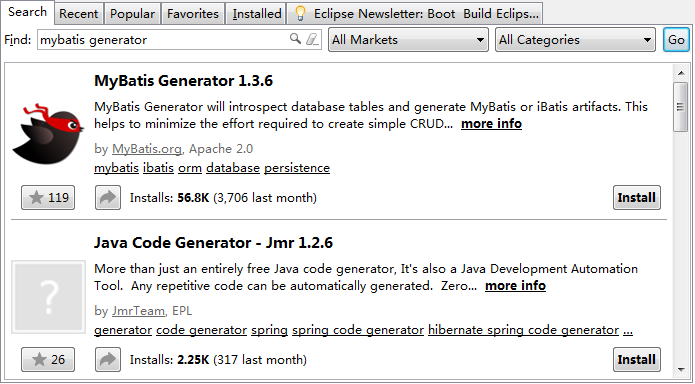
2、已有项目生成配置文件:new>>other>>MyBatis Generator Configuration File。
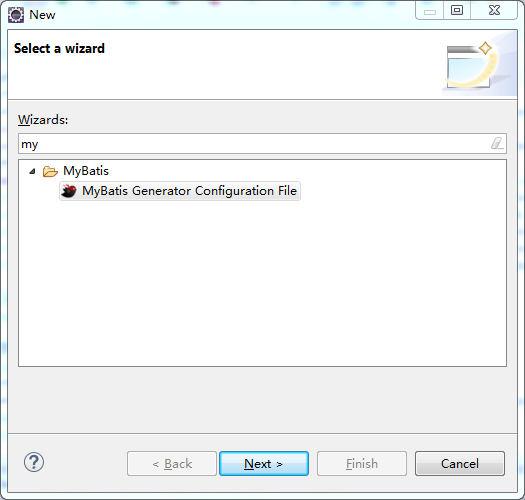
3、点击next后,会选择项目和修改文件名。点击Finish后会在项目下生成generatorConfig.xml。
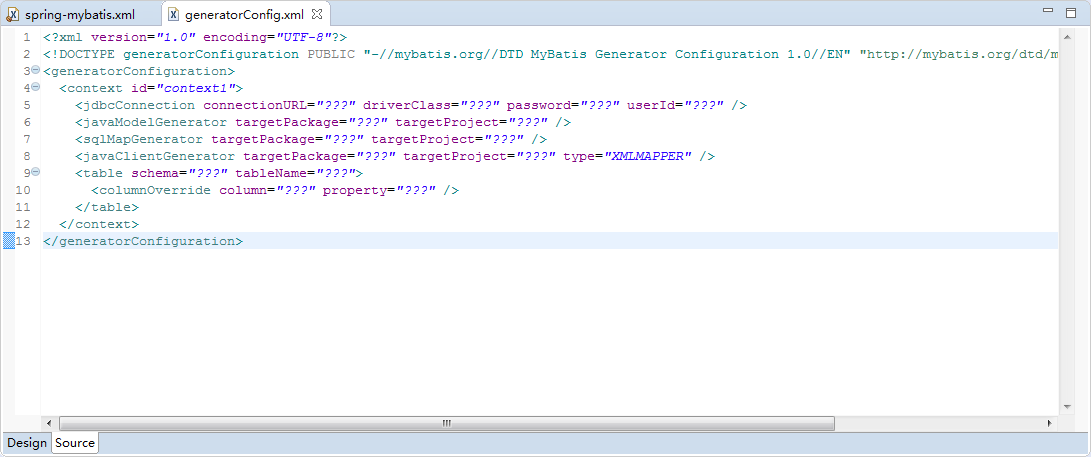
4、修改配置文件,配置mysql相关配置,配置生成pojo类,mapper类和mapper映射文件位置。
<?xml version="1.0" encoding="UTF-8"?> <!DOCTYPE generatorConfiguration PUBLIC "-//mybatis.org//DTD MyBatis Generator Configuration 1.0//EN" "http://mybatis.org/dtd/mybatis-generator-config_1_0.dtd"> <generatorConfiguration> <context id="context1"> <jdbcConnection connectionURL="jdbc:mysql://127.0.0.1:3306/keep_account?useSSL=false" driverClass="com.mysql.jdbc.Driver" password="admin" userId="root" /> <javaModelGenerator targetPackage="com.lidq.pojo" targetProject="keepAccountApi/src/main/java" /> <sqlMapGenerator targetPackage="com.lidq.mapper" targetProject="keepAccountApi/src/main/java" /> <javaClientGenerator targetPackage="com.lidq.mapper" targetProject="keepAccountApi/src/main/java" type="XMLMAPPER" /> <table tableName="user"> </table> </context> </generatorConfiguration>
5、右键generatorConfig.xml >> Run as >> Run MyBatis Generator,会生成相应配置文件,并且已经加入了一些操作。

更多配置参考 http://www.mybatis.org/generator/configreference/xmlconfig.html