Homebrew 安装
/usr/bin/ruby -e "$(curl -fsSL https://cdn.jsdelivr.net/gh/ineo6/homebrew-install/install)"
一、安装OpenResty
安装并设置环境变量
brew install openresty/brew/openresty
export PATH=/usr/local/Cellar/openresty/1.19.9.1_2/nginx/sbin/:$PATH
nginx -v
mkdir -p devtools/nginx/seckillproject/conf
mkdir -p devtools/nginx/seckillproject/logs
cd devtools/nginx/seckillproject
配置文件内容
在conf目录中创建nginx.conf文件
vi conf/nginx.conf
添加配置
worker_processes 1; error_log logs/error.log; events { worker_connections 1024; } http { server { listen 8080; location / { default_type text/html; content_by_lua_block { ngx.say("<p>hello, world</p>") } } } }
验证:启动nginx后,访问localhost:8080,可以访问即可。
# 启动
nginx -p `pwd`/ -c conf/nginx.conf
# 查看 ps -ef|grep nginx
# 停止 nginx -p pwd -s stop
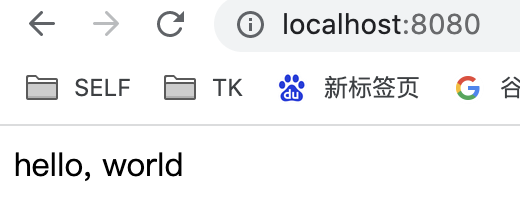
二、安装MySQL
安装并设置环境变量
brew install mysql@5.7 export PATH=/usr/local/opt/mysql@5.7/bin:$PATH
验证
mysql.server start mysql_secure_installation mysql -uroot -p show databases; mysql.server stop
三、安装redis
安装并验证
brew install redis /usr/local/opt/redis/bin/redis-server /usr/local/etc/redis.conf ##另起一个窗口,使用客户端验证 redis-cli -h 127.0.0.1 -p 6379
四、安装Nginx
# 安装 brew install nginx # 启动 brew services start nginx # 停止 brew services stop nginx #重启nginx brew services restart nginx #重新加载配置文件 nginx -s reload #验证nginx配置文件是否正确 nginx -t #配置文件位置 /usr/local/etc/nginx/nginx.conf
五、安装 jenv 管理多版本JDK
1、安装jenv
mkdir -p ~/.jenv/versions brew install jenv echo 'export PATH="$HOME/.jenv/bin:$PATH"' >> ~/.bash_profile echo 'eval "$(jenv init -)"' >> ~/.bash_profile
2、将多版本JDK绑定到jenv
jenv add /Library/Java/JavaVirtualMachines/jdk-11.0.15.jdk/Contents/Home jenv add /Library/Java/JavaVirtualMachines/jdk1.8.0_301.jdk/Contents/Home
3、查看当前试用版本(*号标记的为当前版本)
# jenv versions * system (set by /Users/conglongli/.jenv/version) 1.8 1.8.0.301 11 11.0 11.0.15 oracle64-1.8.0.301 oracle64-11.0.15
4、切换版本
# jenv local 1.8.0.301 # jenv versions system 1.8 * 1.8.0.301 (set by /Users/conglongli/.java-version) 11 11.0 11.0.15 oracle64-1.8.0.301 oracle64-11.0.15
5、移除不需要的版本
# jenv remove 11.0 JDK 11.0 removed
六、安装wrk
brew install wrk # 使用12个线程,创建400个连接,对baidu首页进行了30秒的压测,并要求在压测结果中输出响应延迟信息 conglongli@bogon ~ % wrk -t12 -c400 -d30s --latency http://www.baidu.com Running 30s test @ http://www.baidu.com 12 threads and 400 connections Thread Stats Avg Stdev Max +/- Stdev Latency 145.30ms 210.57ms 1.99s 91.11% Req/Sec 129.81 81.56 535.00 73.20% Latency Distribution 50% 64.59ms 75% 138.06ms 90% 338.89ms 99% 1.05s 20700 requests in 30.11s, 207.19MB read Socket errors: connect 158, read 14665, write 0, timeout 47 Requests/sec: 687.56 Transfer/sec: 6.88MB