还是老规矩先上代码
demo.c
#include <linux/init.h> #include <linux/module.h> #include <linux/kernel.h> #include <linux/cdev.h> #include <linux/fs.h> int demo_major = 250; int demo_minor = 0; int demo_count = 1; struct cdev cdev; int demo_open(struct inode *inodep, struct file * filep) // 打开设备 { printk("%s,%d ", __func__, __LINE__); return 0; } int demo_release(struct inode * inodep, struct file * filep) // 关闭设备 { printk("%s,%d ", __func__, __LINE__); return 0; } struct file_operations fops = { .owner = THIS_MODULE, .open = demo_open, .release = demo_release, }; static int __init demo_init(void) { int ret = 0; dev_t devno; printk("%s,%d ", __func__, __LINE__); //使用下列宏则可以通过主设备号和次设备号生成 dev_t devno = MKDEV(demo_major, demo_minor); printk("devno:%d ", devno); printk("demo_major:%d ", demo_major); /**在调用 cdev_add()函数向系统注册字符设备之前, *应首先调用 register_chrdev_region()或alloc_chrdev_region()函数向系统申请设备号 **/ if (demo_major)//静态申请 { ret = register_chrdev_region(devno, 1, "demo"); } else //动态分配 { ret = alloc_chrdev_region(&devno, 0, 1, "demo"); } if(ret) { printk("Failed to register_chrdev_region. "); return ret; } //cdev_init()函数用于初始化 cdev 的成员,并建立 cdev 和 file_operations 之间的连接 cdev_init(&cdev, &fops); cdev.owner = THIS_MODULE; //系统添加一个 cdev,完成字符设备的注册。 ret = cdev_add(&cdev, devno, demo_count); if(ret) { printk(KERN_NOTICE " Failed to cdev_add [Error] %d adding demo%d", ret, demo_count); unregister_chrdev_region(devno, demo_count); return ret; } return 0; } static void __exit demo_exit(void) { printk("%s,%d ", __func__, __LINE__); //删除一个 cdev,完成字符设备的注销。 cdev_del(&cdev); //在调用cdev_del()函数从系统注销字符设备之后,unregister_chrdev_region()应该被调用以释放原先申请的设备号 unregister_chrdev_region( MKDEV(demo_major, demo_minor), demo_count ); } module_init(demo_init); module_exit(demo_exit); MODULE_AUTHOR(" libra13179 "); MODULE_LICENSE("GPL v2");
Makefile
VERS = $(shell uname -r) # Kernel modules obj-m += demo.o # Specify flags for the module compilation. #EXTRA_CFLAGS=-g -O0 build: kernel_modules kernel_modules: make -C /lib/modules/$(KVERS)/build M=$(CURDIR) modules clean: make -C /lib/modules/$(KVERS)/build M=$(CURDIR) clean
make测试一下

使用dmesg指令来查看
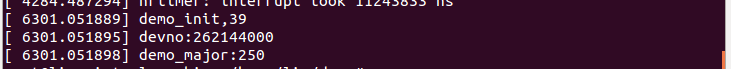
使用 cat /proc/devices看到demo的信息
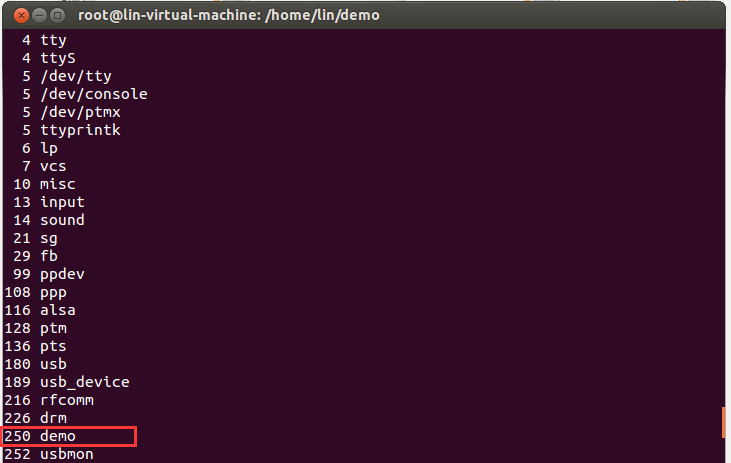
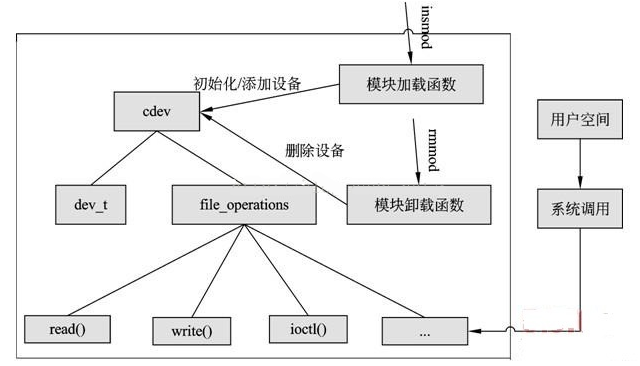
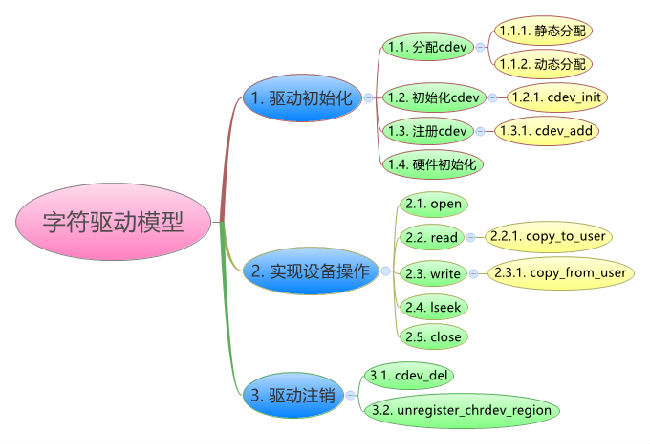
下面截图来自https://blog.csdn.net/u012142460/article/details/78932165
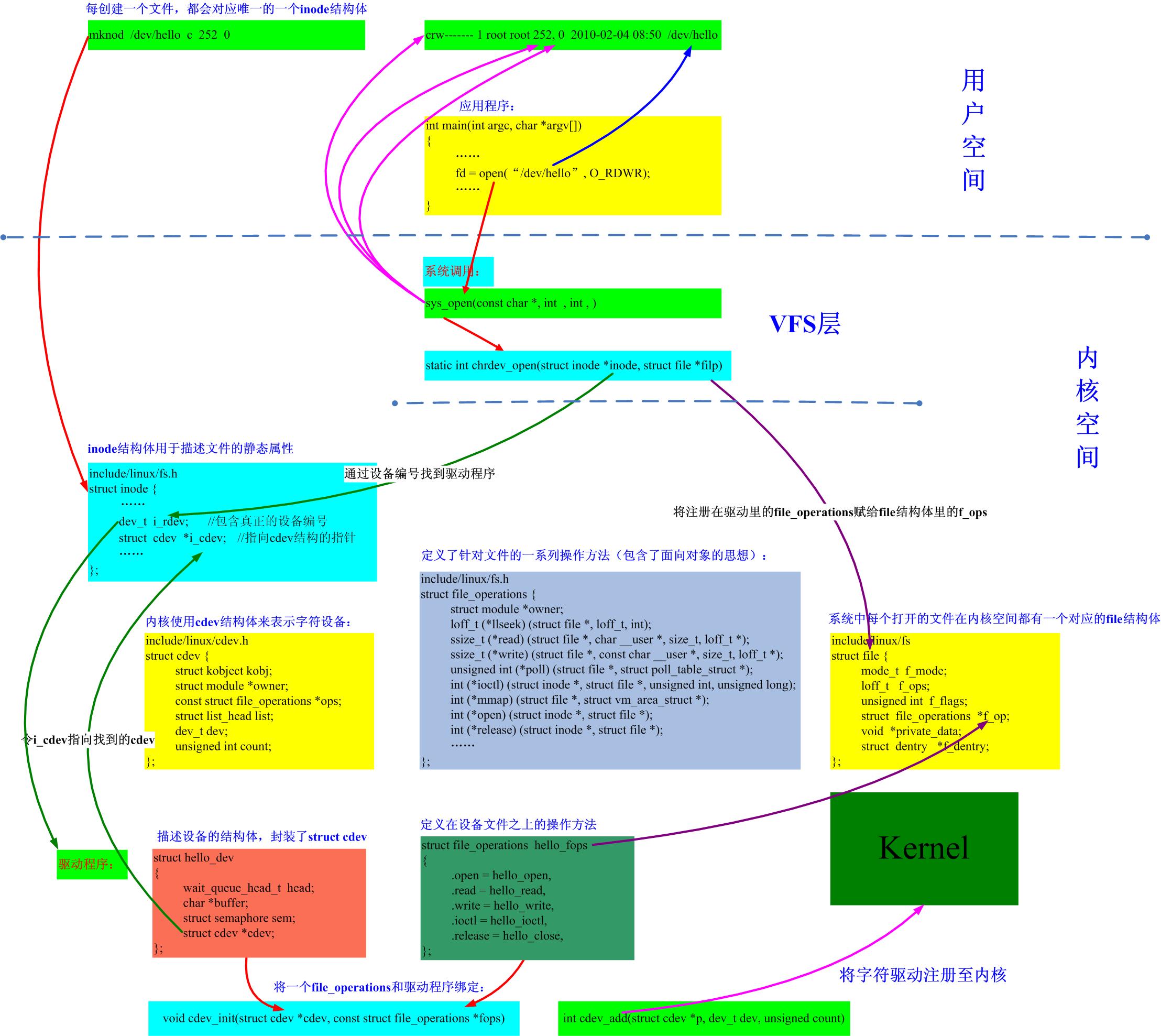
现在主要介绍demo.c中使用到函数和宏,结构体等
<linux/cdev.h>
使用cdev结构体描述一个字符设备

1 struct cdev 2 { 3 struct kobject kobj; /* 内嵌的 kobject 对象 */ 4 struct module *owner; /*所属模块*/ 5 struct file_operations *ops; /*文件操作结构体*/ 6 struct list_head list; 7 dev_t dev; /*设备号*/ 8 unsigned int count; 9 };
cdev 结构体的 dev_t 成员定义了设备号,为 32 位,其中 12 位主设备号,20 位次设备号。
比较用到三个宏
<linux/kdev_t.h>
#define MAJOR(dev) ((unsigned int) ((dev) >> MINORBITS)) #define MINOR(dev) ((unsigned int) ((dev) & MINORMASK)) #define MKDEV(ma,mi) (((ma) << MINORBITS) | (mi))
用下列宏可以从 dev_t 获得主设备号和次设备号:
MAJOR(dev_t dev)
MINOR(dev_t dev)
使用下列宏则可以通过主设备号和次设备号生成 dev_t:
MKDEV(int major, int minor)
<linux/cdev.h>
void cdev_init(struct cdev *, const struct file_operations *);//初始化cdev的成员,并建立cdev和file_operations之间关联起来 struct cdev *cdev_alloc(void);//动态申请(构造)cdev内存(设备对象) void cdev_put(struct cdev *p);//释放cdev内存 int cdev_add(struct cdev *, dev_t, unsigned);//注册cdev设备对象(添加到系统字符设备列表中) void cdev_del(struct cdev *);//将cdev对象从系统中移除(注销 )
/////////////////////////////////////////////////////////切割线//////////////////////////////////////////////////////////////////////////////
我们增加一个测试
#include <sys/types.h> #include <sys/stat.h> #include <fcntl.h> #include <stdio.h> int main(int argc, const char *argv[]) { int fd; int val = 1; fd = open("/dev/xyz", O_RDWR); if (fd < 0) { printf("can't open! "); return -1; } else { printf("open success. "); } getchar(); close(fd); return 0; }
root@lin-virtual-machine:/home/lin/demo# gcc -o demodrvtest demodrvtest.c
root@lin-virtual-machine:/home/lin/demo# ls
demo~ demodrvtest demo.mod.c Makefile~ Untitled Document~
demo.c demodrvtest.c demo.mod.o modules.order
demo.c~ demo.ko demo.o Module.symvers
root@lin-virtual-machine:/home/lin/demo# pwd /home/lin/demo root@lin-virtual-machine:/home/lin/demo# ./demodrvtest can't open! root@lin-virtual-machine:/home/lin/demo# mknod /dev/xyz c 250 0 root@lin-virtual-machine:/home/lin/demo# ./demodrvtest open success.
这边使用手动来创建
手动创建设备 mknod命令
命令的格式是:mknod 设备名 设备类型(字符:c,块:b) 主设备号 从设备号
