本文将一步步介绍如何使用React或anu创建 一个弹出层。
React时代,代码都是要经过编译的,我们很多时间都耗在babel与webpack上。因此本文也介绍如何玩webpack与babel。
我们创建一个ui目录,里面添加一个package.json。内容如下,里面已经是尽量减少babel插件的使用了。
{
"name": "ui",
"version": "1.0.0",
"description": "",
"main": "index.js",
"scripts": {
"test": "echo "Error: no test specified" && exit 1"
},
"author": "RubyLouvre",
"license": "ISC",
"devDependencies": {
"babel-core": "^6.24.1",
"babel-loader": "^6.4.1",
"babel-preset-es2015": "^6.24.1",
"babel-preset-react": "^6.16.0",
"webpack": "^2.2.1"
},
"dependencies": {
"prop-types": "^15.5.10",
"anujs": "^1.0.0"
}
}如果你不想用anu,可以改成react与react-dom。
"dependencies": {
"prop-types": "^15.5.10"
"react": "^15.5.4",
"react-dom": "^15.5.4"
}anu本身没有propTypes,而react最近的版本也把propTypes拆了出来,因此我们需要独立安装prop-types这个包。
webpack我们紧随时髦,使用2.0, 而babel则是一大堆东西。
然后我们在控制台npm install敲一下,会给我们安装上几屏的依赖,下面只是展示了一部分。可见前端的发展多么可怕,以前只是几个JS文件就觉得非常臃肿了,现在几百个习以为常。尽管它们大部分是预处理JS的。这也为React带来巨大的门槛,门槛越高,工资越高。
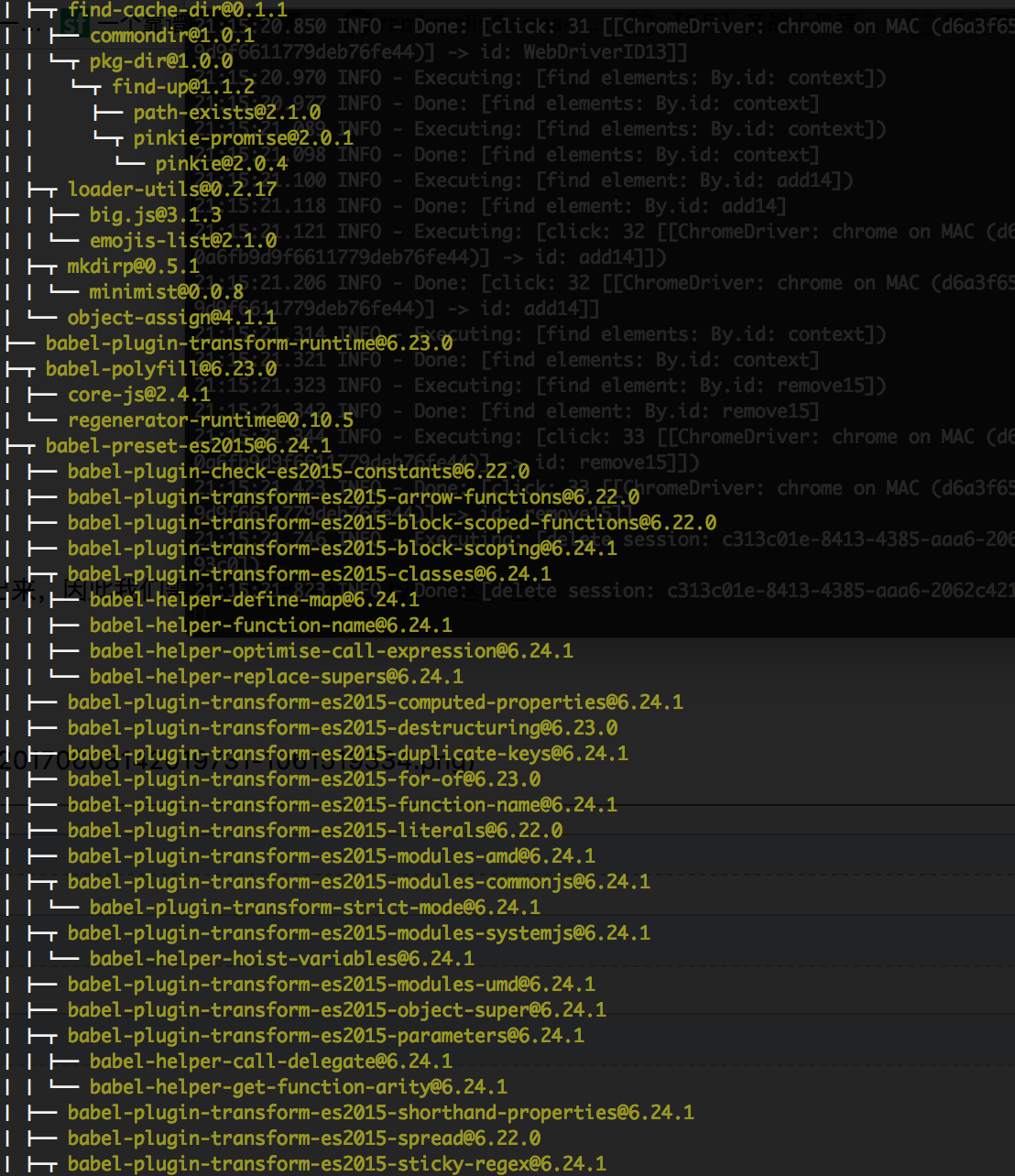
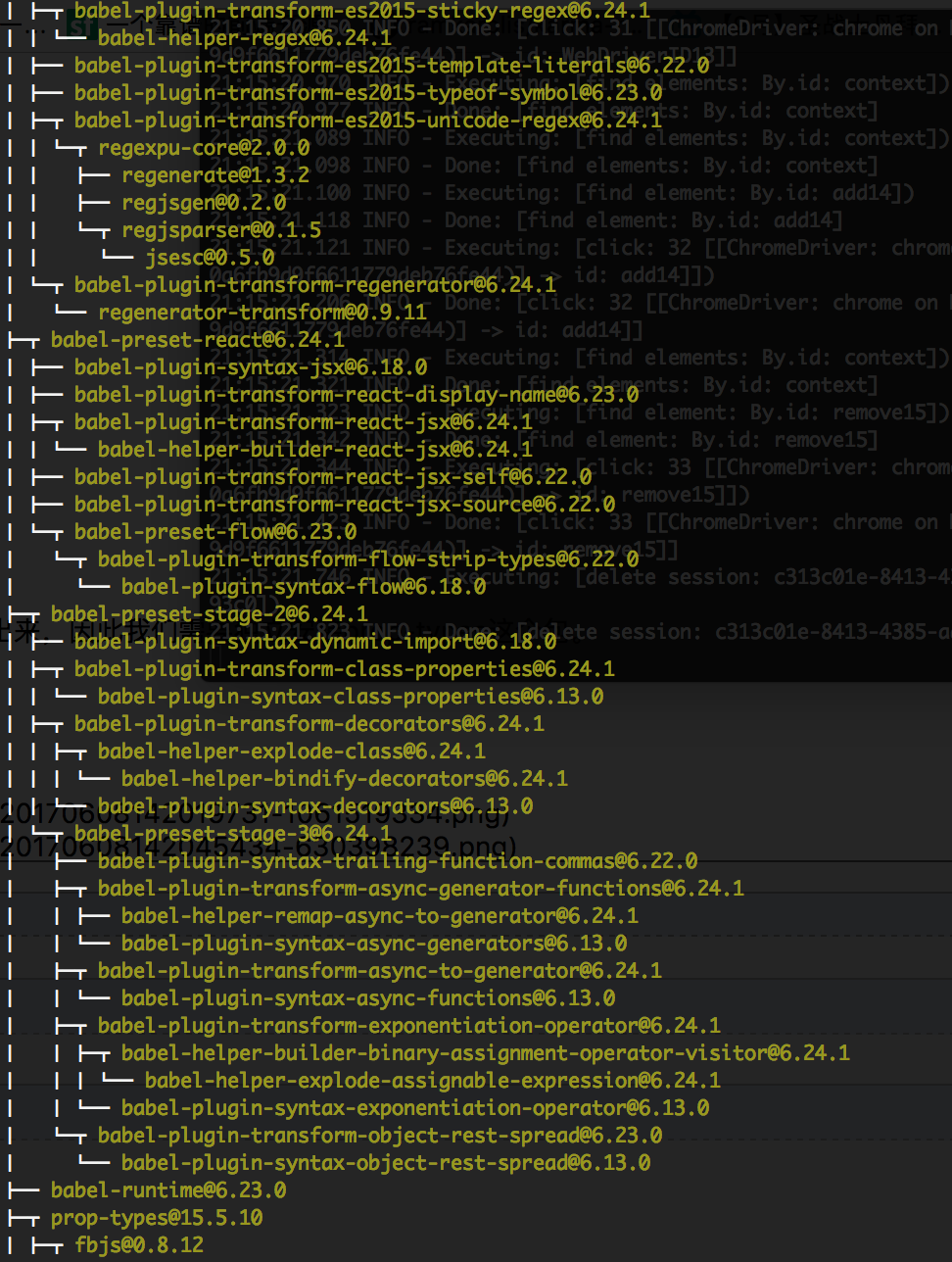
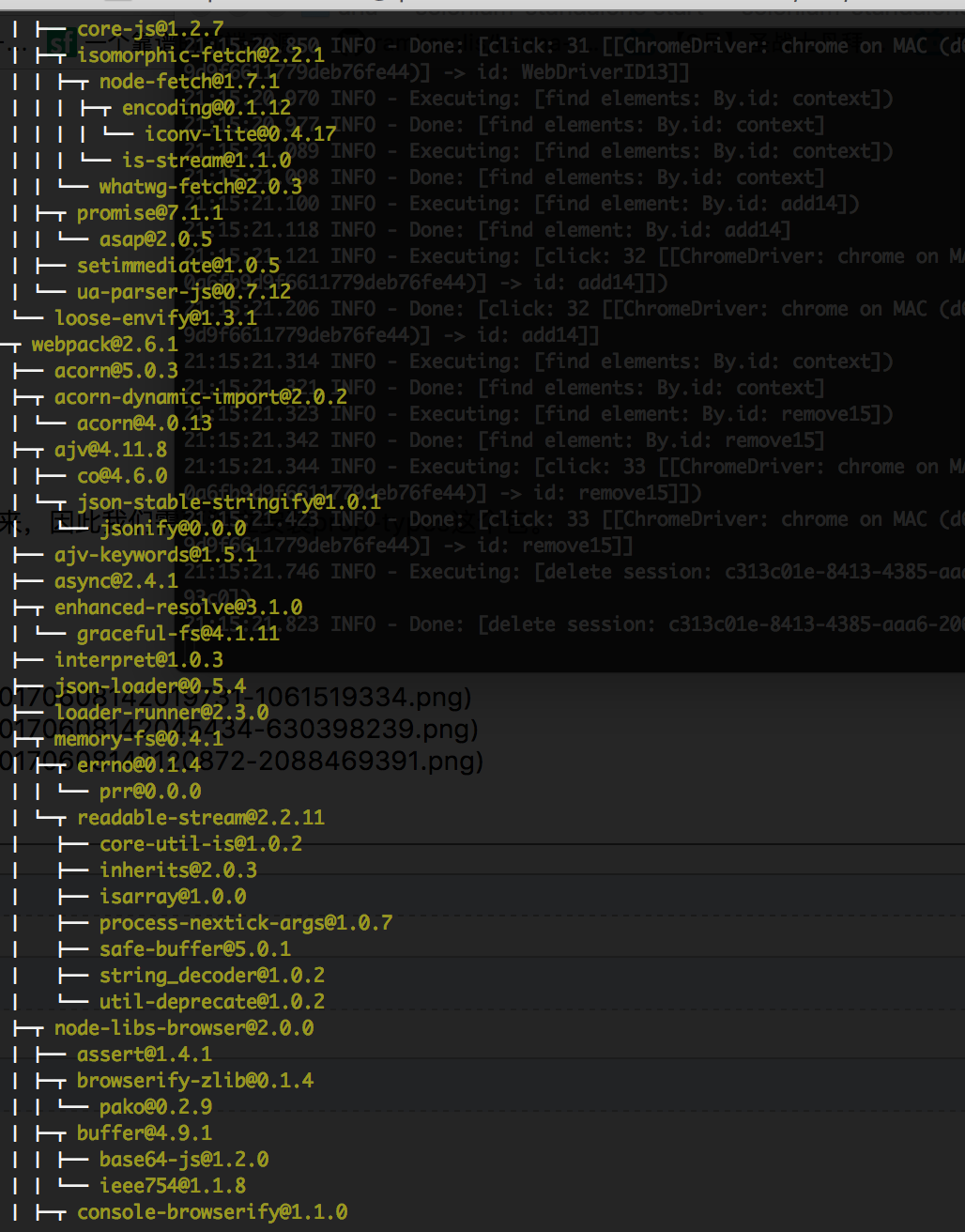
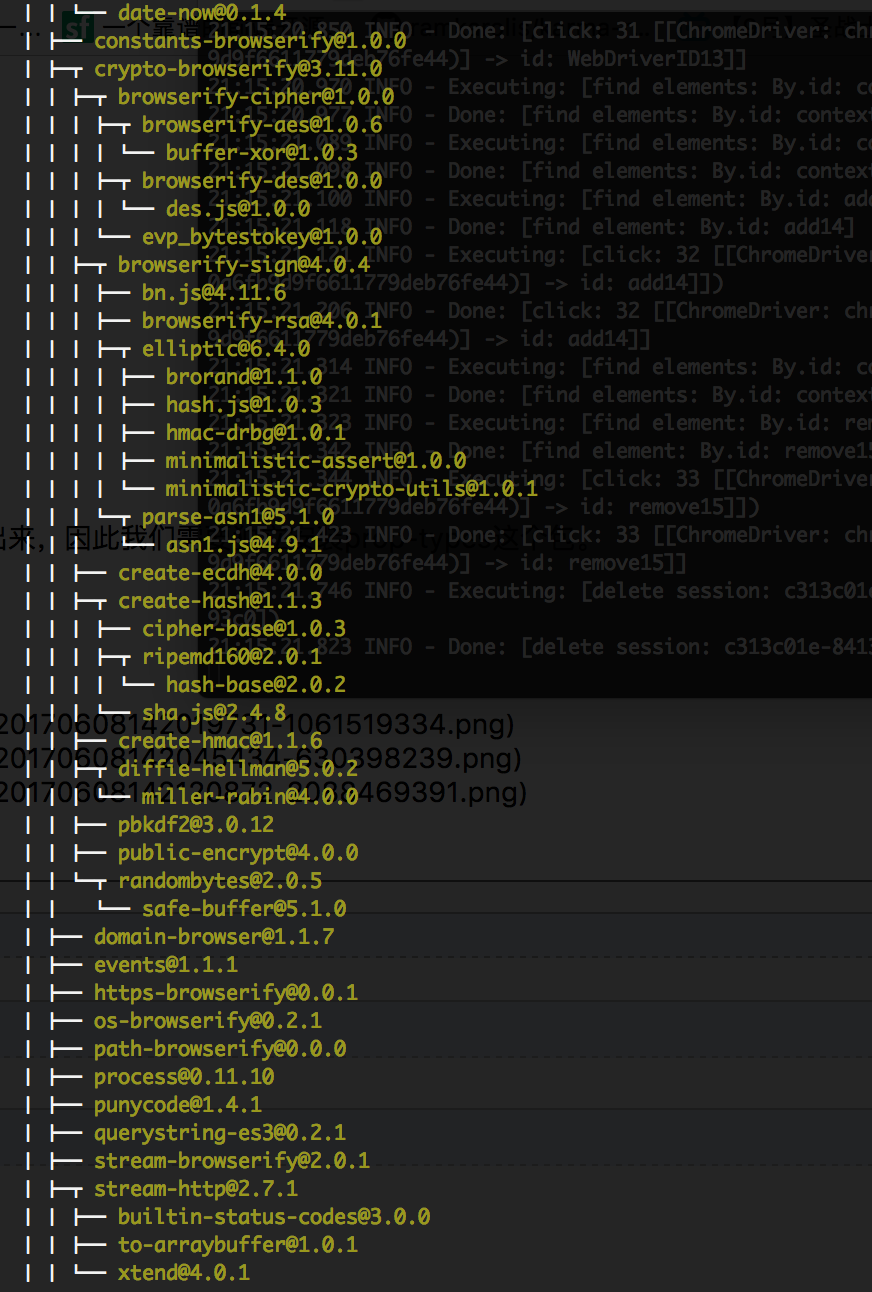
然后 ui目录下建立一个src目录,里面建toast.js。
//第一部分,引入依赖与定义模块内的全局变量
import React,{Component} from 'react';
import PropTypes from 'prop-types';
import ReactDOM from 'react-dom';
let singleton = null;
const container = document.createElement('div'),
defaultProps = {
show: false
},
propTypes = {
/**
* @property show
* @description 是否显示,默认false
* @type Boolean
* @default false
* @skip
*/
show: PropTypes.bool
};
document.body.appendChild(container);
//第二部分,定义组件
class ToastReact extends Component {
constructor(props) {
super(props);
this.state = {
show: this.props.show,
content: '',
autoHideTime: 2000
};
this._timer = null;
singleton = this;
}
shouldComponentUpdate(nextProps, nextState) {
this.setState({ show: nextState.show });
if (!!this._timer) {
clearTimeout(this._timer);
this._timer = null;
}
this._timer = setTimeout(() => this.setState({ show: false }), nextState.autoHideTime);
return true;
}
componentWillUnmount() {
clearTimeout(this._timer);
document.body.removeChild(container);
}
render() {
const { show, content } = this.state;
return (
<div
className=