As we implement CRM in enterprise, we usually integrate with many other information system such as ERP、OA、CallCenter etc. CallCenter Integration played an important part in implemention.
The first version of USD deployed in April 2015.
Before USD, we usually integrate with CallCenter using 3 methods:
1) Modified the CRM main page, add some panels and divs into the page, and put the CallCenter toolbar flowing over the pge.
2) CallCenter provided Active X plugin, Out Of The Box tool, make it easier to complete the Integration.
3) CMS-liked tool,to involve and manage CRM、CallCenter UI into the tool, USD is an instance of this one
| Method | Advantage | Disadvantage |
| 1 | flex,customizable |
take a lot of work MS not support, may override after CRM update |
| 2 | quick to implement |
not complicated with Non-IE browser, depend on Callcenter Supplier |
| 3 | most flex, great experience |
take majority of work |
In fact, USD is a tool that provides a UI that matchs agents' usage habits, USD can add serveral CRM forms 、CallCenter toolbar、statusbar and even chat panel into one container
Below is the schema of the integration between CRM and CallCenter:
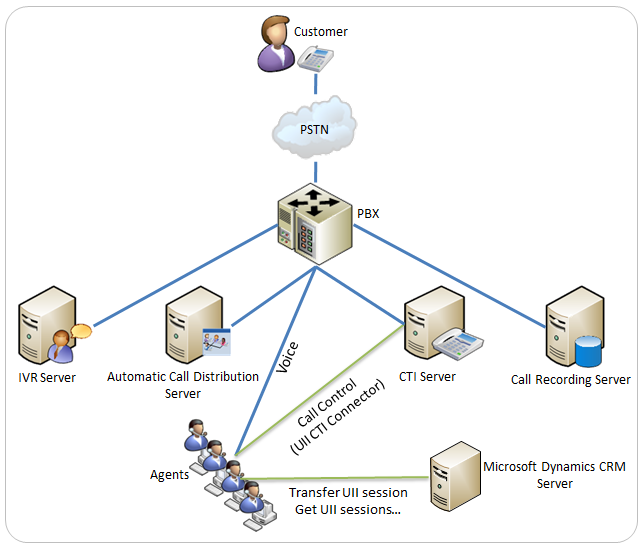
According to the diagram,
Agents (Using USD) receive telephone related info from CallCenter, send call and other opertions to CallCenter
When a call arrives,USD desktop manager query customer and other info from CRM using telephone number
CRM does not contact CallCenter directly
Before using USD, you need to use USDPackageDeployer to deploy the USD solution into CRM, the USD embeds 4 instance , one doesnot contain configration and the other three contain some predefined configrations
Next, you should install the Unifie Service Desk client. Try to install the latest version if possible
Also you need to config the IE Properties. Go to the Security - Restricted Site - Sites to add these 3 sites: http://event http://close http://uii
Then you can use USD now , remember to run the client as the administrator