问题描述:
在一个页面中需要一个用swiper的轮播图,数据大概有40条,每一屏幕的swiper只显示其中的n条数据。
代码描述:
<div id="app"> <div class="swiper-container"> <div class="swiper-wrapper"> <div class="swiper-slide"> a b c d e f g </div> <div class="swiper-slide"> 1 2 3 4 5 </div> </div> </div> </div>
图片描述直接上图:
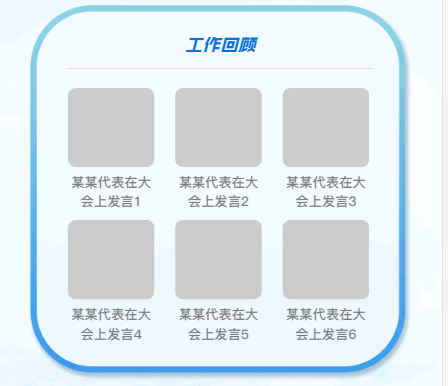
思路:
使用双重for循环,把n个元素放到一个小组组,再把这些小组组合成一个大的数组。
实现:
首先模拟数据列表有11条,每个Swiper-slide放6条,计算需要Swiper-slide的公式如下:
reviewList: [ {imgSrc: '../images/img.png',msg: '某某代表在大会上发言1'}, {imgSrc: '../images/img.png',msg: '某某代表在大会上发言2'}, {imgSrc: '../images/img.png',msg: '某某代表在大会上发言3'}, {imgSrc: '../images/img.png',msg: '某某代表在大会上发言4'}, {imgSrc: '../images/img.png',msg: '某某代表在大会上发言5'}, {imgSrc: '../images/img.png',msg: '某某代表在大会上发言6'}, {imgSrc: '../images/img.png',msg: '某某代表在大会上发言7'}, {imgSrc: '../images/img.png',msg: '某某代表在大会上发言8'}, {imgSrc: '../images/img.png',msg: '某某代表在大会上发言9'}, {imgSrc: '../images/img.png',msg: '某某代表在大会上发言10'}, {imgSrc: '../images/img.png',msg: '某某代表在大会上发言11'}, ]; barNum = reviewList.length / 6 === 0 ? reviewList.length / 6 : (reviewList.length / 6) + 1 ;
公式中的6代表的是需要在Swiper-slide中存放的条数。
第二步需要把数组拆分然后重组。让每6条或不足6条的组成一个数组。
var barAry: []; for(let i = 0; i < reviewList.length; i += 6){ barAry.push(reviewList.slice(i, i + 6)); }
上面中6代表的是需要在Swiper-slide中存放的条数。组合成大数组的数据如下:
[
[{
"imgSrc": "../images/img.png",
"msg": "某某代表在大会上发言1"
}, {
"imgSrc": "../images/img.png",
"msg": "某某代表在大会上发言2"
}, {
"imgSrc": "../images/img.png",
"msg": "某某代表在大会上发言3"
}, {
"imgSrc": "../images/img.png",
"msg": "某某代表在大会上发言4"
}, {
"imgSrc": "../images/img.png",
"msg": "某某代表在大会上发言5"
}, {
"imgSrc": "../images/img.png",
"msg": "某某代表在大会上发言6"
}],
[{
"imgSrc": "../images/img.png",
"msg": "某某代表在大会上发言7"
}, {
"imgSrc": "../images/img.png",
"msg": "某某代表在大会上发言8"
}, {
"imgSrc": "../images/img.png",
"msg": "某某代表在大会上发言9"
}, {
"imgSrc": "../images/img.png",
"msg": "某某代表在大会上发言10"
}, {
"imgSrc": "../images/img.png",
"msg": "某某代表在大会上发言11"
}]
]
最后是在v-for中实现:
<div class="swiper-container"> <div class="swiper-wrapper"> <div class="swiper-slide msg-content" v-for="value in barAry"> <div class="graphic" v-on:click="popInfo" v-for="value2 in value"> <img :src="value2.imgSrc" alt=""> <p>{{ value2.msg }}</p> </div> </div> </div> </div>