1.用ip a的命令确定哪两个up的端口作为绑定的端口
实际现场可以用ethtool -p来确定电口
2.创建bond0
cd /etc/sysconfig/network-script/
touch ifcfg-bond0
在bond0上添加ip,掩码,另外设置ONBOOT=yes及BOOTPROTO=none或static
设置BOODING_OPTS
3.将需要的网卡绑定
添加MASTER=bond0及SLAVE=yes
4.重启网络
出现:
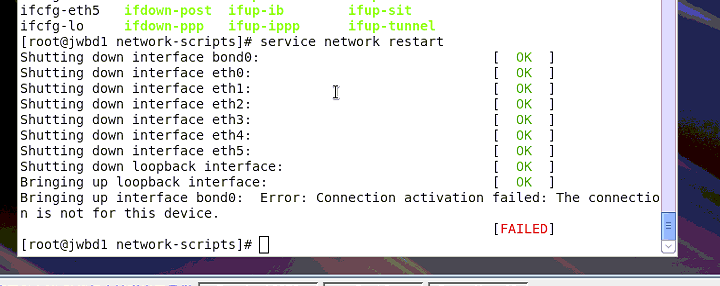
cat /proc/net/bonding/bond0
排查是eth1的问题,无法绑定,强行ifup开启eth1端口
出现master connection not found or invalid:
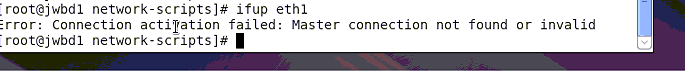
解决办法是关闭NetworkManager
#NetworkManager影响到了双网卡绑定
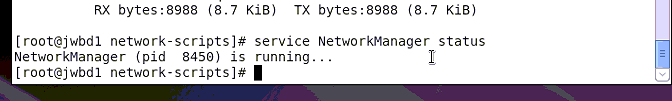
service NetworkManager stop
chkconfig NetworkManager off