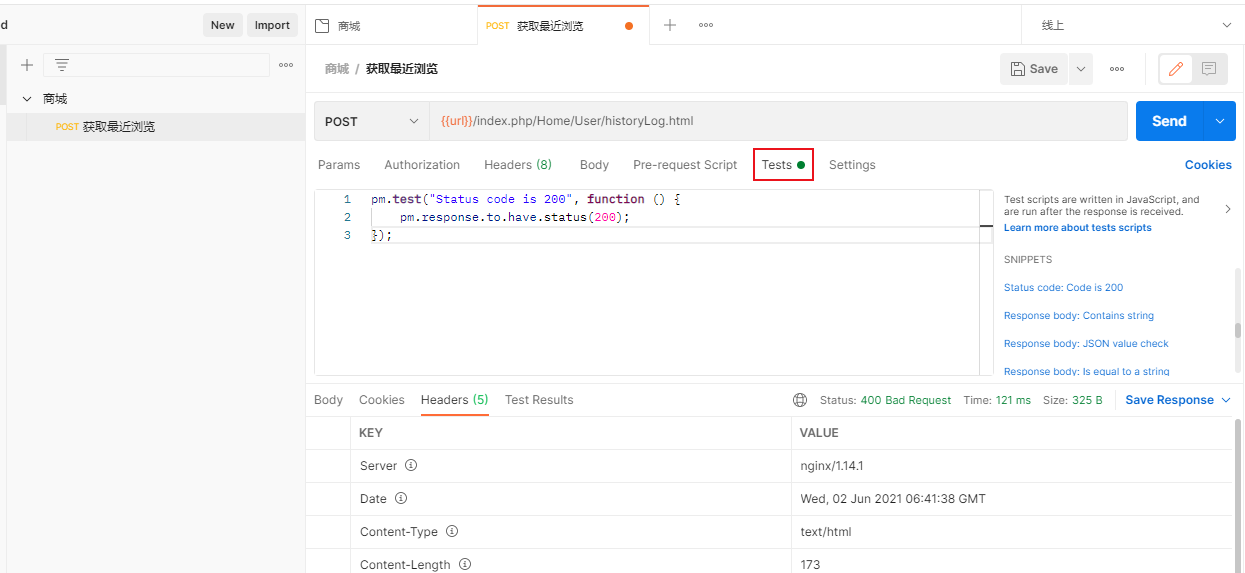
Jmeter 作为接口测试工具有很多后置处理器,Postman也有类似的功能,可以通过Tests实现;
设置环境变量
//设置环境变量
pm.environment.set("variable_key", "variable_value");
//获取环境变量
pm.environment.get("variable_key")
设置全局变量
// 设置全局变量
pm.globals.set("variable_key", "variable_value");
// 获取全局变量
pm.globals.get("variable_key");
检查响应码是否200
pm.test("Status code is 200", function () {
pm.response.to.have.status(200);
});
检查response body中是否包含某个string
pm.test("Body matches string", function () {
pm.expect(pm.response.text()).to.include("string_you_want_to_search");
});
json提取器检查json某个字段是否等于预期;
pm.test("Your test name", function () {
var jsonData = pm.response.json();
pm.expect(jsonData.value).to.eql(100);
});
传参给下一个接口
var jsonData = pm.response.json();
pm.environment.set('msgId',jsonData.data.list[0].msgId)