Nginx平滑升级
下载Nginx地址:http://nginx.org/download/nginx-1.12.1.tar.gz
nginx版本:1.8.0
nginx升级版本:1.12.1
nginx -v #查看当前Nginx版本
nginx -V #查看当前Nginx编译参数
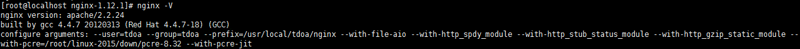
在执行编译时会报错没有--with-http_spdy_module选项(nginx 1.9.5 已经没有了 --with-http_spdy_module ,取代的是 --with-http_v2_module),查看官方模块地址:http://nginx.org/en/docs/

开始部署
[root@localhost src]#tar xvf nginx-1.12.1.tar.gz
[root@localhost nginx-1.12.1]# cd nginx-1.12.1
[root@localhost nginx-1.12.1]# ./configure
--user=tdoa
--group=tdoa
--prefix=/usr/local/tdoa/nginx
--with-file-aio
--with-http_stub_status_module
--with-http_gzip_static_module
--with-pcre=/root/linux-2015/down/pcre-8.32
--with-pcre-jit
--with-http_v2_module
[root@localhost nginx-1.12.1]# make
执行make后,make install无需执行,将现有nginx重命名
[root@localhost objs]# mv /usr/local/tdoa/nginx/sbin/nginx /usr/local/tdoa/nginx/sbin/nginx.old
[root@localhost objs]# pwd
/usr/local/src/nginx-1.12.1/objs
[root@localhost objs]# cp nginx
nginx nginx.8
[root@localhost objs]# cp nginx /usr/local/tdoa/nginx/sbin/
[root@localhost objs]# /usr/local/tdoa/nginx/sbin/nginx -v
nginx version: nginx/1.12.1
[root@localhost objs]# /usr/local/tdoa/nginx/sbin/nginx -t
nginx: the configuration file /usr/local/tdoa/nginx/conf/nginx.conf syntax is ok
nginx: configuration file /usr/local/tdoa/nginx/conf/nginx.conf test is successful
[root@localhost objs]# /usr/local/tdoa/nginx/sbin/nginx -s reload
[root@localhost objs]# netstat -tnlp |grep 80
tcp 0 0 0.0.0.0:80 0.0.0.0:* LISTEN 98457/nginx
tcp 0 0 127.0.0.1:631 0.0.0.0:* LISTEN 1680/cupsd
tcp 0 0 ::1:631 :::* LISTEN 1680/cupsd