css语法
background: linear-gradient(direction,color-stop1,color-stop2,...);
direction:用角度值指定渐变的方向(或角度);
color-stop1,color-stop2,...:用于指定渐变的起止颜色
ps:至少需要两种颜色
1 background: -webkit-linear-gradient(red,yellow,blue); /* Safari 5.1-6.0 */ 2 background: -o-linear-gradient(red,yellow,blue); /* Opera 11.1-12.0 */ 3 background: -moz-linear-gradient(red,yellow,blue); /* Firefox 3.6-15 */ 4 background: linear-gradient(red,yellow,blue); /* 标准语法 */
兼容性
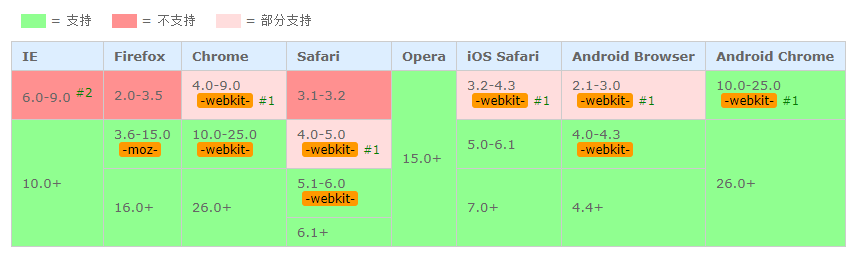
练习
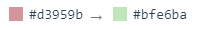
1、background: linear-gradient(to left,#d3959b,#bfe6ba);
to left 设置渐变从右到左,相当于270deg
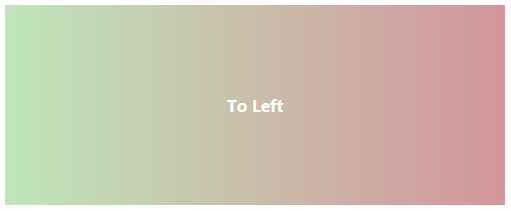
2、background: linear-gradient(to right,#d3959b,#bfe6ba);
to right设置渐变从左到右,相当于90deg

3、background: linear-gradient(to top,#d3959b,#bfe6ba);
to top 设置渐变从下到上,相当于0deg

4、background: linear-gradient(to bottom,#d3959b,#bfe6ba);
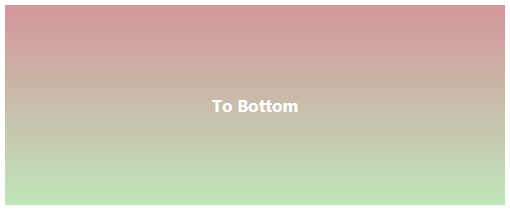
5、background: linear-gradient(to top right,#d3959b,#bfe6ba);
to right top = to top right :从左下角到右上角,对角线角度

6、background: linear-gradient(45deg,#d3959b,#bfe6ba);
和to top right 有细微差别(背景为正方形的时候无差别)

7、background: linear-gradient(45deg,#d3959b 20%,#bfe6ba);
用百分比指定起始颜色的位置,默认值为0%;
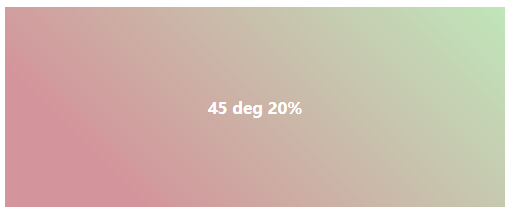
8、background: linear-gradient(to right,#feac5e,#c779d0,#4bc0c8);


9、background: linear-gradient(45deg,#feac5e,#c779d0,#4bc0c8);
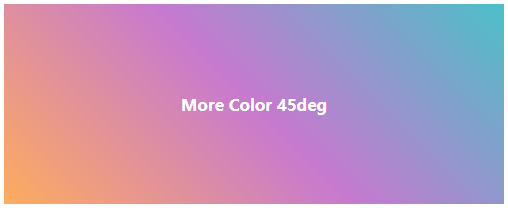
10、background: linear-gradient(45deg,rgba(254,172,94,0.5),rgba(199,121,208,0.5),rgba(75,192,200,0.5));

rgba使用了0.5的透明度
