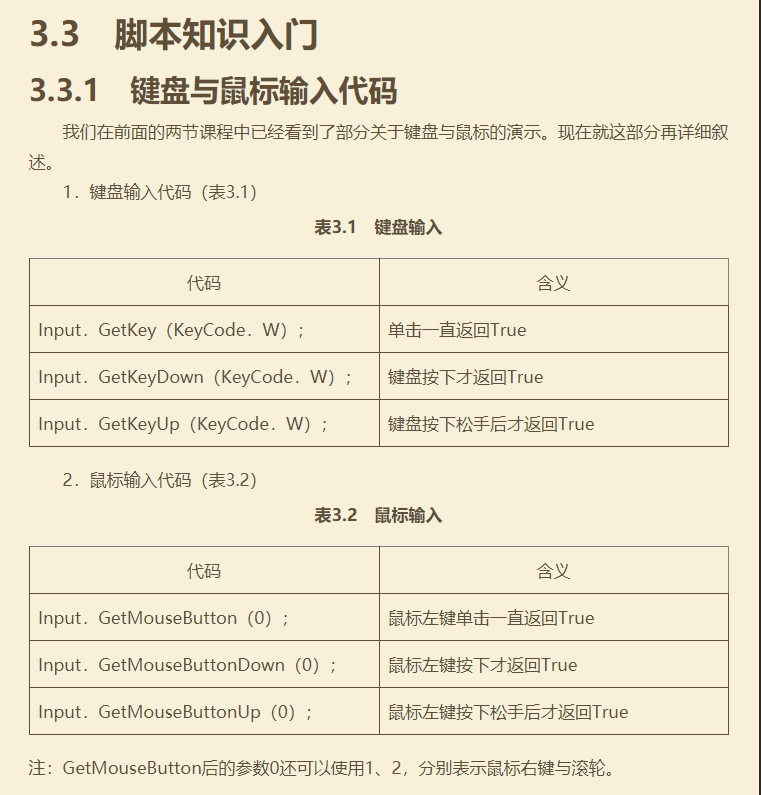1.如下例子:在unity中跑一下就能测出结果,点击鼠标,按住w键,S键
using System.Collections; using System.Collections.Generic; using UnityEngine; //在unity组件列表中的名字 [AddComponentMenu("Demoxxxx")] public class Demo02 : MonoBehaviour { //私有属性,但加上[SerializeField]描述后unity中可见。 [SerializeField] private float speed; void Start() { Debug.Log("Hello World");//在unity控制台中打印信息 } void Update() { if (Input.GetKey(KeyCode.W)) {//监听 W 键 // Time.deltaTime表示:保证一定的帧率 this.transform.Translate(new Vector3(0F, 0F, 20F) * Time.deltaTime , Space.World);//像指定方向移动 } else if (Input.GetKey(KeyCode.S)) { this.transform.Translate(new Vector3(0F, 0F, -20F) * Time.deltaTime, Space.World);//像指定方向移动 } if (Input.GetMouseButtonDown(0)) {//鼠标右键,点一下动一下 this.transform.Rotate(new Vector3(0F, 0F, 100F) * Time.deltaTime, Space.World);//旋转 } else if (Input.GetMouseButtonDown(1)) {//鼠标左键,点一下动一下
//当前对象围绕指定物体旋转,Camera.main.transform.position当前摄像头,Vector3.up方向,速度
this.transform.RotateAround(Camera.main.transform.position, Vector3.up, 1000F * Time.deltaTime);
}
}
}