无论是获取短信码,还是在活动页轮询获取当前活动最新信息,都需要用到定时器。 但是,定时器如果不及时合理地清除,会造成业务逻辑混乱甚至应用卡死的情况。 uni-app 中在某个页面中启动定时器后,一定要在页面关闭时将定时器清除掉。即在页面卸载(关闭)的生命周期函数里,清除定时器。
<template> <view class="content"> <button class="btn" type="primary" @click="getCode">{{ text }}</button> </view> </template> <script> export default { data() { return { timer: null, text: '获取验证码', status: false, num: 60 } }, methods: { getCode() { if (this.status) { return } this.status = true; this.loading(); this.timer = setInterval(() => { if (this.num === 0) { this.timer && this.clearTimer(); this.reset(); } else { this.loading(); } }, 1000); }, reset() { this.num = 60; this.loadingStatus = false; this.text = '获取验证码'; }, loading() { this.num -= 1; this.text = '获取中(' + this.num + ')'; }, clearTimer() { clearInterval(this.timer); this.timer = null; } }, onUnload: function() { this.timer && this.clearTimer(); } } </script> <style> .content { display: flex; justify-content: center; align-items: center; height: 750upx; } .btn { width: 400upx; } </style>
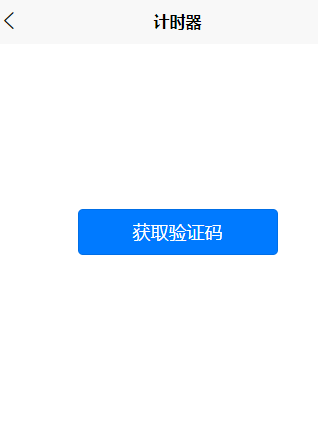
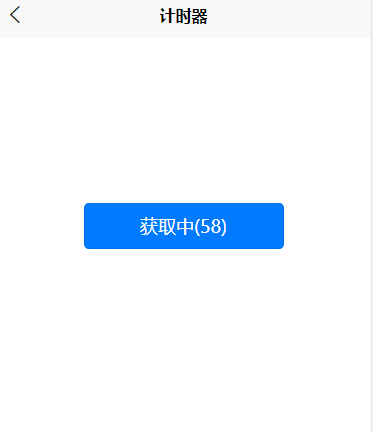
测试可能有个问题,到时间清除之后,再次点击没有在计时