Feign
Feign是一个声明式的Web服务客户端,使用Feign可使得Web服务客户端的写入更加方便。
它具有可插拔注释支持,包括Feign注解和JAX-RS注解、Feign还支持可插拔编码器和解码器、Spring Cloud增加了对Spring MVC注释的支持,并HttpMessageConverters在Spring Web中使用了默认使用的相同方式。Spring Cloud集成了Ribbon和Eureka,在使用Feign时提供负载平衡的http客户端。
新建Spring Boot 项目
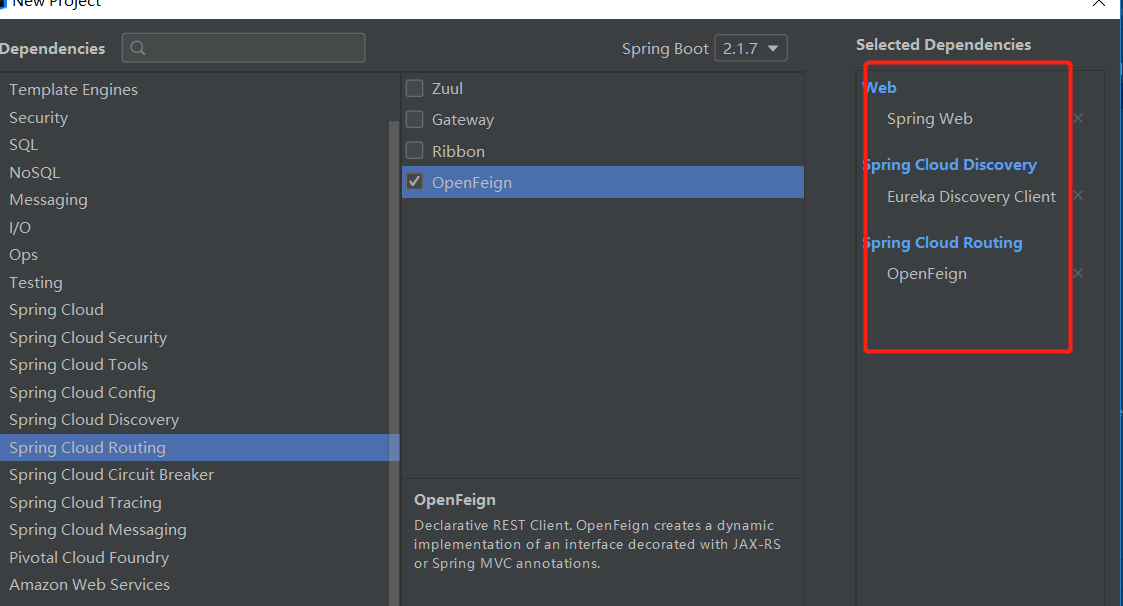
pom 引包
<dependencies>
<dependency>
<groupId>org.springframework.boot</groupId>
<artifactId>spring-boot-starter-web</artifactId>
</dependency>
<dependency>
<groupId>org.springframework.cloud</groupId>
<artifactId>spring-cloud-starter-netflix-eureka-client</artifactId>
</dependency>
<dependency>
<groupId>org.springframework.cloud</groupId>
<artifactId>spring-cloud-starter-openfeign</artifactId>
</dependency>
<dependency>
<groupId>org.springframework.boot</groupId>
<artifactId>spring-boot-starter-test</artifactId>
<scope>test</scope>
</dependency>
</dependencies>
修改配置文件
server.port=1004 spring.application.name=service-feigin eureka.client.serviceUrl.defaultZone=http://地址/eureka/
在启动主类添加注解
@SpringBootApplication @EnableEurekaClient @EnableDiscoveryClient @EnableFeignClients public class ServicefeignApplication { public static void main(String[] args) { SpringApplication.run(ServicefeignApplication.class, args); } }
@EnableFeignClients 开启feign功能
新增一个接口
@FeignClient(name = "SERVICE-HI") public interface IserviceFeign { @RequestMapping(value = "/hello/hi",method = RequestMethod.GET) String frignRequest(@RequestParam String name); }
通过 @FeignClient(name = "SERVICE-HI") 指定要调用的服务 @RequestMapping(value = "/hello/hi",method = RequestMethod.GET) 指定服务提供的方法路径
新建控制器
@RestController @RequestMapping("test") public class HelloController { @Autowired private IserviceFeign iserviceFeign; @GetMapping("/hi") public String sayHi(@RequestParam String name) { return iserviceFeign.frignRequest( name ); } }
重复刷新请求链接http://localhost:1004/test/hi?name=aa 交替打印出
hi aa ,i am from port:1002
hi aa ,i am from port:1001