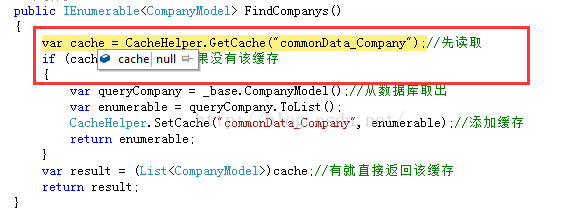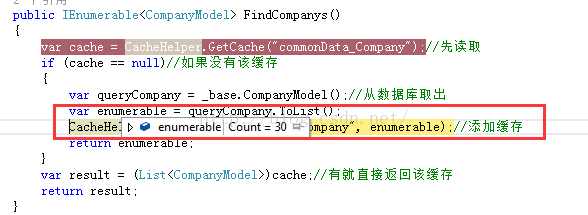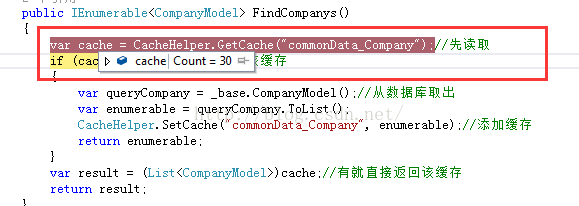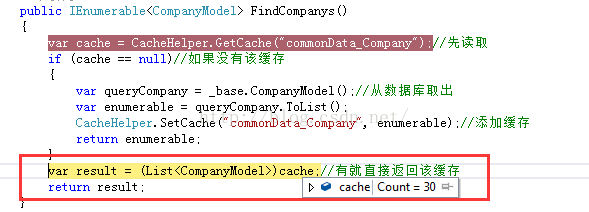先创建一个CacheHelper.cs类,代码如下:
using System;
using System.Web;
using System.Collections;
using System.Web.Caching;
public class CacheHelper
{
/// <summary>
/// 获取数据缓存
/// </summary>
/// <param name="cacheKey">键</param>
public static object GetCache(string cacheKey)
{
var objCache = HttpRuntime.Cache.Get(cacheKey);
return objCache;
}
/// <summary>
/// 设置数据缓存
/// </summary>
public static void SetCache(string cacheKey, object objObject)
{
var objCache = HttpRuntime.Cache;
objCache.Insert(cacheKey, objObject);
}
/// <summary>
/// 设置数据缓存
/// </summary>
public static void SetCache(string cacheKey, object objObject, int timeout = 7200)
{
try
{
if (objObject == null) return;
var objCache = HttpRuntime.Cache;
//相对过期
//objCache.Insert(cacheKey, objObject, null, DateTime.MaxValue, timeout, CacheItemPriority.NotRemovable, null);
//绝对过期时间
objCache.Insert(cacheKey, objObject, null, DateTime.Now.AddSeconds(timeout), TimeSpan.Zero, CacheItemPriority.High, null);
}
catch (Exception)
{
//throw;
}
}
/// <summary>
/// 移除指定数据缓存
/// </summary>
public static void RemoveAllCache(string cacheKey)
{
var cache = HttpRuntime.Cache;
cache.Remove(cacheKey);
}
/// <summary>
/// 移除全部缓存
/// </summary>
public static void RemoveAllCache()
{
var cache = HttpRuntime.Cache;
var cacheEnum = cache.GetEnumerator();
while (cacheEnum.MoveNext())
{
cache.Remove(cacheEnum.Key.ToString());
}
}
}
然后是调用:
public IEnumerable<CompanyModel> FindCompanys()
{
var cache = CacheHelper.GetCache("commonData_Company");//先读取
if (cache == null)//如果没有该缓存
{
var queryCompany = _base.CompanyModel();//从数据库取出
var enumerable = queryCompany.ToList();
CacheHelper.SetCache("commonData_Company", enumerable);//添加缓存
return enumerable;
}
var result = (List<CompanyModel>)cache;//有就直接返回该缓存
return result;
}
测试结果:
首次加载进来是为null,然后读取数据库,添加进缓存,当前返回前台的是从数据库中取出的数据。
刷新页面,发现缓存中已经有了读出的30条数据,
然后接下来走,返回缓存中的数据: