vue-router, vue自带的路由,下面是一些简单的操作说明:
一、安装
1、cnpm install vue-router --save 命令进行安装
2、在main.js或者使用vue-router的地方,通过import 来导入import vRouter from 'vue-router'
3、Vue.use(vRouter )
4、开始配置路由
1 import Vue from 'vue' 2 import App from './App' 3 import VRouter from 'vue-router' 4 import Apple from './components/apple' 5 import Banana from './components/banana' 6 import Redapple from './components/redapple' 7 //使用vue.use来注册使用VRouter插件 8 Vue.use(VRouter); 9 //这样VRouter作为一个类来使用,我们自己实例化这样的一个类 10 let router = new VRouter({ 11 mode: 'history', 12 routes: [ 13 { 14 path: '/apple/:color',//为页面设置路由参数 15 component: Apple, 16 //路由嵌套 17 children: [ 18 { 19 path: 'redapple', 20 component: Redapple 注意:在路径上加上‘/’表示从根目录开始跳转 21 不加‘/’表示从当前页面进行跳转 23 },
{
path:'/redapple',
component: Redapple
} 24 ] 25 }, 26 { 27 path: '/banana', 28 component: Banana 29 } 30 ] 31 }); 32 /* eslint-disable no-new */ 33 new Vue({ 34 el: '#app', 35 router,//将这样的router放到根目录里面 36 // es6 通过render方法来使用外部引入的App组件 37 render: h => h(App) 38 })
二、常用的路由方式
1、常规的路由
1 var routes = [
2 {
3 path:"/one",
4
5 component: a
6 },
7 {
8 path:"/two",
9 component: b
10 },
11 ]
2、嵌套路由
1 routes: [ 2 13 { 3 14 path: '/apple', 4 15 component: Apple, 5 16 //路由嵌套 6 17 children: [ 7 18 { 8 19 path: 'redapple', 9 20 component: Redapple 注意:在路径上加上‘/’表示从根目录开始跳转 10 21 不加‘/’表示从当前页面进行跳转 11 23 }, 12 { 13 path:'/redapple', 14 component: Redapple 15 } 16 24 ]
3、动态路由,一般适用于详情页
1 { 2 path:"/two:id", 3 component: b 4 }
4、路由跳转的方式与传参,适合写入一些方法中:
a、 router.push(location)
1 // 字符串 2 router.push('home') 3 4 // 对象 5 router.push({path: 'home'}) 6 7 // 命名的路由 8 router.push({ name: 'user', params: { userId: 123 }}) 9 10 // 带查询参数,变成 /register?plan=private 11 router.push ({ path: 'register', query: { plan: 'private' }})
b、标签跳转,其中传参的方式和上面的一样
1 <router-link :to="{ name: 'one'}">User</router-link> 2 <router-link :to="{ name: 'two'}">User</router-link>
5、路由的重定向
重定向(Redirect)就是通过各种方法将各种网络请求重新定个方向转到其它位置,用于网站调整或网页被移到一个新地址,它也是通过routes配置来完成,下面例子是从/a 重定向到 /b, 如果a 找不到,直接跳到b:
1 var router = new VueRouter({ 2 routes: [ 3 { path: '/a', redirect: '/b' } 4 ] 5 })
6、路由的别名
/a 的别名是 /b,意味着,当用户访问 /b 时,URL 会保持为 /b,但是路由匹配则为 /a,就像用户访问 /a 一样。简单的说就是给 /a 起了一个外号叫做 /b ,但是本质上还是 /a。适合页面的推广:
1 var router = new VueRouter({ 2 routes: [ 3 { path: '/a', component: A, alias: '/b' } 4 ] 5 })
7、路由中props传递
1 { 2 path: '/personal/:id', 3 name: 'personal', 4 component: personal, 5 props: true // 这一步非常重要 6 }
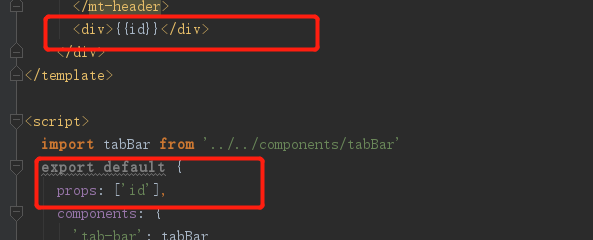
页面中会直接被渲染出来
三、常用的路由方法
1、返回上一页, 一个全局的goBack 事件
1 Router.prototype.goBack = function() { 2 window.history.go(-1) 3 }
1 // 在浏览器记录中前进一步,等同于 history.forward() 2 3 router.go(1) 4 5 // 后退一步记录,等同于 history.back() 6 7 router.go(-1)
// 前进 3步记录
router.go(3)
// 如果history 记录不够用, 那就默默地的失败呗
router.go(-100)
router.go(100)
2、router.replace()
类型: boolean
默认值: false
设置 replace 属性的话,当点击时,会调用 router.replace() 而不是 router.push(),于是导航后不会留下 history 记录。即使点击返回按钮也不会回到这个页面。
/加上replace: true后,它不会向 history 添加新记录,而是跟它的方法名一样 —— 替换掉当前的 history 记录。
1 this.$router.push({path: '/home', replace: true}) 2 //如果是声明式就是像下面这样写: 3 <router-link :to="..." replace></router-link> 4 // 编程式: 5 router.replace(...)
3、需要先跳转到登录的页面


将登录收的token存在localstory中。
4、路由过渡效果(App.vue)
1 <template> 2 <div id="app" class="app"> 3 <transition :name='transitionName'> 4 <router-view class="child-view"></router-view> 5 </transition> 6 </div> 7 </template> 8 9 <script> 10 export default { 11 name: 'app', 12 data () { 13 return { 14 data: 'abcd', 15 info: 'nono', 16 transitionName: 'slide-left' 17 } 18 }, 19 watch: { 20 '$route' (to, from) { 21 const toDepth = to.path.split('/').length 22 const fromDepth = from.path.split('/').length 23 this.transitionName = toDepth < fromDepth ? 'slide-right' : 'slide-left' 24 } 25 },
// 判断左右滑动
26 beforeCreate () { 27 console.log('创建前……') 28 console.log(this.data) 29 console.log(this.$el) 30 }, 31 // created () { 32 // console.log('已创建……') 33 // console.log(this.info) 34 // console.log(this.data) 35 // }, 36 // beforeMount () { 37 // console.log('mounted之前……') 38 // console.log(this.info) 39 // console.log(this.$el) 40 // }, 41 // mounted () { 42 // console.log('mounted……') 43 // console.log(this.info) 44 // console.log(this.$el) 45 // }, 46 // beforeUpdate () { 47 // console.log('更新前========') 48 // }, 49 // updated () { 50 // console.log('更新完成') 51 // }, 52 // beforeDestroy () { 53 // console.log('销毁前……') 54 // console.log(this.info) 55 // console.log(this.$el) 56 // }, 57 destroyed () { 58 console.log('已销毁……') 59 console.log(this.info) 60 console.log(this.$el) 61 }, 62 beforeRouteUpdate (to, from, next) { 63 let isBack = this.$router.isBack 64 if (isBack) { 65 this.transitionName = 'slide-right' 66 } else { 67 this.transitionName = 'slide-left' 68 } 69 this.$router.isBack = false 70 } 71 } 72 </script> 73 74 <style> 75 @import "./common/css/reset.css"; 76 .app { 77 font-family: 'Avenir', Helvetica, Arial, sans-serif; 78 -webkit-font-smoothing: antialiased; 79 -moz-osx-font-smoothing: grayscale; 80 text-align: center; 81 color: #000; 82 font-size:.14rem; 83 height:2rem; 84 } 85 .child-view { 86 position: absolute; 87 width:100%; 88 transition: all .8s cubic-bezier(.55,0,.1,1); 89 } 90 .slide-left-enter, .slide-right-leave-active { 91 opacity: 0; 92 -webkit-transform: translate(50px, 0); 93 transform: translate(50px, 0); 94 } 95 96 .slide-left-leave-active, .slide-right-enter { 97 opacity: 0; 98 -webkit-transform: translate(-50px, 0); 99 transform: translate(-50px, 0); 100 } 101 </style>
5、 路由的封装
1 import Vue from 'vue' 2 import Router from 'vue-router' 3 import {storage} from '../assets/js/utils/storage' 4 import routeConfig from './route.config.json'; 5 var registerRoute = (routeConfig) => { 6 let route = []; 7 routeConfig.map(pages => { 8 route.push({ 9 path: pages.path, 10 name: pages.name !== undefined ? pages.name : null, 11 redirect: pages.redirect !== undefined ? pages.redirect : null, 12 component: require(`@/pages${pages.component}`).default, 13 meta: pages.meta !== undefined ? pages.meta : null, 14 children: pages.children !== undefined ? registerRoute(pages.children) : null 15 }) 16 }); 17 18 return route; 19 }; 20 21 var route = registerRoute(routeConfig); 22 23 Vue.use(Router) 24 25 Router.prototype.goBack = function() { 26 this.isBack = true 27 window.history.go(-1) 28 } 29 30 const routeInstance = new Router({ 31 routes: route 32 }) 33 34 routeInstance.beforeEach((to, from, next) => { 35 if (to.path !== '/') { 36 let familyId = storage.cookie.get('familyId'); 37 if ((familyId !== null)) { 38 next() 39 } else { 40 routeInstance.replace({path: '/'}) 41 } 42 } 43 next() 44 }) 45 46 export default routeInstance