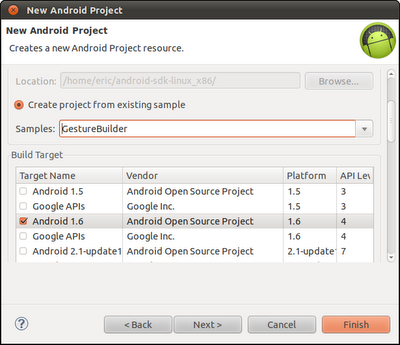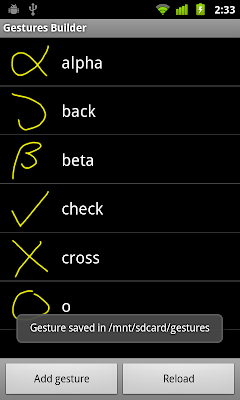Android Coding: Gestures Builder: create your gestures library
Sep 18, 2011
Gestures Builder: create your gestures library
Gesture is a prerecorded touch screen motion sequency. If user performs gesture as the prerecorded gesture, your app can recogized as a command.
Gestures API (android.gesture) was introduced in Android 1.6, lets you store, load, draw and recognize gestures. In order to use Gestures API, you need a prerecorded gestures library. The Android 1.6 SDK (or later) comes with a new application pre-installed on the emulator, called Gestures Builder. You can use this application to create a set of pre-defined gestures for your own application.
You can also find the source code of Gestures Builder in SDK samples, such that you can create it on true device to create your own gestures library.
- In Eclipse, click File -> New - Project... to create a New Android Project.
- Select "Create project from existing sample", select Build Target higher than 1.6, select GesturesBuilder in Samples, and click Finish.
- Build and Run the App
After you Add gesture and DONE, a Toast will show you where is the gestures file saved, /mnt/sdcard/gestures (root of sd card) in my case. You can copy the gestures file to /res/raw folder of you gesture-enabled app as your gestures library.
next Post: