How to check what version of Ubuntu You are running.
To check what version of Ubuntu you are currently running you can go into System Settings and open System Information. Here your Ubuntu version will be listed in the Overview Section.
On prior versions of ubuntu you can click System -> About Ubuntu. The first line of the page that loads will tell you the version number, for example Ubuntu 10.04 LTS.
Check the list of Ubuntu versions to see how old your version is and whether an upgrade is available.
Checking your version with the command line
To check your Ubuntu version using the command line:
Open a Terminal (Applications -> Accessories -> Terminal) or Press CTRL+ALT+T.
Type lsb_release -a and press Enter.
- The Ubuntu version will be displayed on the screen.
Image's showing how to check Ubuntu Version
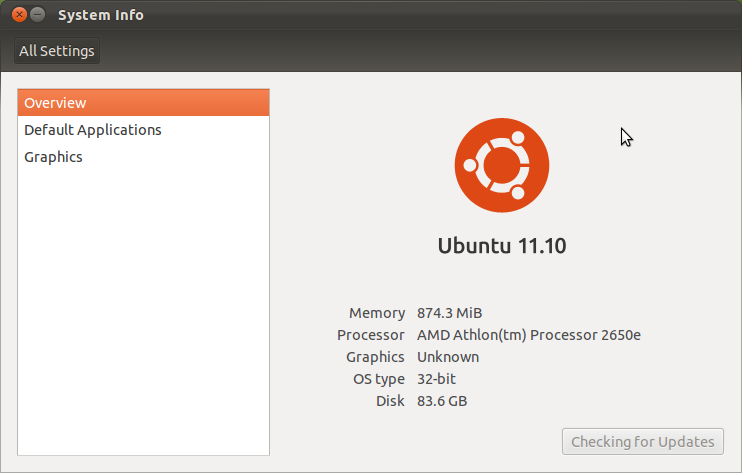

CheckingYourUbuntuVersion (last edited 2012-01-10 11:50:19 by nathan1465-5)
