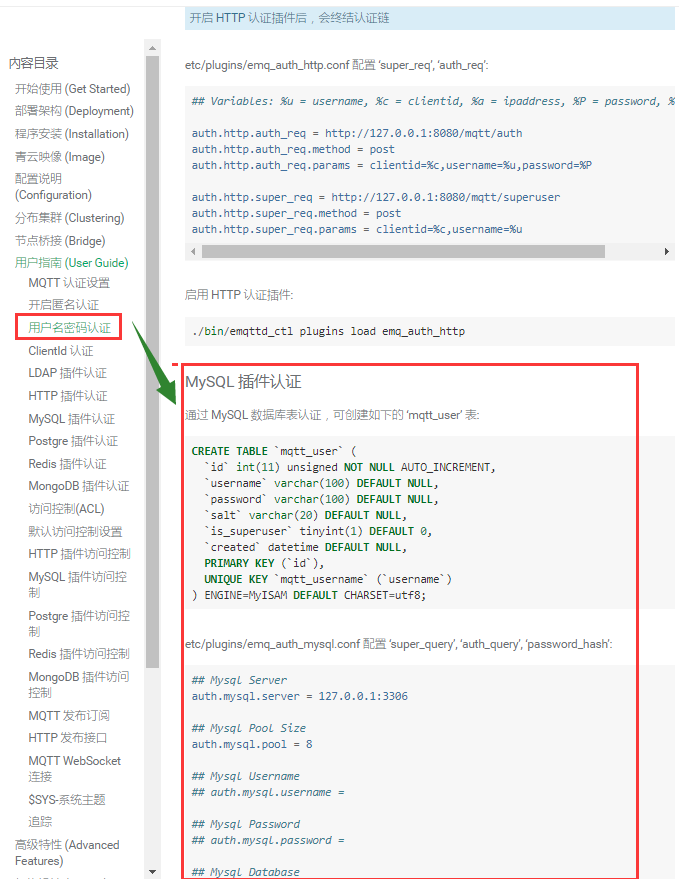
MQTT 认证设置
EMQ 消息服务器认证由一系列认证插件(Plugin)提供,系统支持按用户名密码、ClientID 或匿名认证。
系统默认开启匿名认证(anonymous),通过加载认证插件可开启的多个认证模块组成认证链:
---------------- ---------------- ------------
Client --> | Username认证 | -ignore-> | ClientID认证 | -ignore-> | 匿名认证 |
---------------- ---------------- ------------
| | |
|/ |/ |/
allow | deny allow | deny allow | deny
注解
EMQ 2.0 消息服务器还提供了 MySQL、PostgreSQL、Redis、MongoDB、HTTP、LDAP 认证插件。
开启匿名认证
etc/emq.conf 配置启用匿名认证:
## Allow Anonymous authentication
mqtt.allow_anonymous = true
EMQ 2.0 版本提供的认证插件包括:
| 插件 | 说明 |
|---|---|
| emq_auth_clientid | ClientId 认证/鉴权插件 |
| emq_auth_username | 用户名密码认证/鉴权插件 |
| emq_auth_ldap | LDAP 认证/鉴权插件 |
| emq_auth_http | HTTP 认证/鉴权插件 |
| emq_auth_mysql | MySQ L认证/鉴权插件 |
| emq_auth_pgsql | Postgre 认证/鉴权插件 |
| emq_auth_redis | Redis 认证/鉴权插件 |
| emq_auth_mongo | MongoDB 认证/鉴权插件 |
用户名密码认证
基于 MQTT 登录用户名(username)、密码(password)认证。
etc/plugins/emq_auth_username.conf 中配置默认用户:
auth.user.$N.username = admin
auth.user.$N.password = public
启用 emq_auth_username 插件:
./bin/emqttd_ctl plugins load emq_auth_username
使用 ./bin/emqttd_ctl users 命令添加用户:
$ ./bin/emqttd_ctl users add <Username> <Password>
ClientId 认证
基于 MQTT 客户端 ID 认证。
etc/plugins/emq_auth_clientid.conf:
auth.client.$N.clientid = clientid
auth.client.$N.password = passwd
启用 emq_auth_clientid 插件:
./bin/emqttd_ctl plugins load emq_auth_clientid
LDAP 插件认证
etc/plugins/emq_auth_ldap.conf 配置 LDAP 参数:
auth.ldap.servers = 127.0.0.1
auth.ldap.port = 389
auth.ldap.timeout = 30
auth.ldap.user_dn = uid=%u,ou=People,dc=example,dc=com
auth.ldap.ssl = false
启用 LDAP 认证插件:
./bin/emqttd_ctl plugins load emq_auth_ldap
HTTP 插件认证
注解
开启 HTTP 认证插件后,会终结认证链
etc/plugins/emq_auth_http.conf 配置 ‘super_req’, ‘auth_req’:
## Variables: %u = username, %c = clientid, %a = ipaddress, %P = password, %t = topic
auth.http.auth_req = http://127.0.0.1:8080/mqtt/auth
auth.http.auth_req.method = post
auth.http.auth_req.params = clientid=%c,username=%u,password=%P
auth.http.super_req = http://127.0.0.1:8080/mqtt/superuser
auth.http.super_req.method = post
auth.http.super_req.params = clientid=%c,username=%u
启用 HTTP 认证插件:
./bin/emqttd_ctl plugins load emq_auth_http
MySQL 插件认证
通过 MySQL 数据库表认证,可创建如下的 ‘mqtt_user’ 表:
CREATE TABLE `mqtt_user` (
`id` int(11) unsigned NOT NULL AUTO_INCREMENT,
`username` varchar(100) DEFAULT NULL,
`password` varchar(100) DEFAULT NULL,
`salt` varchar(20) DEFAULT NULL,
`is_superuser` tinyint(1) DEFAULT 0,
`created` datetime DEFAULT NULL,
PRIMARY KEY (`id`),
UNIQUE KEY `mqtt_username` (`username`)
) ENGINE=MyISAM DEFAULT CHARSET=utf8;
etc/plugins/emq_auth_mysql.conf 配置 ‘super_query’, ‘auth_query’, ‘password_hash’:
## Mysql Server
auth.mysql.server = 127.0.0.1:3306
## Mysql Pool Size
auth.mysql.pool = 8
## Mysql Username
## auth.mysql.username =
## Mysql Password
## auth.mysql.password =
## Mysql Database
auth.mysql.database = mqtt
## Variables: %u = username, %c = clientid
## Authentication Query: select password only
auth.mysql.auth_query = select password from mqtt_user where username = '%u' limit 1
## Password hash: plain, md5, sha, sha256, pbkdf2
auth.mysql.password_hash = sha256
## %% Superuser Query
auth.mysql.super_query = select is_superuser from mqtt_user where username = '%u' limit 1
注解
如果系统已有MQTT认证表,可通过配置’auth_query’查询语句集成。
启用 MySQL 认证插件:
./bin/emqttd_ctl plugins load emq_auth_mysql
Postgre 插件认证
通过 PostgreSQL 数据库表认证,可创建如下的 ‘mqtt_user’ 表:
CREATE TABLE mqtt_user (
id SERIAL primary key,
is_superuser boolean,
username character varying(100),
password character varying(100),
salt character varying(40)
);
etc/plugins/emq_auth_pgsql.conf 配置 ‘auth_query’、’password_hash’:
## Postgre Server
auth.pgsql.server = 127.0.0.1:5432
auth.pgsql.pool = 8
auth.pgsql.username = root
#auth.pgsql.password =
auth.pgsql.database = mqtt
auth.pgsql.encoding = utf8
auth.pgsql.ssl = false
## Variables: %u = username, %c = clientid, %a = ipaddress
## Authentication Query: select password only
auth.pgsql.auth_query = select password from mqtt_user where username = '%u' limit 1
## Password hash: plain, md5, sha, sha256, pbkdf2
auth.pgsql.password_hash = sha256
## sha256 with salt prefix
## auth.pgsql.password_hash = salt sha256
## sha256 with salt suffix
## auth.pgsql.password_hash = sha256 salt
## Superuser Query
auth.pgsql.super_query = select is_superuser from mqtt_user where username = '%u' limit 1
启用 Postgre 认证插件:
./bin/emqttd_ctl plugins load emq_auth_pgsql
Redis 插件认证
Redis 认证。MQTT 用户记录存储在 Redis Hash, 键值: “mqtt_user:<Username>”
etc/plugins/emq_auth_redis.conf 设置 ‘super_cmd’、’auth_cmd’、’password_hash’:
## Redis Server
auth.redis.server = 127.0.0.1:6379
## Redis Pool Size
auth.redis.pool = 8
## Redis Database
auth.redis.database = 0
## Redis Password
## auth.redis.password =
## Variables: %u = username, %c = clientid
## Authentication Query Command
auth.redis.auth_cmd = HGET mqtt_user:%u password
## Password hash: plain, md5, sha, sha256, pbkdf2
auth.redis.password_hash = sha256
## Superuser Query Command
auth.redis.super_cmd = HGET mqtt_user:%u is_superuser
启用 Redis 认证插件:
./bin/emqttd_ctl plugins load emq_auth_redis
MongoDB 插件认证
按 MongoDB 用户集合认证,例如创建 ‘mqtt_user’ 集合:
{
username: "user",
password: "password hash",
is_superuser: boolean (true, false),
created: "datetime"
}
etc/plugins/emq_auth_mongo.conf 设置 ‘super_query’、’auth_query’:
## Mongo Server
auth.mongo.server = 127.0.0.1:27017
## Mongo Pool Size
auth.mongo.pool = 8
## Mongo User
## auth.mongo.user =
## Mongo Password
## auth.mongo.password =
## Mongo Database
auth.mongo.database = mqtt
## auth_query
auth.mongo.auth_query.collection = mqtt_user
auth.mongo.auth_query.password_field = password
auth.mongo.auth_query.password_hash = sha256
auth.mongo.auth_query.selector = username=%u
## super_query
auth.mongo.super_query.collection = mqtt_user
auth.mongo.super_query.super_field = is_superuser
auth.mongo.super_query.selector = username=%u
启用 MongoDB 认证插件:
./bin/emqttd_ctl plugins load emq_auth_mongo