1、SourceTree 下载
2、注册 SourceTree。 C:Users用户AppDataLocalAtlassianSourceTree 下面 新建 account.json文件,内容如下
[ { "$id": "1", "$type": "SourceTree.Api.Host.Identity.Model.IdentityAccount, SourceTree.Api.Host.Identity", "Authenticate": true, "HostInstance": { "$id": "2", "$type": "SourceTree.Host.Atlassianaccount.AtlassianAccountInstance, SourceTree.Host.AtlassianAccount", "Host": { "$id": "3", "$type": "SourceTree.Host.Atlassianaccount.AtlassianAccountHost, SourceTree.Host.AtlassianAccount", "Id": "atlassian account" }, "BaseUrl": "https://id.atlassian.com/" }, "Credentials": { "$id": "4", "$type": "SourceTree.Model.BasicAuthCredentials, SourceTree.Api.Account", "Username": "", "Email": null }, "IsDefault": false } ]
3、生成ssh key,并添加进 SourceTree
使用OpenSSH 参考自这里: https://docs.github.com/en/github/authenticating-to-github/generating-a-new-ssh-key-and-adding-it-to-the-ssh-agent
// 替换 邮箱 然后生成ssh key $ ssh-keygen -t ed25519 -C "your_email@example.com" # start the ssh-agent in the background $ eval `ssh-agent -s` > Agent pid xxxx // 将 ssh key 添加进 ssh-agent $ ssh-add ~/.ssh/id_ed25519 // 拷贝进 剪贴板 $ clip < ~/.ssh/id_ed25519.pub
进入到 github 头像位置 => Settings => SSH and GPG keys => New SSH key or Add SSH key 粘贴,然后保存。
或者使用 PuTTY 生成
SourceTree => 工具 => 启动 SSH 助手
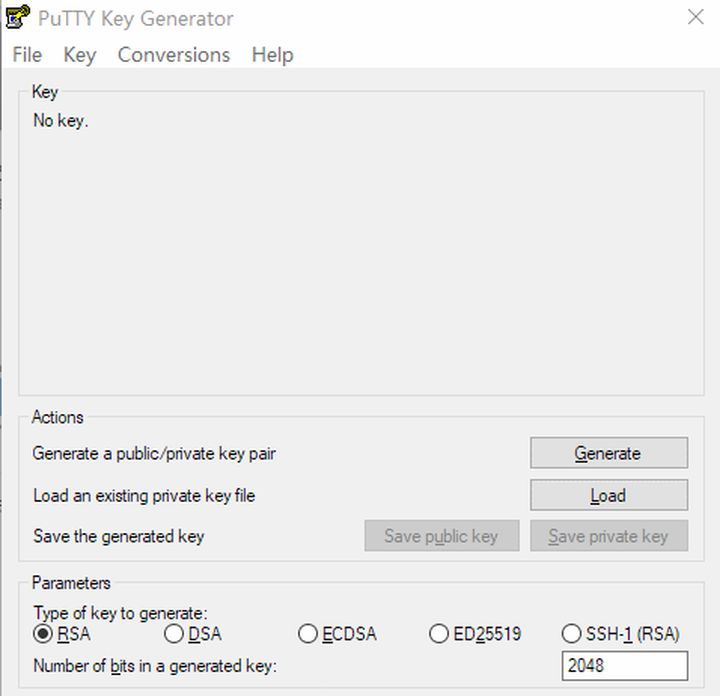
点击 Generate,它会根据你 随机移动鼠标的轨迹 来生成,生成结束后将 Key 的内容添加到 github 后台,这里跟 OpenSSH 的流程一致。
同时点击 Save private key 到本地目录,是一个 ppk 文件。 然后在 SourceTree => 工具 => 选项 =>

SSH 客户端 选择 PuTTY/Plink, SSH 密钥 选择你保存的 ppk 文件就 OK 了
4、使用 git clone 仓库
git@github.com:xxxx/xxxx.git
5、如果出现 Warning: Permanently added the RSA host key for IP address 'xxx.xxx.xxx.xxx' to the list of known host
将这个ip 地址添加进 host 文件即可。
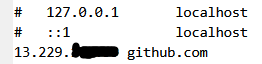
Win7 host 文件地址:
C:WindowsSystem32driversetchosts
参考: https://zhuanlan.zhihu.com/p/51072467