1.自由绘制地图网站——geojson.io

这张图是使用删除的时候选中的对象,可以一次删除多个,删除线条的时候要注意指针变成这个样子才是选中。


压缩geoJson的网站——mapshaper
本文所用的geoJson如下

// drawMap.geoJson { "type": "FeatureCollection", "features": [ { "type": "Feature", "properties": { "stroke": "#555555", "stroke-width": 2, "stroke-opacity": 1, "fill": "#555555", "fill-opacity": 0.5, "name": "君怜", "cp": 111 }, "geometry": { "type": "Polygon", "coordinates": [ [ [ 110.302734375, 21.53484700204879 ], [ 114.23583984374999, 21.53484700204879 ], [ 114.23583984374999, 25.18505888358067 ], [ 110.302734375, 25.18505888358067 ], [ 110.302734375, 21.53484700204879 ] ] ] } }, { "type": "Feature", "properties": { "stroke": "#555555", "stroke-width": 2, "stroke-opacity": 1, "fill": "#d3557b", "fill-opacity": 0.5, "name": "天晓", "cp": 666 }, "geometry": { "type": "Polygon", "coordinates": [ [ [ 112.06054687499999, 25.423431426334222 ], [ 114.08203125, 25.423431426334222 ], [ 114.08203125, 25.720735134412106 ], [ 112.06054687499999, 25.720735134412106 ], [ 112.06054687499999, 25.423431426334222 ] ] ] } }, { "type": "Feature", "properties": { "stroke": "#555555", "stroke-width": 2, "stroke-opacity": 1, "fill": "#3fab82", "fill-opacity": 0.5, "name": "明珠", "cp": 890 }, "geometry": { "type": "Polygon", "coordinates": [ [ [ 111.84562683105469, 25.435833800555567 ], [ 112.00355529785156, 25.435833800555567 ], [ 112.00355529785156, 25.7188792818747 ], [ 111.84562683105469, 25.7188792818747 ], [ 111.84562683105469, 25.435833800555567 ] ] ] } } ] }

2.Echarts的geo地理坐标系组件
目前能显示对应区域颜色


1 // DrawMap 2 let geoJson = "http://localhost:8080/static/drawMap.geoJson"; 3 4 $.get(geoJson, (res) => { 5 var mapData = res; 6 echarts.registerMap("xiamen", mapData); 7 var centerMap = []; 8 let mapColor = []; 9 console.log("mapData", mapData); 10 if (mapData && mapData.features && mapData.features.length > 0) { 11 for (var i = 0; i < mapData.features.length; i++) { 12 var feature = mapData.features[i]; 13 var properties = feature.properties || {}; 14 if (properties && properties.name) { 15 centerMap.push({ 16 name: properties.name, 17 value: properties.cp, 18 }); 19 mapColor.push(properties.fill); 20 // centerMap[properties.name] = properties.cp || []; 21 } 22 } 23 } 24 console.log("centerMap:", centerMap, " mapColor", mapColor); 25 26 var option = { 27 // backgroundColor: "#fff", 28 title: { 29 text: "厦门市", 30 }, 31 geo: [ 32 { 33 map: "xiamen", // need equal register 34 nameProperty: "name", 35 // 数据点中的 name:Alabama 会关联到 GeoJSON 中 NAME 属性值为 Alabama 的地理要素 36 //{"type":"Feature","id":"01","properties":{"NAME":"Alabama"}, "geometry": { ... }} 37 data: centerMap, 38 regions: [ 39 { 40 name: "君怜", //区块名称 41 itemStyle: { 42 color: mapColor[0], 43 }, 44 }, 45 { 46 name: "天晓", //区块名称 47 itemStyle: { 48 areaColor: mapColor[1], 49 }, 50 }, 51 { 52 name: "明珠", //区块名称 53 itemStyle: { 54 areaColor: mapColor[2], 55 }, 56 }, 57 ], 58 }, 59 ], 60 tooltip: { 61 trigger: "item", 62 formatter: "{b}<br/>{c}", 63 }, 64 }; 65 this.myChart.setOption(option);
3.Echarts的series.map
能够根据数据量大小显示对应颜色
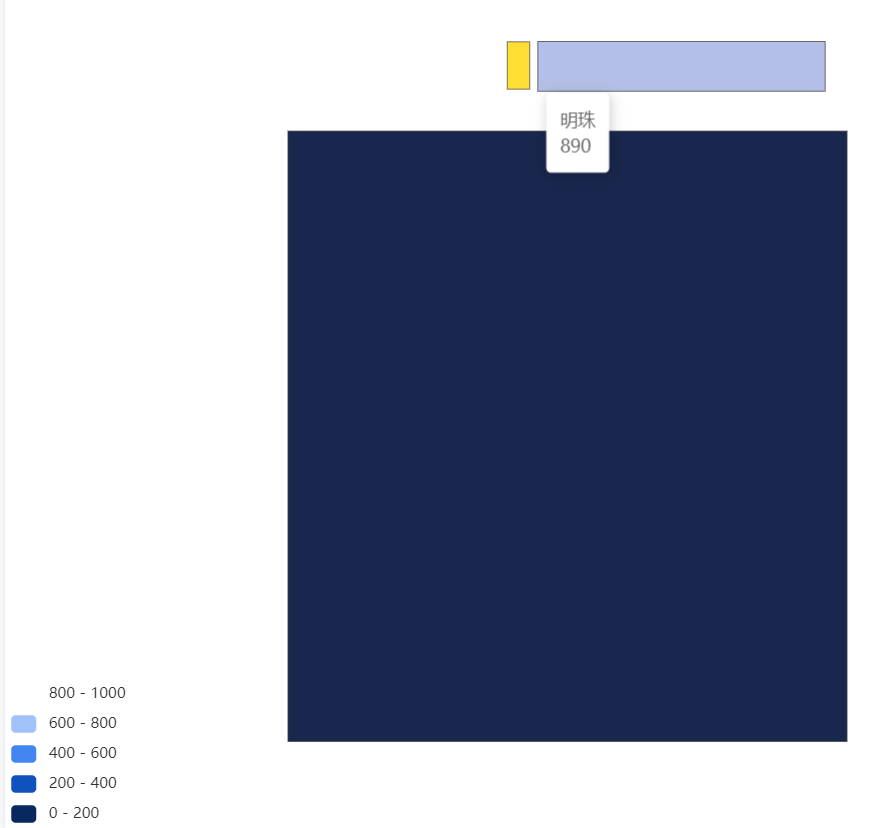

1 drawMap() { 2 if ( 3 this.myChart != null && 4 this.myChart != "" && 5 this.myChart != undefined 6 ) { 7 this.myChart.dispose(); 8 } 9 this.$nextTick(() => { 10 this.myChart = echarts.init(document.getElementById("mapTest")); 11 // HuaiAn 12 // let geoJson = "http://localhost:8080/static/mapHuaiAn.geoJson"; 13 // XiaMen 14 // let geoJson = "http://localhost:8080/static/mapXiaMen.geoJson"; 15 // DrawMap 16 let geoJson = "http://localhost:8080/static/drawMap.geoJson"; 17 // let geoJson = 18 // "https://geo.datav.aliyun.com/areas_v3/bound/350200_full.json"; 19 // "https://geo.datav.aliyun.com/areas_v3/bound/geojson?code=350200_full"; 20 // var uploadedDataURL = "/asset/get/s/data-1628045698067-F_q-w3jYq.json"; 21 22 $.get(geoJson, (res) => { 23 var mapData = res; 24 echarts.registerMap("xiamen", mapData); 25 var centerMap = []; 26 let mapColor = []; 27 console.log("mapData", mapData); 28 if (mapData && mapData.features && mapData.features.length > 0) { 29 for (var i = 0; i < mapData.features.length; i++) { 30 var feature = mapData.features[i]; 31 var properties = feature.properties || {}; 32 if (properties && properties.name) { 33 centerMap.push({ 34 name: properties.name, 35 value: properties.cp, 36 }); 37 mapColor.push(properties.fill); 38 // centerMap[properties.name] = properties.cp || []; 39 } 40 } 41 } 42 console.log("centerMap:", centerMap, " mapColor", mapColor); 43 44 var option = { 45 // backgroundColor: "#fff", 46 title: { 47 text: "厦门市", 48 }, 49 visualMap: { 50 type: "piecewise", 51 show: true, 52 min: 0, 53 max: 1000, 54 inRange: { 55 // color from the map 56 colorLightness: [0.2, 1], 57 }, 58 }, 59 tooltip: { 60 show: true, 61 trigger: "item", 62 formatter: "{b}<br/>{c}", 63 }, 64 series: [ 65 { 66 name: "xiamen", 67 type: "map", 68 nameProperty: "name", 69 map: "xiamen", // need equal register 70 aspectScale: 0.85, 71 // data: centerMap, 72 data: [ 73 { name: "君怜", value: 111 }, 74 { name: "天晓", value: 666 }, 75 { name: "明珠", value: 890 }, 76 ], 77 }, 78 ], 79 }; 80 this.myChart.setOption(option); 81 }); 82 }); 83 },
关于visualMap的使用,菜鸟教程讲的不错——ECharts 数据的视觉映射 | 菜鸟教程 (runoob.com)
4.地图选择器 (aliyun.com)
使用注意:点击空白可以返回上一级区域

