如下图:
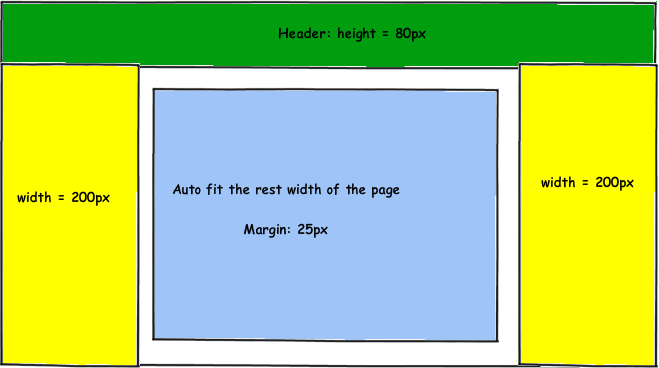
需求:
1. 如图
2. 可以从body标签开始。

1 <!DOCTYPE html> 2 <html xmlns="http://www.w3.org/1999/xhtml"> 3 <head> 4 <title></title> 5 <style> 6 #content { 7 overflow: hidden; 8 } 9 .column-left { 10 float: left; 11 width: 200px; 12 min-height: 500px; 13 } 14 .column-right { 15 float: right; 16 width: 200px; 17 min-height: 500px; 18 } 19 .column-middle { 20 margin: 25px 225px; 21 min-height: 500px; 22 } 23 </style> 24 </head> 25 <body> 26 <div id="header" style="height: 50px; background: blue;"> 27 28 </div> 29 <div id="content"> 30 <div class="column-left" style="background-color: purple;"> 31 32 </div> 33 <div class="column-right" style="background-color: yellow;"> 34 35 </div> 36 <div class="column-middle" style="background-color: pink;"> 37 38 </div> 39 </div> 40 </body> 41 </html>
