上传文件放在public文件夹下
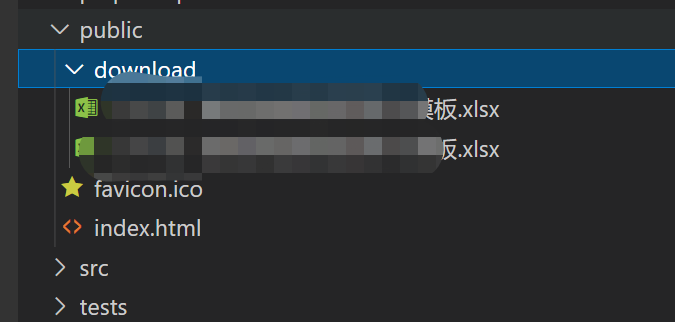
<el-button type="primary" size="medium" icon="el-icon-upload2" style="margin-left: 20px;" @click.native="handleUpload('student')">批量导入</el-button>
export default { data() { return { dialogUploadVisible: false, uploadType: '', downType: '' } } }
<el-dialog :title="`批量导入`" :visible.sync="dialogUploadVisible" width="600px"> <a class="loadMould el-button--medium el-button--primary" :href="handleDownload()" :download="downType"> <i class="el-icon-download" /> 下载导入模板 </a> <el-upload ref="uploadfile" drag :limit="1" :auto-upload="false" accept=".xlsx" action="customize" :http-request="httpRequest" style="margin-top:20px" > <i class="el-icon-upload" /> <div class="el-upload__text">将文件拖到此处,或<em>点击上传</em></div> <div slot="tip" class="el-upload__tip">只能上传xlsx文件,且不超过10M</div> </el-upload> <span slot="footer" class="dialog-footer"> <el-button @click="dialogUploadVisible = false">取 消</el-button> <el-button type="primary" :loading="btnloading" @click="submitFileForm">立即上传</el-button> </span> </el-dialog>
// 批量导入 handleUpload(type) { this.dialogUploadVisible = true this.uploadType = type if (type == 'project') { this.downType = '导入模板1.xlsx' } else { this.downType = '导入模板2.xlsx' } }, // 下载模板 handleDownload() { const url = '/download/' + this.downType return 'http://' + window.location.host + url }, // 自定义上传 httpRequest(file) { const extension = file.file.name.substring(file.file.name.lastIndexOf('.') + 1) const size = file.file.size / 1024 / 1024 if (extension !== 'xlsx') { msgError('只能上传后缀是.xlsx的文件') return false } if (size > 10) { msgError('文件大小不得超过10M') return false } const form = new FormData() form.append('file', file.file) form.append('userId', this.$store.state.user.userId) this.btnloading = true if (this.uploadType == 'project') { uploadGeneralItem(form).then(res => { msgSuccess('上传成功') this.btnloading = false }).catch(() => { this.btnloading = false }) } else { uploadControlItem(form).then(res => { msgSuccess('上传成功') this.btnloading = false }).catch(() => { this.btnloading = false }) } },
//立即上传 submitFileForm() { this.$refs.uploadfile.submit() this.dialogUploadVisible = false if (this.uploadType == 'project') { this.queryProjectParams.pageIndex = 1 this.getProjectTableData() } else { this.queryStudentParams.pageIndex = 1 this.getStudentTableData() } }
api
export function uploadControlItem(data) { return request({ url: '/feeitem/uploadControlItem', method: 'post', data }) }