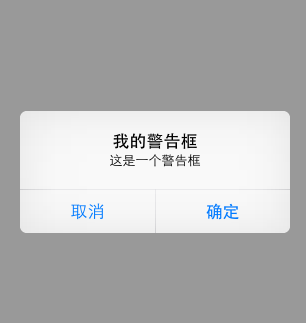IOS中UIAlertView(警告框)常用方法总结
一、初始化方法
- (instancetype)initWithTitle:(NSString *)title message:(NSString *)message delegate:(id /*<UIAlertViewDelegate>*/)delegate cancelButtonTitle:(NSString*)cancelButtonTitle otherButtonTitles:(NSString *)otherButtonTitles, ...;
这个方法通过设置一个标题,内容,代理和一些按钮的标题创建警告框,代码示例如下:
|
1
2
|
UIAlertView * alert = [[UIAlertView alloc]initWithTitle:@"我的警告框" message:@"这是一个警告框" delegate:self cancelButtonTitle:@"取消" otherButtonTitles:@"确定", nil]; [alert show]; |
效果如下:
注意:如果按钮数超过两个,将会创建成如下样子:
如果按钮数量超出屏幕显示范围,则会创建类似tableView的效果。
二、属性与方法解析
标题属性
@property(nonatomic,copy) NSString *title;
内容属性
@property(nonatomic,copy) NSString *message;
添加一个按钮,返回的是此按钮的索引值
- (NSInteger)addButtonWithTitle:(NSString *)title;
返回根据按钮索引按钮标题
- (NSString *)buttonTitleAtIndex:(NSInteger)buttonIndex;
获取按钮数量
@property(nonatomic,readonly) NSInteger numberOfButtons;
设置将某一个按钮设置为取消按钮
@property(nonatomic) NSInteger cancelButtonIndex;
返回其他类型按钮第一个的索引值
@property(nonatomic,readonly) NSInteger firstOtherButtonIndex;
警告框是否可见
@property(nonatomic,readonly,getter=isVisible) BOOL visible;
显现警告框
- (void)show;
代码模拟点击按钮消失触发方法
- (void)dismissWithClickedButtonIndex:(NSInteger)buttonIndex animated:(BOOL)animated;
设置警告框风格
@property(nonatomic,assign) UIAlertViewStyle alertViewStyle;
风格的枚举如下
|
1
2
3
4
5
6
|
typedef NS_ENUM(NSInteger, UIAlertViewStyle) { UIAlertViewStyleDefault = 0,//默认风格 UIAlertViewStyleSecureTextInput,//密码输入框风格 UIAlertViewStylePlainTextInput,//普通输入框风格 UIAlertViewStyleLoginAndPasswordInput//账号密码框风格}; |
这个方法设置文本输入框的索引
- (UITextField *)textFieldAtIndex:(NSInteger)textFieldIndex;
三、UIAlertViewDelegate中的方法
点击按钮时触发的方法
- (void)alertView:(UIAlertView *)alertView clickedButtonAtIndex:(NSInteger)buttonIndex;
将要展现警告框时触发的方法
- (void)willPresentAlertView:(UIAlertView *)alertView;
已经展现警告框时触发的方法
- (void)didPresentAlertView:(UIAlertView *)alertView;
警告框将要消失时触发的方法
- (void)alertView:(UIAlertView *)alertView willDismissWithButtonIndex:(NSInteger)buttonIndex;
警告框已经消失时触发的方法
- (void)alertView:(UIAlertView *)alertView didDismissWithButtonIndex:(NSInteger)buttonIndex;
设置是否允许第一个按钮不是取消按钮
- (BOOL)alertViewShouldEnableFirstOtherButton:(UIAlertView *)alertView;
辅助功能:UIAlertViewStyle的类型:
UIAlertViewStyleDefault = 0:一个标准的警告框
UIAlertViewStyleSecureTextInput, :一个能够让用户输入文本的警告框,并且文本框是掩盖的
UIAlertViewStylePlainTextInput, :一个能够让用户 输入文本的警告框
UIAlertViewStyleLoginAndPasswordInput :一个能够让用户输入账号和密码的警告框