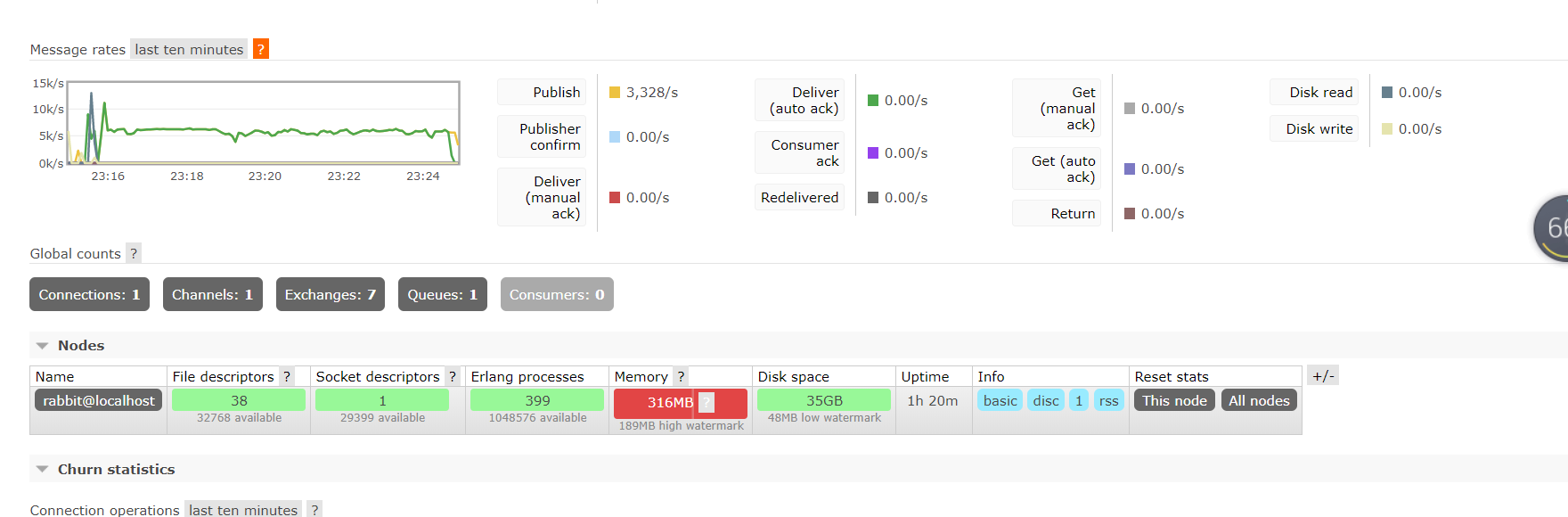send端代码
import pika,time,threading class send(): def __init__(self,que_nam='hello'): self.credentials = pika.PlainCredentials('mytest', 'mytest') self.connection = pika.BlockingConnection(pika.ConnectionParameters(host='192.168.157.132',credentials=self.credentials)) self.channel = self.connection.channel() self.channel.queue_declare(queue=que_nam) def action(self,msgj='ndyd 996'): while True: self.channel.basic_publish(exchange='', routing_key='hello', body=msgj) print(" [x] Sent %s" %msgj) time.sleep(0.5) def lll(self): li=[] for i in range(1,1000): th=threading.Thread(target=self.action()) th.start() li.append(th) for i in li: i.join() # connection.close() song=send() song.lll()
消费端代码
import pika class send(): def __init__(self,msg='ndyd 996',que_nam='hello'): self.credentials = pika.PlainCredentials('mytest', 'mytest') self.connection = pika.BlockingConnection(pika.ConnectionParameters(host='192.168.157.132',credentials=self.credentials)) self.channel = self.connection.channel() self.channel.queue_declare(queue=que_nam) def callback(self,ch, method, properties, body): print(" [x] Received %r" % body) def start(self): self.channel.basic_consume(self.callback, queue='hello', no_ack=True) print(' [*] Waiting for messages. To exit press CTRL+C') self.channel.start_consuming() song=send() song.start()
rabbitmq配置
[root@localhost ~]# free -h total used free shared buff/cache available Mem: 472M 107M 296M 1.5M 67M 326M Swap: 2.0G 88M 1.9G [root@localhost ~]# lscpu Architecture: x86_64 CPU op-mode(s): 32-bit, 64-bit Byte Order: Little Endian CPU(s): 1 On-line CPU(s) list: 0 Thread(s) per core: 1 Core(s) per socket: 1 Socket(s): 1 NUMA node(s): 1 Vendor ID: GenuineIntel CPU family: 6 Model: 94 Model name: Intel(R) Core(TM) i5-6300HQ CPU @ 2.30GHz Stepping: 3 CPU MHz: 2303.139 BogoMIPS: 4608.00 Hypervisor vendor: VMware Virtualization type: full L1d cache: 32K L1i cache: 32K L2 cache: 256K L3 cache: 6144K NUMA node0 CPU(s): 0 Flags: fpu vme de pse tsc msr pae mce cx8 apic sep mtrr pge mca cmov pat pse36 clflush mmx fxsr sse sse2 ss syscall nx pdpe1gb rdtscp lm constant_tsc arch_perfmon nopl xtopology tsc_reliable nonstop_tsc eagerfpu pni pclmulqdq ssse3 fma cx16 pcid sse4_1 sse4_2 x2apic movbe popcnt tsc_deadline_timer aes xsave avx f16c rdrand hypervisor lahf_lm abm 3dnowprefetch fsgsbase tsc_adjust bmi1 hle avx2 smep bmi2 invpcid rtm mpx rdseed adx smap clflushopt xsaveopt xsavec arat
稳定发送速率
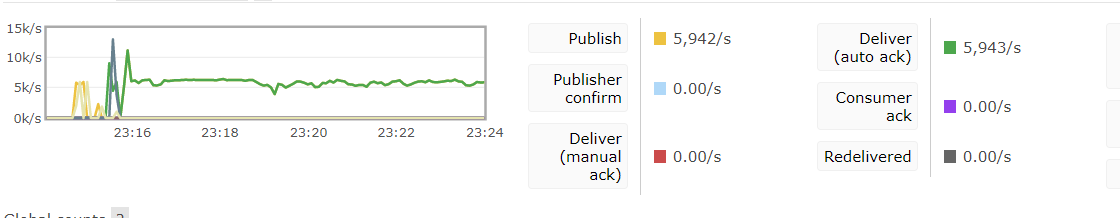
停止接收端 rabbitmq 瞬间崩溃