发送邮件由于是一个耗时的操作,有可能需要一个几十秒的操作,但是呢,接口 是一个瞬间完成的,为了不影响接口的性能,所以需要对发送邮件的操作进行异步操作,我们这里呢,首先我们要引入发送邮件的测试模块。
<dependency>
<groupId>org.springframework.boot</groupId>
<artifactId>spring-boot-starter-mail</artifactId>
</dependency>
引入包后呢,我们去配置需要的邮件相关的配置,
mail:
host: smtp.qq.com
port: 587
username: 952943386@qq.com
password: 需要在你用的邮箱那里配置
default-encoding: utf-8
properties:
mail:
smtp:
socketFactoryClass: javax.net.ssl.SSLSocketFactory
debug: true
这样配置完毕之后呢,就可以发送邮件了,我们利用异步,首先我们先编写一个发送邮件的接口
public interface EmailServer {
void sendemail(String subject,String from ,String touserEmail,String text);
}
我们去实现这个接口,
@Component @Service public class EmailServerImpl implements EmailServer { @Autowired private JavaMailSender javaMailSender; @Async("taskExecutor") @Override public void sendemail(String subject, String from, String touserEmail, String text) { SimpleMailMessage message = new SimpleMailMessage(); message.setSubject(subject); message.setFrom(from); message.setTo(touserEmail); message.setSentDate(new Date()); message.setText(text); javaMailSender.send(message); } }
实现完毕后呢,我们这里已经配置完毕了,我们就可以在正常 的业务去调用了。
我这里改的找回密码的逻辑。
if (user.getEmail() != null) { emailServerl.sendemail("全栈测试平台修改密码",user.getEmail(), user.getEmail(),"你的密码修改成功,用户名:" + user.getUsername()); }
这里,需要在上面去引入
@Autowired private EmailServer emailServerl;
这样我们就已经开发完毕了,我们还需要配置启动的时候,启动异步。
SpringBootApplication(exclude = {DataSourceAutoConfiguration.class, DataSourceTransactionManagerAutoConfiguration.class}, scanBasePackages = "pan")
@EnableScheduling
@EnableAsync//增加这里即可,
public class PlanApplication extends SpringBootServletInitializer {
public static void main(String[] args) {
SpringApplication.run(PlanApplication.class, args);
}
protected SpringApplicationBuilder configure(SpringApplicationBuilder builder) {
return builder.sources(PlanApplication.class);
}
@Bean
MeterRegistryCustomizer meterRegistryCustomizer(MeterRegistry meterRegistry) {
return meterRegistry1 -> {
meterRegistry.config()
.commonTags("application", "Tenantapp");
};
}
}
配置完毕后,我们需要配置下异步任务的配置
@Configuration public class TaskPoolConfig { @Bean("taskExecutor") public Executor taskExecutor () { ThreadPoolTaskExecutor executor = new ThreadPoolTaskExecutor(); // 核心线程数10:线程池创建时候初始化的线程数 executor.setCorePoolSize(10); // 最大线程数20: executor.setMaxPoolSize(15); // 缓冲队列200: executor.setQueueCapacity(200); // 允许线程的空闲时间60秒: executor.setKeepAliveSeconds(60); // 线程池名的前缀: executor.setThreadNamePrefix("taskExecutor-"); /* 线程池对拒绝任务的处理策略:这里采用了CallerRunsPolicy策略, */ executor.setRejectedExecutionHandler(new ThreadPoolExecutor.CallerRunsPolicy()); // 设置线程池关闭的时候等待所有任务都完成再继续销毁其他的Bean executor.setWaitForTasksToCompleteOnShutdown(true); // 设置线程池中任务的等待时间,如果超过这个时候还没有销毁就强制销毁, executor.setAwaitTerminationSeconds(600); return executor; } }
这样,我们就完成了整体的代码开发,我们去调用下我们的api测试下
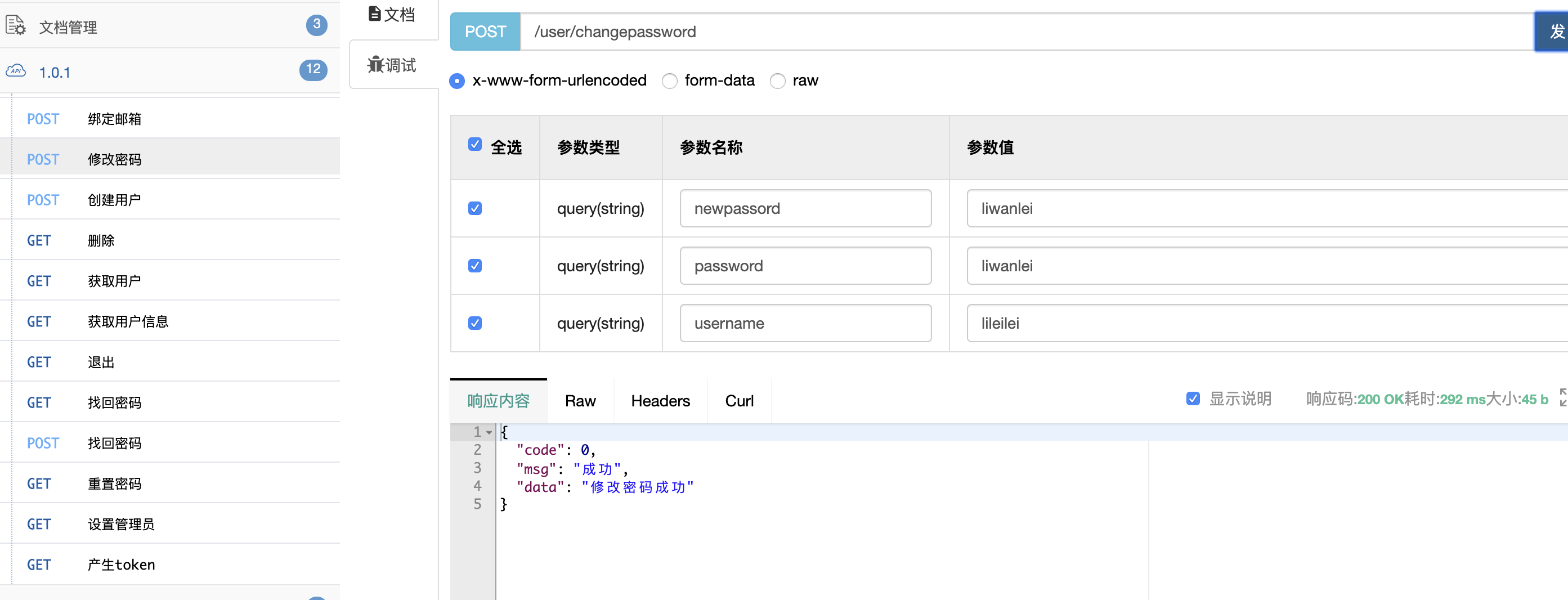
测试完毕,接口返回正常,我们去看下,我们的日志有没有执行我们的发送邮件。
Hibernate: select user0_.id as id1_70_, user0_.admin as admin2_70_, user0_.email as email3_70_, user0_.errornum as errornum4_70_, user0_.freeze as freeze5_70_, user0_.freezetime as freezeti6_70_, user0_.iphone as iphone7_70_, user0_.password as password8_70_, user0_.status as status9_70_, user0_.token as token10_70_, user0_.username as usernam11_70_ from user user0_ where user0_.username=? 。。。。。。。。 250 OK: queued as. DEBUG SMTP: message successfully delivered to mail server QUIT 221 Bye.
日志打印,我们看下正常我们应该可以看到邮件的,打开qq邮箱,收到了这封邮件。
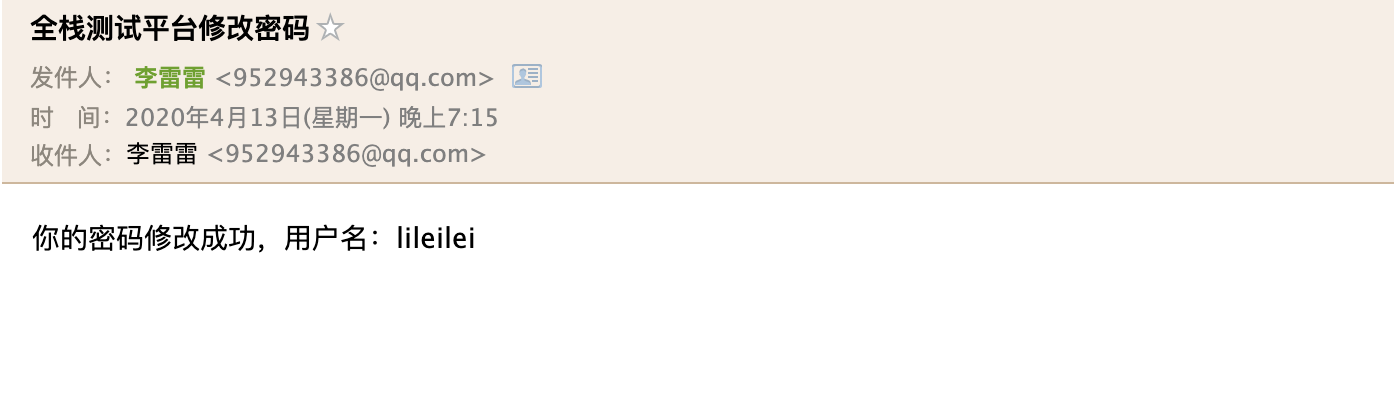
这样我们的异步发送邮件就修改成功了,完成了我们异步的发送邮件开发。后续封装下发送其他类型的模块,就可以完成了,我们的异步发送邮件的